Using Cisco WAE for SRv6 and SRv6 TE visualization and simulation
Introduction
Cisco WAN automation engine 7.6 supports SRv6 visualization. These enhancements provide capabilities for customers looking at the visualization, and modeling of their SRv6-capable networks, including the ability to use SR LSP Optimizers. WAE Design has incorporated SRv6 modeling capabilities since 7.5 release and can be used to open network models comprising SRv6 attributes from the Crosswork Optimization Engine.
This tutorial shows how the WAE Design client renders SRv6 network models collected from the Crosswork Optimization Engine.
Crosswork Optimization Engine model
On the Crosswork Optimization Engine, a SRv6 based network is rendered on the Topology view as follows.
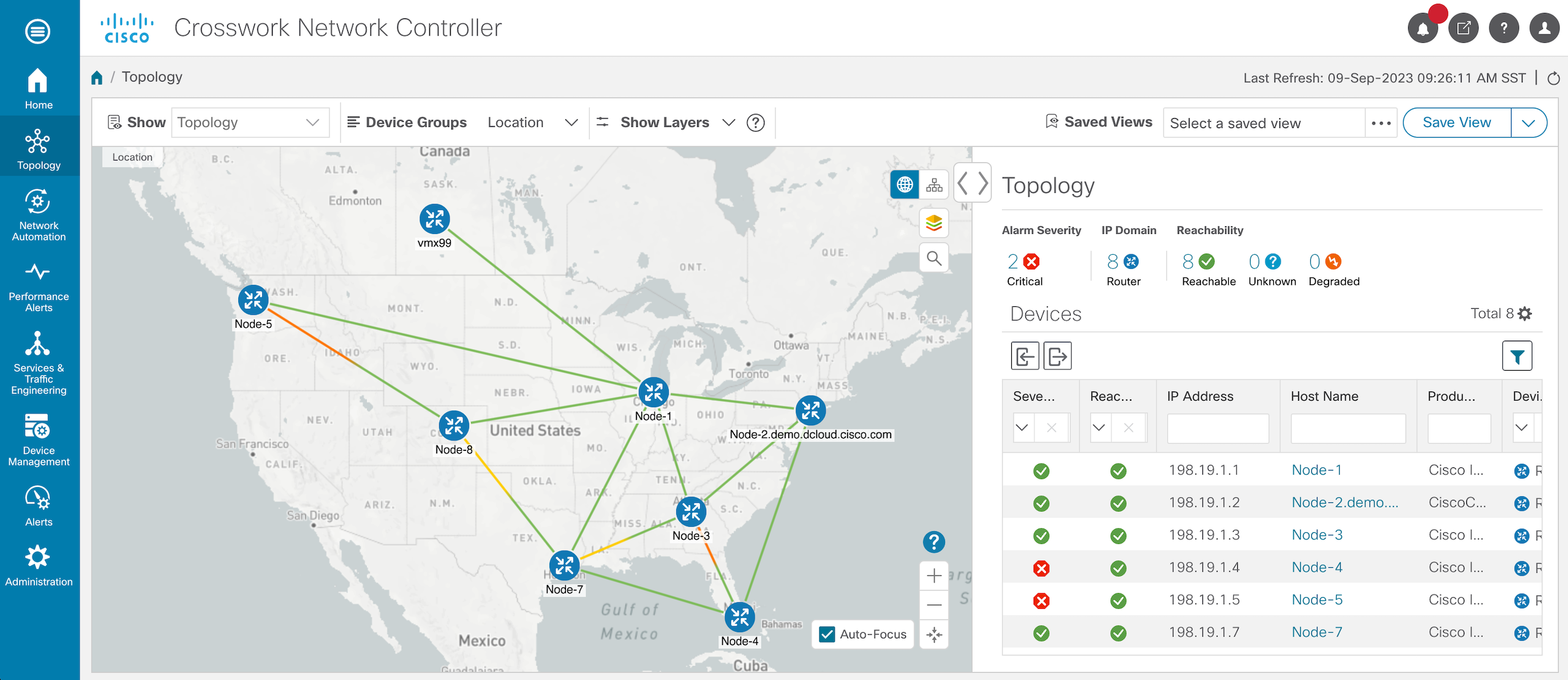
If a node is selected with the SRv6 chevron expanded, details such as IPv6 Router ID, SR FlexAlgo, Locator prefix and SIDs will be rendered on the user interface.
Note: Maximum SID Depth (MSD) discovery information will only be reflected under SR-MPLS > Prefixes Tab.
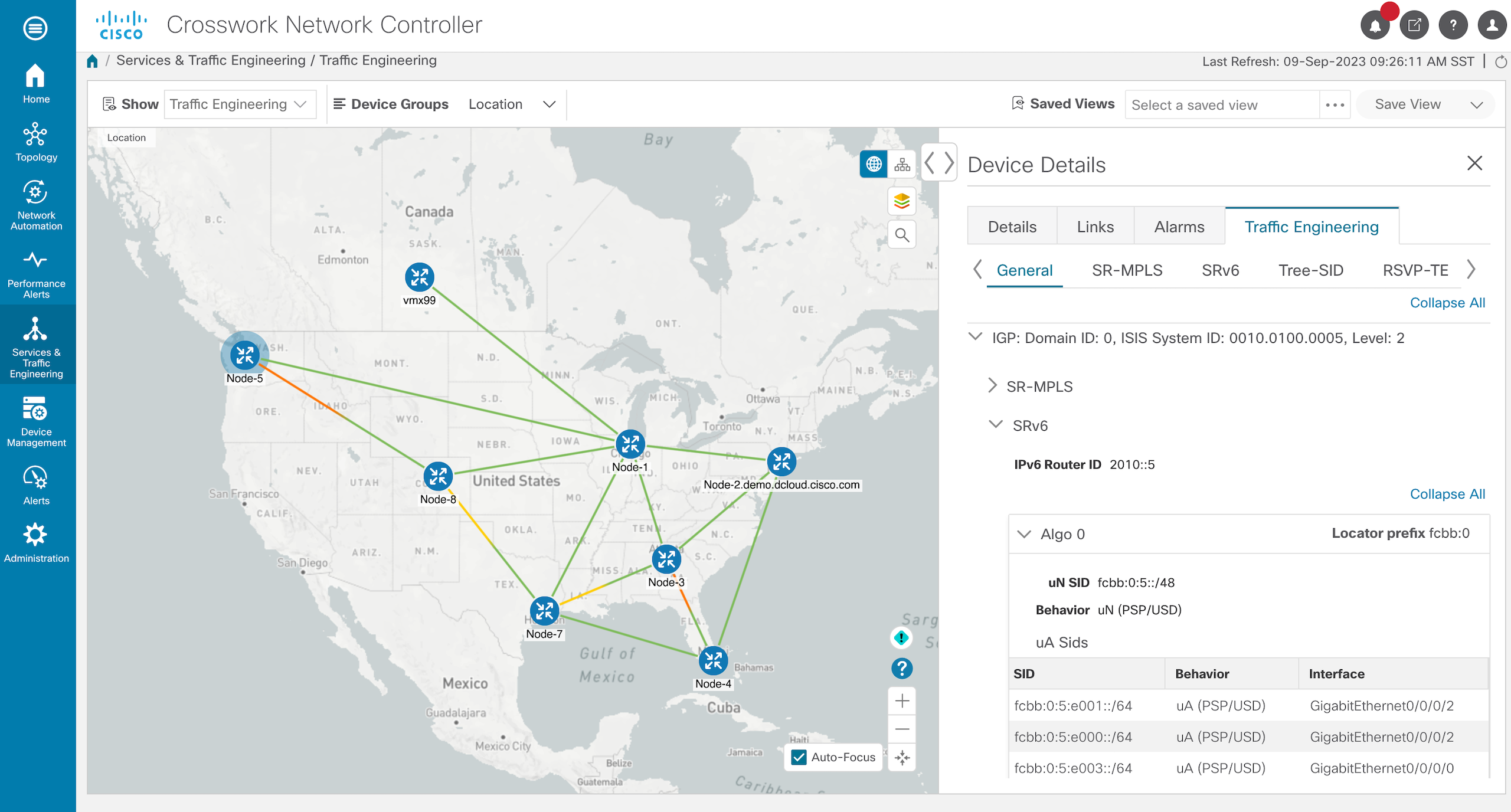
Lastly, Crosswork Optimization Engine allows for the discovery and visualization of PCC-init SRv6 policies on the network, including rendering of IGP path.
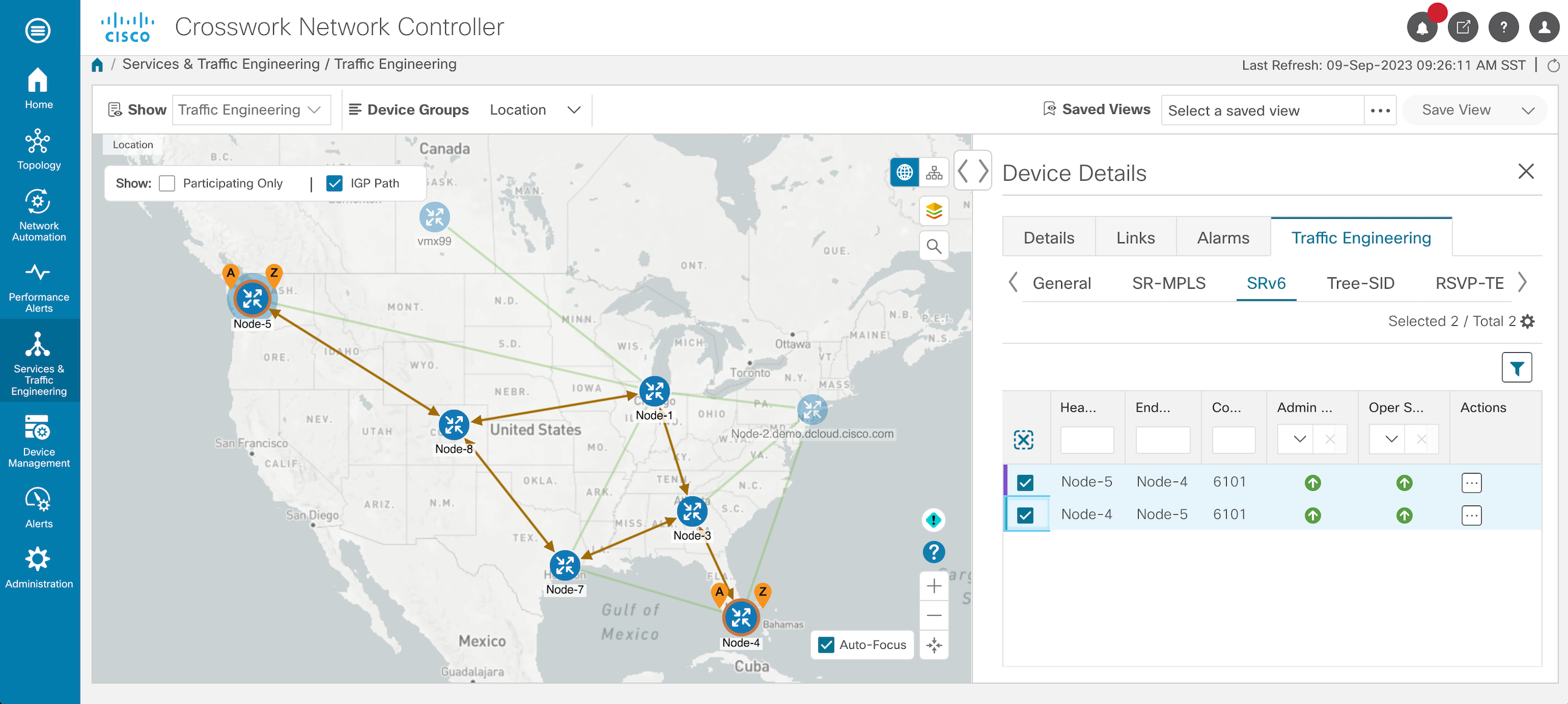
Using WAE Design on SRv6 models
Two additional tables (SRv6 Node SIDs, SRv6 Interface SIDs) were introduced to support the modeling of SRv6 networks. The SRv6 Node SIDs table provides visibility to the Node, SRv6 Locator, SR Algorithm, and Protected attribute, while the SRv6 Interface SIDs table provides Node, Interface, SID, and SR FlexAlgo attributes.
Note: WAE Design does not display these tables by default.
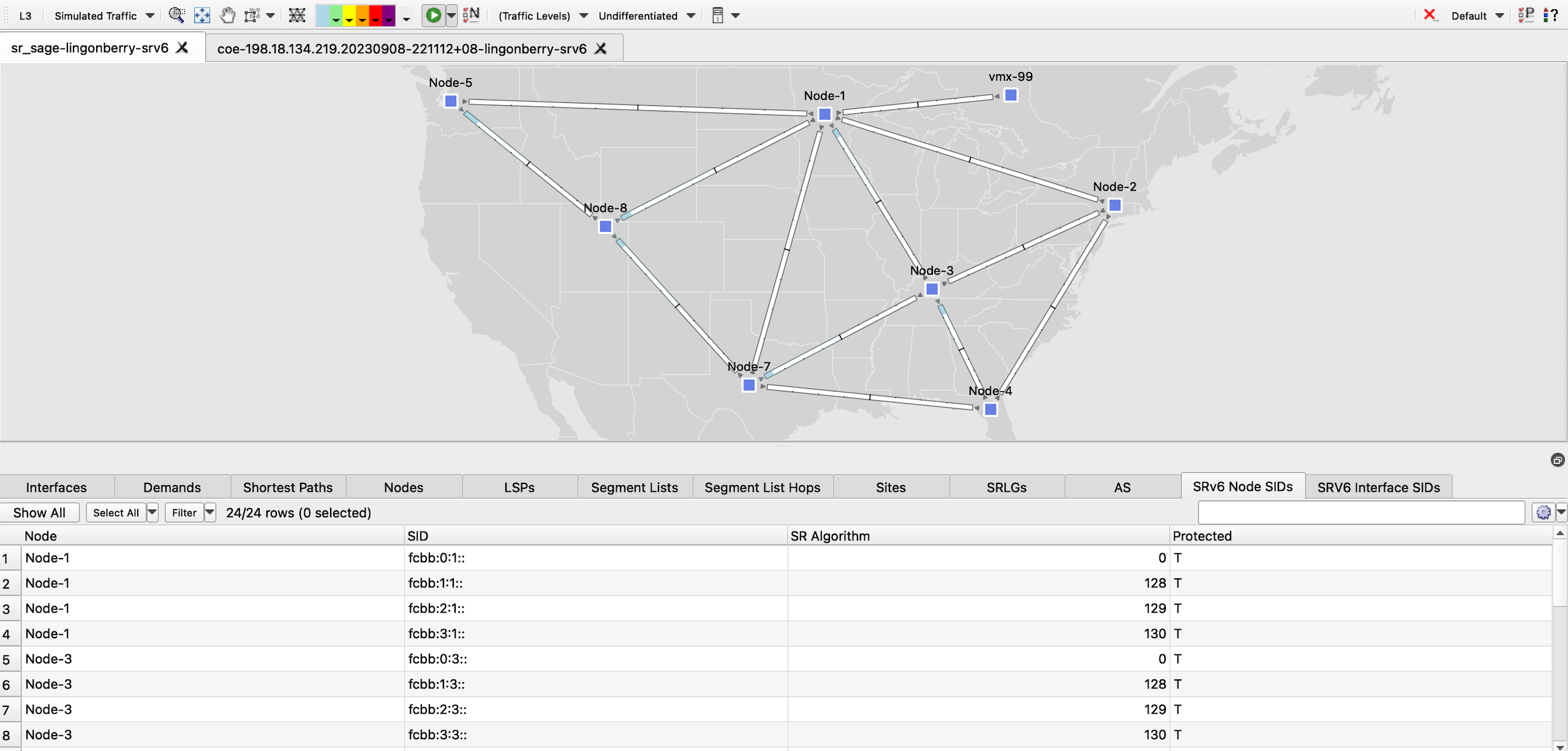
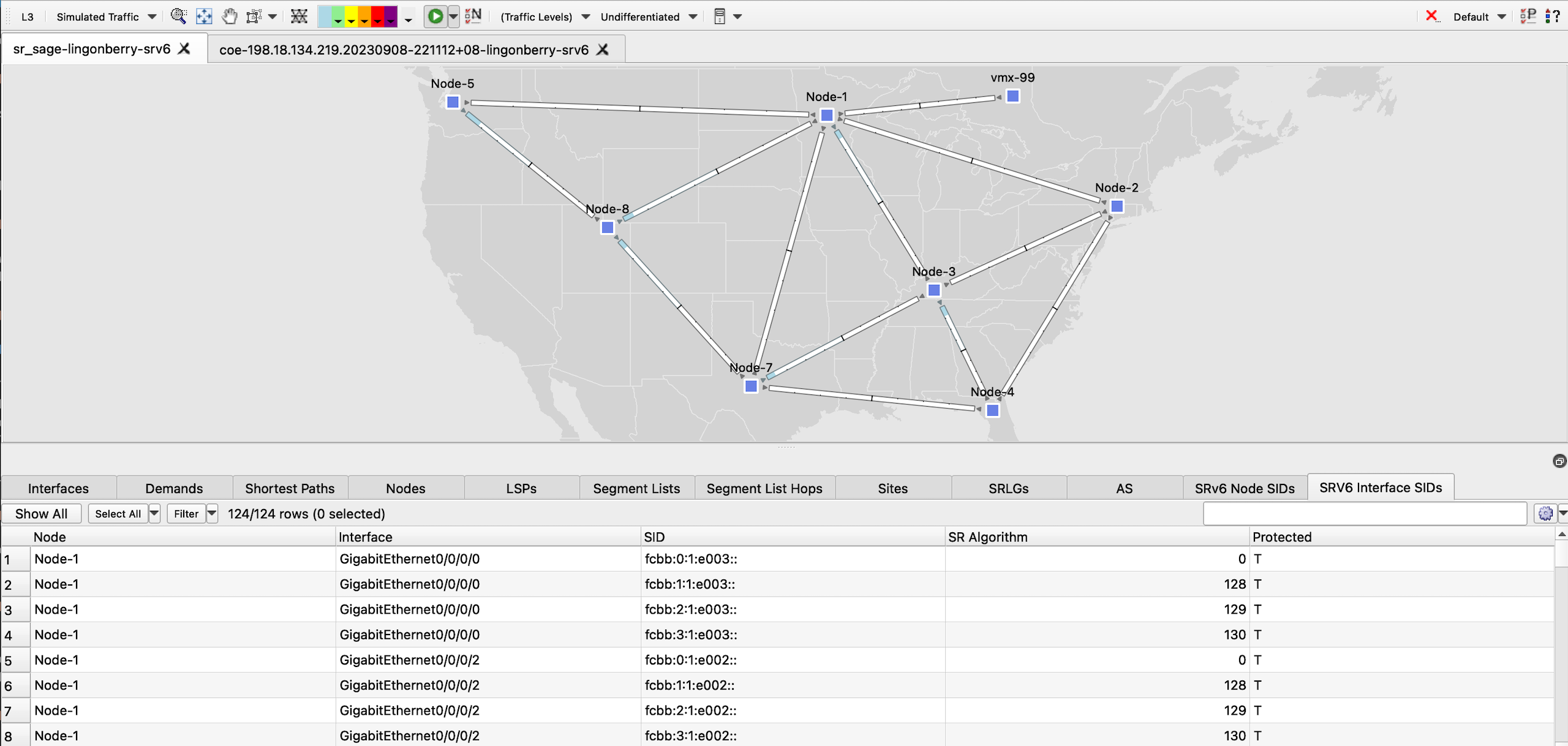
Note: The interfaces table has been augmented with additional fields including SR FlexAlgo. WAE Design has capabilities to perform path simulation and rendering based on FlexAlgo definitions such as metric type and FlexAlgo affinities.
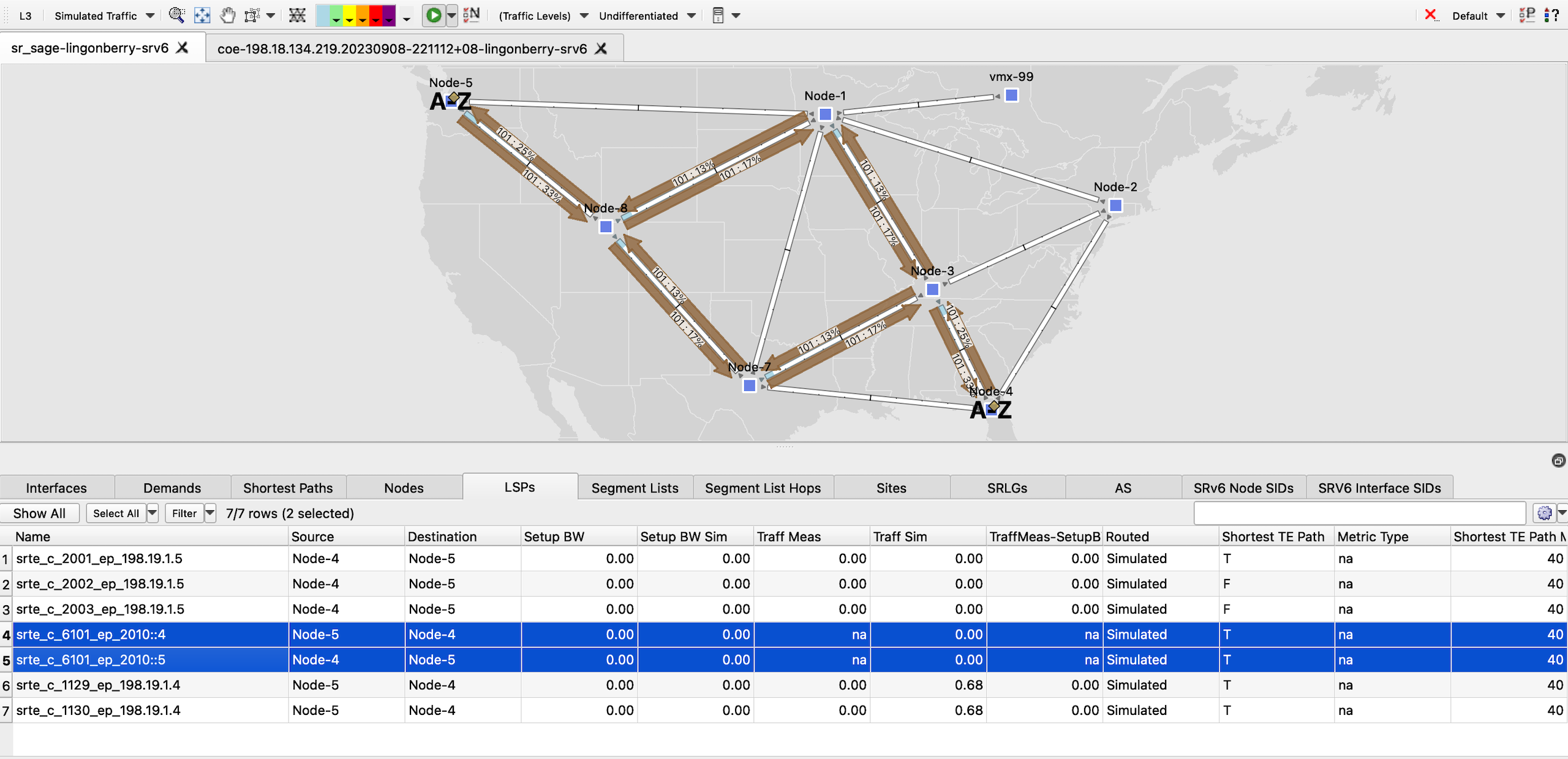
The LSPs table list SR and SRv6 policies on the network. One may select a specific SRv6 policy to render the IGP path and filter to Segment Lists, Segment List Hops, which will display the SRv6 SID Hops.
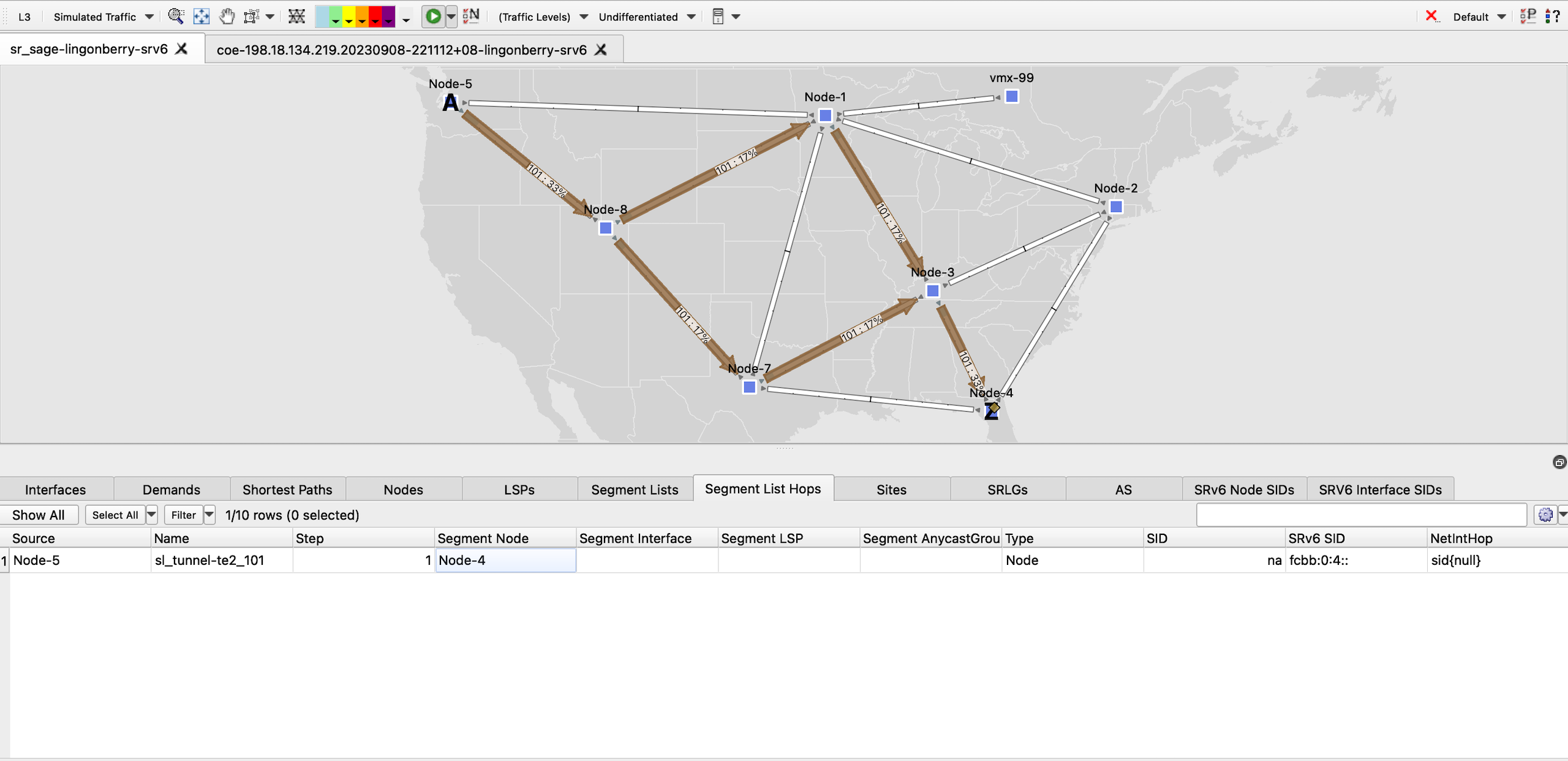
SR LSP Optimizers are supported on SRv6 policies, in the same manner as SR policies. If the network contains a topology-independent loop-free alternate (TI-LFA) configuration, WAE also supports the simulation of SRv6 policies before and after convergence, in line with its support for SR policies.
The following demonstrates the use of SR LSP Optimizers to minimize the TE Path metric of a selected SRv6 policy.
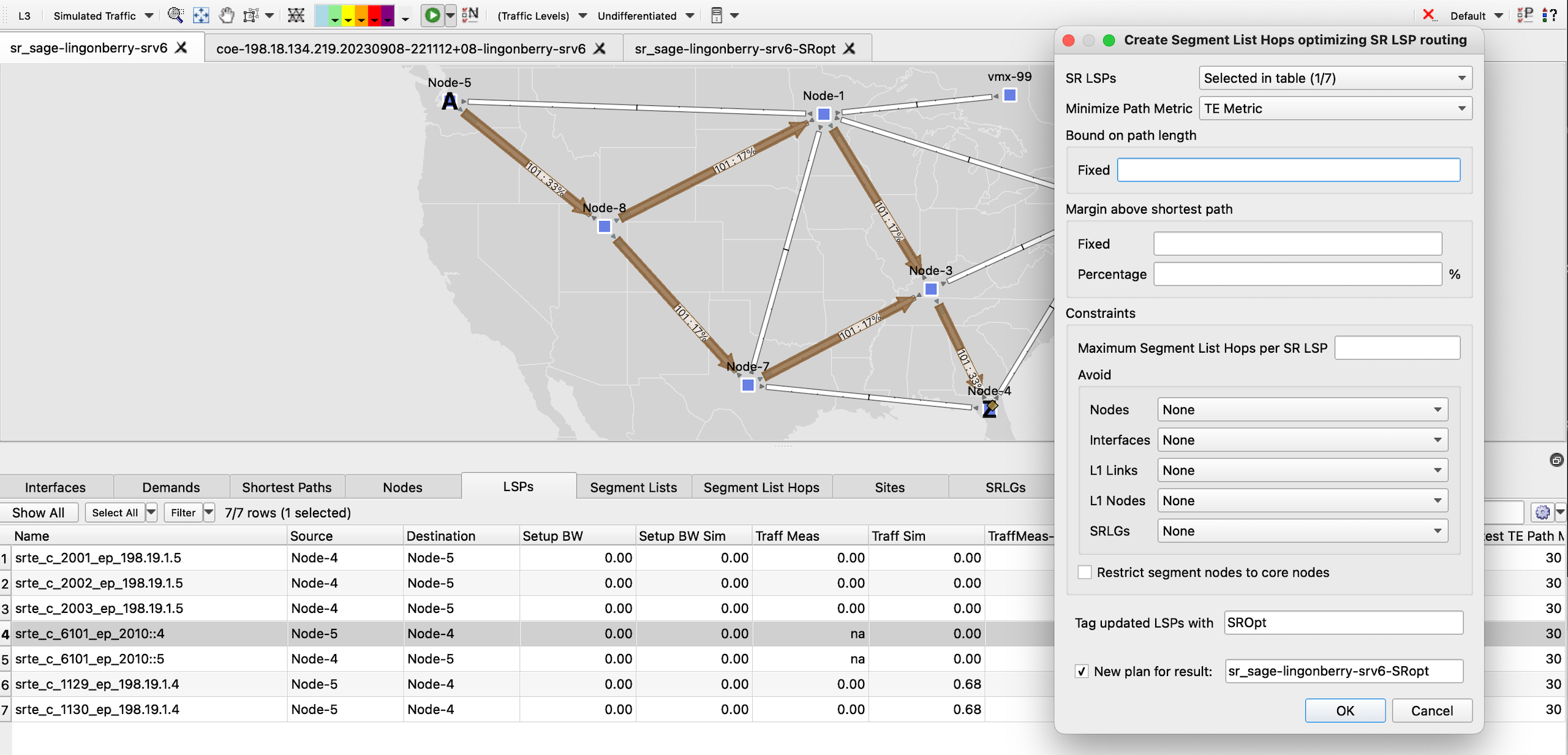
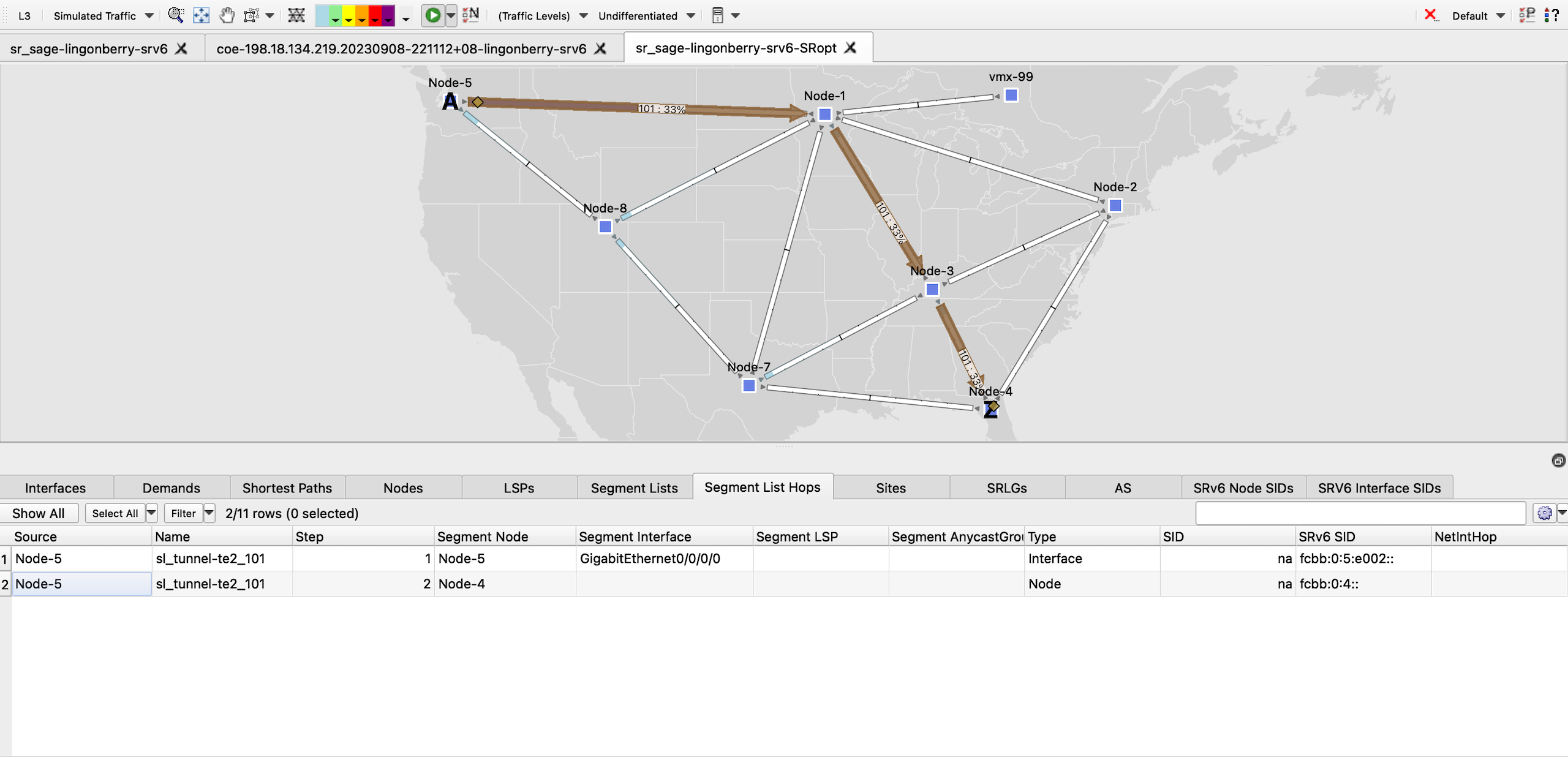
Leave a Comment