IOS-XR power consumption monitoring: an ephemeral telemetry stack use case
Introduction
Power efficiency is a big topic as it can literally help customers save millions. Recently there has been several announcements about Cisco’s Silicon One and how it compares to a previous generation of chip on this specific point.
This post will describe how a docker-based ephemeral telemetry stack has been built to monitor Cisco IOS-XR device power consumption.
Context
As part of an upcoming CPOC (Customer Proof Of Concept) engagement, one of our customers wants to benchmark routers power consumption. Most of time, TCO (Total Cost of Ownership) calculations are made based on estimations. Cisco do provide such numbers through Cisco Power Calculator tool. However, they may vary based on several factors like ambient temperature, traffic load and pattern, optics, etc. For a fully loaded ASR 9906 with latest generation of RSP and linecards, there can be a 50% difference between the typical scenario (27C ambient temperature with 50% linerate IMIX traffic) and the worst-case scenario (50/55C)!
For this multi-vendor assessment, apples to apples comparison is required. A power meter or a smart PDU could be setup, but they require additional hardware to be purchased and installed on the premises. Instead we decided to use Model Driven Telemetry to monitor in real time Cisco’s device power consumption: it’s already available, free and we only need extra configuration. The last missing piece is a collector.
Docker-compose telemetry stack
To receive and consume power data from our routers, I decided to build an ephemeral telemetry stack which can be brought on-demand on a server or a laptop. As CPOC will be delivered over a one-week period, there is no need to build a full-blown and permanent solution. Purpose here is demonstration only.
I reused the same popular components: Telegraf, InfluxDB and Grafana. This time I decided to add Chronograf to quickly see the data stored in InfluxDB. I also leveraged Docker to build this stack and especially Docker Compose. As described in Docker’s documentation:
Compose is a tool for defining and running multi-container Docker applications. With Compose, you use a YAML file to configure your application’s services. Then, with a single command, you create and start all the services from your configuration.
There was some work done by Jeff Kehres available on GitHub. I reused it to add Telegraf and I removed the docker volumes: as this stack is ephemeral, persistent storage is not required. Full code and documentation can be found here. Here is the raw docker-compose.yaml file:
version: "2"
services:
grafana:
image: grafana/grafana:latest
container_name: grafana
restart: always
ports:
- '3000:3000'
volumes:
- ./grafana-provisioning/:/etc/grafana/provisioning
depends_on:
- influxdb
environment:
- GF_SECURITY_ADMIN_USER=admin
- GF_SECURITY_ADMIN_PASSWORD=admin
influxdb:
image: influxdb:1.8
container_name: influxdb
restart: always
ports:
- '8086:8086'
environment:
- INFLUXDB_DB=telemetry
- INFLUXDB_USER=admin
- INFLUXDB_PASSWORD=admin
- INFLUXDB_ADMIN_ENABLED=true
- INFLUXDB_ADMIN_USER=admin
- INFLUXDB_ADMIN_PASSWORD=admin
chronograf:
image: chronograf:latest
container_name: chronograf
ports:
- '127.0.0.1:8888:8888'
depends_on:
- influxdb
environment:
- INFLUXDB_URL=http://influxdb:8086
- INFLUXDB_USERNAME=admin
- INFLUXDB_PASSWORD=admin
telegraf:
image: telegraf
container_name: telegraf
restart: always
ports:
- '57100:57100'
- '57500:57500'
environment:
HOST_PROC: /rootfs/proc
HOST_SYS: /rootfs/sys
HOST_ETC: /rootfs/etc
volumes:
- ./telegraf.conf:/etc/telegraf/telegraf.conf:ro
- /var/run/docker.sock:/var/run/docker.sock:ro
- /sys:/rootfs/sys:ro
- /proc:/rootfs/proc:ro
- /etc:/rootfs/etc:ro
To bring up the stack, simply run:
` docker-compose up -d `
This will spawn our 4 containers to create the ephemeral telemetry stack:
{21/12/20 11:58}fcuillers-MacBook-Pro:~/Dev/telemetry fcuiller% docker-compose up -d
Creating network "telemetry_default" with the default driver
Creating telegraf ... done
Creating influxdb ... done
Creating chronograf ... done
Creating grafana ... done
With current configuration, following ports are exposed:
| Host Port | Service |
|---|---|
| 3000 | Grafana |
| 8086 | InfluxDB |
| 57100, 57500 | Telegraf |
| 127.0.0.1:8888 | Chronograf |
Port 57100 is used for TCP transport while 57500 is used for gRPC dial-out. telegraf.conf file can be updated to fit your configuration and environment.
Once stack is started, we can check containers are up:
{21/12/20 15:27}fcuillers-MacBook-Pro:~/Dev/telemetry fcuiller% docker ps
CONTAINER ID IMAGE COMMAND CREATED STATUS PORTS NAMES
fa0fa0f61c54 grafana/grafana:latest "/run.sh" 3 seconds ago Up 2 seconds 0.0.0.0:3000->3000/tcp grafana
88f308900623 chronograf:latest "/entrypoint.sh chro…" 3 seconds ago Up 2 seconds 0.0.0.0:8888->8888/tcp chronograf
032555f2ac94 telegraf "/entrypoint.sh tele…" 4 seconds ago Up 3 seconds 8092/udp, 0.0.0.0:57100->57100/tcp, 8125/udp, 8094/tcp, 0.0.0.0:57500->57500/tcp telegraf
320d88dbfcf3 influxdb "/entrypoint.sh infl…" 4 seconds ago Up 3 seconds 0.0.0.0:8086->8086/tcp influxdb
When tests are done, you can bring down the stack with the following command:
` docker-compose down `
All metrics stored in InfluxDB and all dashboards created in Grafana will be lost.
IOS-XR models
Power statistics and counters are exposed through different Yang models.
On NCS 5500 and ASR 9000 running IOS-XR 64bit, this is achieved with Cisco-IOS-XR-sysadmin-envmon-ui:environment/oper sensor. This sensor contains information about temperatures, voltages, FAN and also power: all data you can usually find in ‘admin show environment’ command.
Here is a sample output taken from a NCS 5500 router:
RP/0/RP0/CPU0:NCS-5500#admin sh env power
Tue Dec 22 12:28:01.758 CET
================================================================================
CHASSIS LEVEL POWER INFO: 0
================================================================================
Total output power capacity (Group 0 + Group 1) : 9000W + 0W
Total output power required : 7748W
Total power input : 2143W
Total power output : 2003W
Power Group 0:
================================================================================
Power Supply ------Input---- ------Output--- Status
Module Type Volts Amps Volts Amps
================================================================================
0/PM0 3kW-AC 229.9 3.1 12.0 56.3 OK
0/PM1 3kW-AC 231.4 3.3 12.0 58.1 OK
0/PM2 3kW-AC 229.9 2.9 12.0 52.5 OK
Total of Power Group 0: 2143W/ 9.3A 2003W/166.9A
================================================================================
Location Card Type Power Power Status
Allocated Used
Watts Watts
================================================================================
0/0 NC55-18H18F 456 273 ON
0/1 NC55-24X100G-SE 940 486 ON
0/2 - 902 - RESERVED
0/3 - 25 - RESERVED
0/4 NC55-36X100G-A-SE 1050 546 ON
0/5 - 25 - RESERVED
0/6 - 25 - RESERVED
0/7 - 25 - RESERVED
0/RP0 NC55-RP 90 33 ON
0/RP1 - 90 - RESERVED
0/FC0 - 250 - RESERVED
0/FC1 NC55-5508-FC2 475 191 ON
0/FC2 - 250 - RESERVED
0/FC3 - 250 - RESERVED
0/FC4 - 250 - RESERVED
0/FC5 - 250 - RESERVED
0/FT0 NC55-5508-FAN2 775 84 ON
0/FT1 NC55-5508-FAN2 775 83 ON
0/FT2 NC55-5508-FAN2 775 83 ON
0/SC0 NC55-SC 35 15 ON
0/SC1 - 35 - RESERVED
RP/0/RP0/CPU0:NCS-5500#
What we are interested in is overall chassis power consumption, especially power input and power output. We would also like to get information on particular locations to monitor specific linecards.
On Cisco 8000, the sensor is different and power counters can be accessed with Cisco-IOS-XR-envmon-oper:power-management Yang model:
RP/0/RP0/CPU0:Cisco-8000#sh telemetry model-driven sensor-group POWER internal
Mon Dec 21 16:00:51.929 CET
Sensor Group Id:POWER
Sensor Path: Cisco-IOS-XR-envmon-oper:power-management
Sensor Path State: Resolved
Sysdb Path: /oper/spi/gl/pwrmgmt/rack/\<spi_pwrmgmt_oper_Rack_rack\>/producers\<spi_pwrmgmt_oper_ProducerNode_nodeid\>
Yang Path: Cisco-IOS-XR-envmon-oper:power-management/rack/producers/producer-nodes/producer-node
Sysdb Path: /oper/spi/gl/pwrmgmt/rack/\<spi_pwrmgmt_oper_Rack_rack\>chassis
Yang Path: Cisco-IOS-XR-envmon-oper:power-management/rack/chassis
Sysdb Path: /oper/spi/gl/pwrmgmt/rack/\<spi_pwrmgmt_oper_Rack_rack\>/consumers\<spi_pwrmgmt_oper_ConsumerNode_nodeid\>
Yang Path: Cisco-IOS-XR-envmon-oper:power-management/rack/consumers/consumer-nodes/consumer-node
Router configuration
On Cisco IOS-XR telemetry is configured in 3 main blocks: sensors, subscription and destination. This time I decided to use gRPC as transport and I will export environment data every 30s from my ASR 9000 and NCS 5500:
telemetry model-driven
destination-group DEST-GROUP
!
address-family ipv4 10.209.198.44 port 57500
encoding self-describing-gpb
protocol grpc no-tls
sensor-group ENV-COUNTERS
sensor-path Cisco-IOS-XR-sysadmin-envmon-ui:environment/oper
subscription SUB
sensor-group-id ENV-COUNTERS sample-interval 30000
destination-id DEST-GROUP
As I configure gRPC export through the out of band management port, I need additional TPA configuration:
tpa
vrf default
address-family ipv4
default-route mgmt
update-source dataports MgmtEth0/RP0/CPU0/0
If TPA routing table is not updated, gRPC session will not come up and following errors in telemetry traces will appear:
RP/0/RP0/CPU0:NCS5500#sh telemetry model-driven trace all | i 10.209.198.44
Dec 21 15:56:08.925 m2m/mdt/go-info 0/RP0/CPU0 t8076 1122925 [mdt_go_trace_info]: emsMdtConnEstablish:333 Dialer type 1, request of '10.209.198.44:57500'
Dec 21 15:56:08.925 m2m/mdt/go-info 0/RP0/CPU0 t14463 1122942 [mdt_go_trace_info]: mdtConnEstablish:171 1: Dialing out to 10.209.198.44:57500, req 503
Dec 21 15:56:08.925 m2m/mdt/go-info 0/RP0/CPU0 t14463 1122944 [mdt_go_trace_info]: mdtConnEstablish:240 dial: target 10.209.198.44:57500
Dec 21 15:56:08.925 m2m/mdt/go-info 0/RP0/CPU0 t14463 1122945 [mdt_go_trace_info]: mdtDialer:243 1: namespace /var/run/netns/global-vrf, args 10.209.198.44:57500
Dec 21 15:56:13.925 m2m/mdt/go-info 0/RP0/CPU0 t21431 1129419 [mdt_go_trace_info]: mdtDialer:243 1: namespace /var/run/netns/global-vrf, args 10.209.198.44:57500
Dec 21 15:56:18.929 m2m/mdt/go-info 0/RP0/CPU0 t21627 1136268 [mdt_go_trace_error]: mdtConnEstablish:267 1: grpc service call failed, ReqId 503, 10.209.198.44:57500, rpc error: code = Unavailable desc = all SubConns are in TransientFailure
As soon as TPA is updated, gRPC session is established to the ephemeral collector:
RP/0/RP0/CPU0:ASR9000#sh telemetry model-driven destination DEST-GROUP
Tue Dec 22 10:30:03.660 CET
Destination Group: DEST-GROUP
-----------------
Destination IP: 10.209.198.44
Destination Port: 57500
Subscription: SUB
State: Active
Encoding: self-describing-gpb
Transport: grpc
No TLS
Total bytes sent: 212209
Total packets sent: 6
Last Sent time: 2020-12-22 10:30:02.941129092 +0100
Collection Groups:
------------------
Id: 2
Sample Interval: 30000 ms
Encoding: self-describing-gpb
Num of collection: 1553
Collection time: Min: 744 ms Max: 8162 ms
Total time: Min: 651 ms Max: 8205 ms Avg: 3958 ms
Total Deferred: 0
Total Send Errors: 107
Total Send Drops: 0
Total Other Errors: 0
No data Instances: 8697
Last Collection Start:2020-12-22 10:29:59.938084092 +0100
Last Collection End: 2020-12-22 10:29:00.879691092 +0100
Sensor Path: Cisco-IOS-XR-sysadmin-envmon-ui:environment/oper
RP/0/RP0/CPU0:ASR9000#
This is also reflected in the telemetry traces:
RP/0/RP0/CPU0:NCS5500#sh telemetry model-driven trace all | i 10.209.198.44
Dec 21 15:57:08.921 m2m/mdt/go-info 0/RP0/CPU0 t8076 1201871 [mdt_go_trace_info]: emsMdtConnEstablish:333 Dialer type 1, request of '10.209.198.44:57500'
Dec 21 15:57:08.921 m2m/mdt/go-info 0/RP0/CPU0 t14463 1201888 [mdt_go_trace_info]: mdtConnEstablish:171 1: Dialing out to 10.209.198.44:57500, req 503
Dec 21 15:57:08.921 m2m/mdt/go-info 0/RP0/CPU0 t14463 1201890 [mdt_go_trace_info]: mdtConnEstablish:240 dial: target 10.209.198.44:57500
Dec 21 15:57:08.921 m2m/mdt/go-info 0/RP0/CPU0 t14463 1201891 [mdt_go_trace_info]: mdtDialer:243 1: namespace /var/run/netns/global-vrf, args 10.209.198.44:57500
Dec 21 15:57:09.088 m2m/mdt/go-info 0/RP0/CPU0 t14463 1201949 [mdt_go_trace_info]: mdtConnEstablish:287 1: 10.209.198.44:57500, chanstat buffered num 4000, gHardlimit 13000
Dec 21 15:57:09.088 m2m/mdt/go-info 0/RP0/CPU0 t14463 1201959 [mdt_go_trace_info]: mdtConnEstablish:299 1: Ready for mdt dialout data, req 503, chan 1, 10.209.198.44:57500
Dec 21 15:57:09.090 m2m/mdt/subdb 0/RP0/CPU0 t8074 1201964 [mdt_conn_process_establish]: Got resp from ipv4 10.209.198.44, port 57500
gRPC and TPA have been covered by Viktor and Shelly in previous articles.
I’ve got the power!
Counters are stored in the ‘telemetry’ database. We can check fields directly in influxDB:
{22/12/20 12:05}fcuillers-MacBook-Pro:~/Dev/telemetry fcuiller% docker exec -it influxdb sh
# influx
Connected to http://localhost:8086 version 1.8.3
InfluxDB shell version: 1.8.3
> show databases
name: databases
name
----
telemetry
_internal
> use telemetry
Using database telemetry
> show field keys
-- snip --
name: Cisco-IOS-XR-sysadmin-envmon-ui:environment/oper/power/location/pem_attributes_grpc
fieldKey fieldType
-------- ---------
card_type/value string
confgd_power_redundancy_mode/value string
input_current/value string
input_current_to_ps/value string
input_power_to_ps integer
input_voltage/value string
output_current/value string
output_current_from_ps/value string
output_footer integer
output_header integer
output_power_from_ps integer
output_voltage/value string
pem_id/value string
power_allocated integer
power_consumed/value string
power_level integer
power_resrv_and_alloc integer
power_status/value string
protection_power_capacity integer
ps_sum_footer integer
ps_type/value string
shelf_num integer
status/value string
supply_type/value string
system_power_input integer
system_power_used integer
usable_power_capacity integer
Chassis power consumption is located in system_power_input and system_power_used. For each location, IOS-XR will allocate a power budget stored in power_allocated. Last, current power utilization per location can be found in power_consumed/value.
As seen above, some of the reported values are stored as ‘string’. Extra processing might be required to transform those keys as integer. On telegraf, this can be achieved using a convertor processor. Here is a sample example for ASR 9000 where following configuration must be added to telegraf.conf:
[[processors.converter]]
#apply only to specified measurement
namepass = ["Cisco-IOS-XR-sysadmin-asr9k-envmon-ui:environment/oper/power/location/pem_attributes"]
#convert value from string to int for grafana to be happy :)
[processors.converter.fields]
integer = ["power_consumed/value"]
Visualization has been tested on device located in Brussels IOS-XR TAC lab. A first simple overall power consumption dashboard has been built for an ASR 9000 and a NCS 5500:
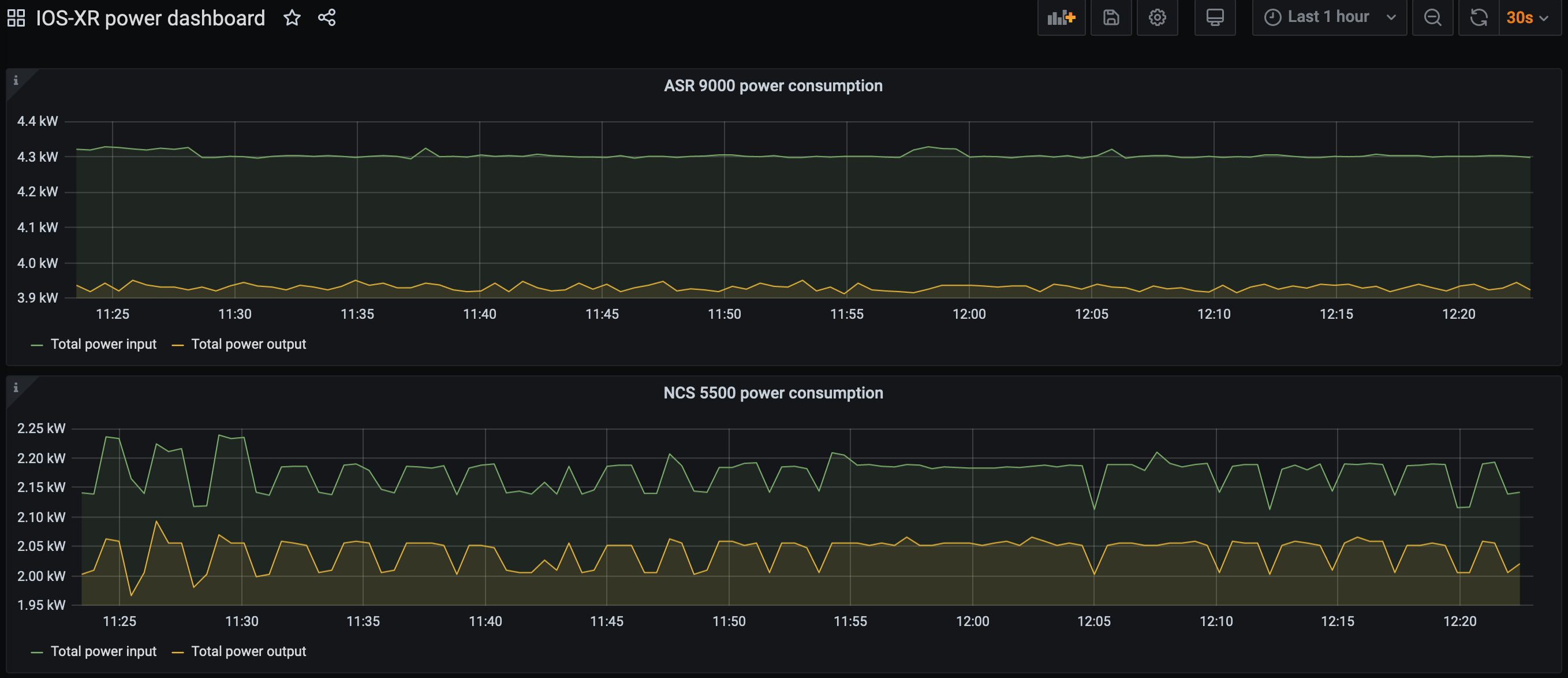
If we focus on one device, it’s interesting to compare the power budget provisioned by the router (worst case scenario) versus the ongoing power consumption. On this NCS 5500, while 7.7kW is provisioned only 2.2kW is drawn from power supplies:
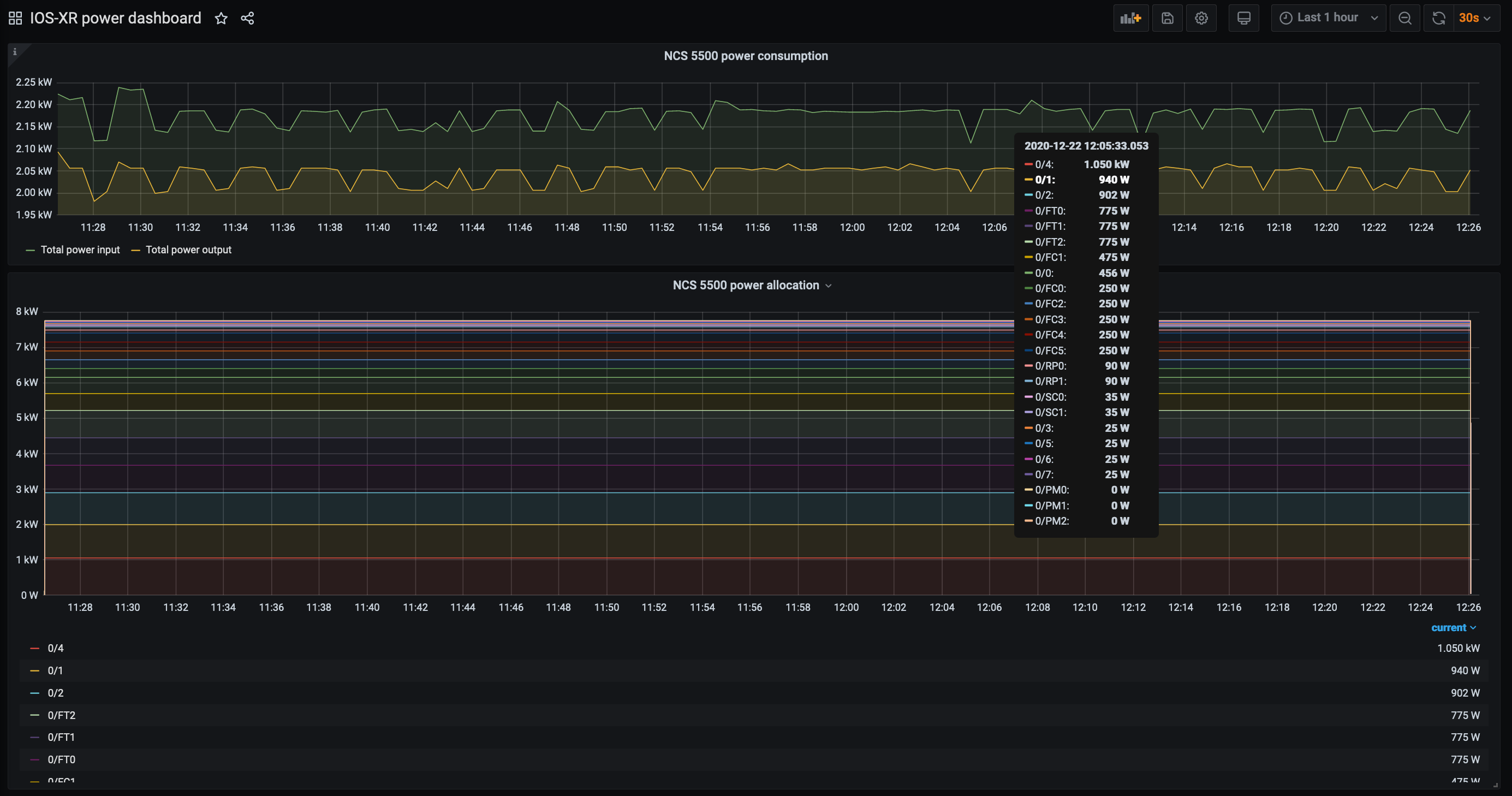
Last but not least, we can also monitor power consumption per location (i.e. linecard, RP, fabric, FAN, etc.):
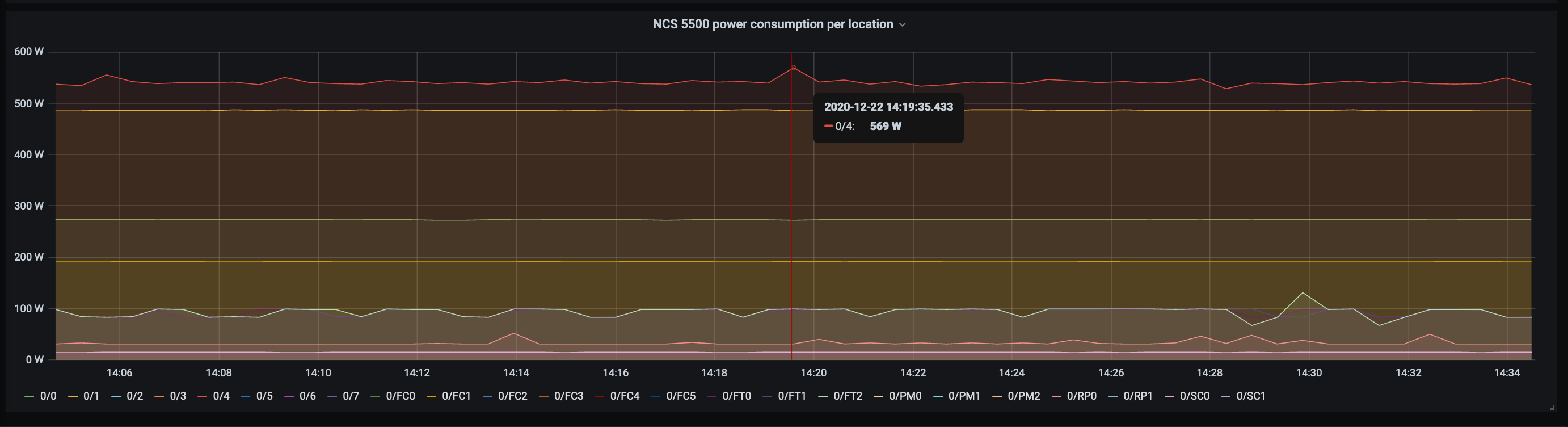
This last metric will help our customer to benchmark linecards and check the impact of different factors such traffic load, packet size, transceivers, etc.
FInally here is a configuration extract of this dashboard so you can build your own:
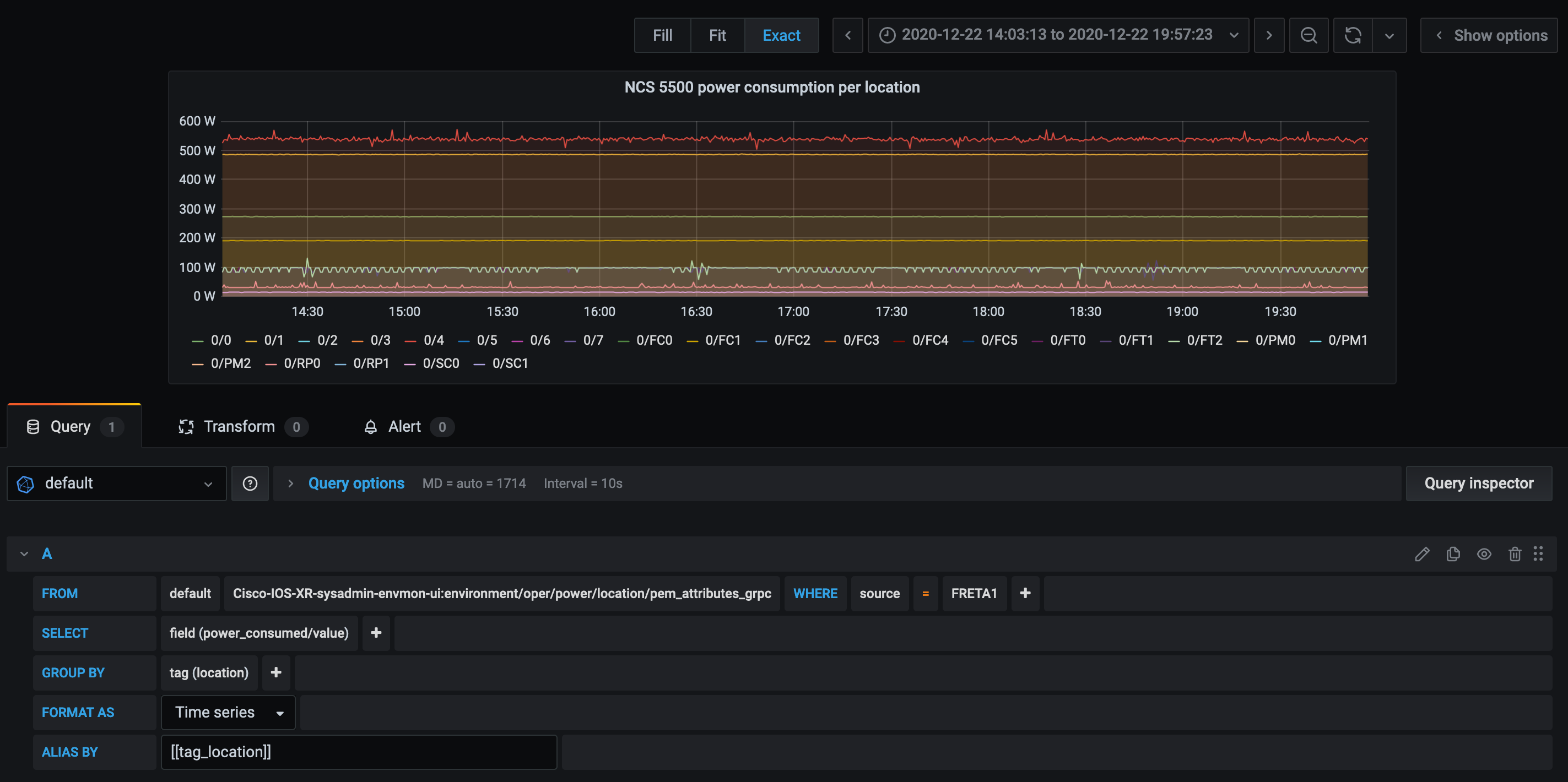
I use the location tag as an alias to dynamically display locations in the legend.
Conclusion
This was another simple and practical use case of telemetry, and we could imagine monitoring other KPI with Cisco IOS-XR environmental model like temperature, fan speed or voltages. Docker compose is a very flexible and agile solution when it comes to bring up an application stack. Combining both allows to quickly gain useful information and insights from the infrastructure.
Leave a Comment