Using Cisco WAE to run simulation on network models from Crosswork Optimization Engine
Introduction
The Cisco Crosswork™ Optimization Engine is a key component of the Crosswork Automation Suite. It provides real-time network optimization capabilities that allow operators to effectively maximize network utility and increase service velocity using real-time traffic engineering and proactive optimization.
Crosswork Optimization Engine is an effective tool for creating network intent through the implementation and visualization of Segment Routing Traffic Engineering (SR-TE) policies. It can also address transient network congestion through the creation of Tactical Traffic Engineering (TTE) SR-TE policies when Local Congestion Mitigation (LCM) is enabled.
The WAN Automation Engine (WAE) works hand-in-hand with Crosswork Optimization Engine to address requirements of different aspects of capacity management, ranging from long-term network engineering to capacity planning and traffic engineering. This allows the network to operate at a optimal level during most times.
The WAN Automation Engine is also useful for simulation analysis, in determining potential network hotspots during failure scenarios.
This tutorial demonstrates how the real-time network model in Crosswork Optimization Engine can be retrieved and used in WAN Automation Engine for capacity management and simulation analysis purposes.
Crosswork Optimization Engine model
The screenshot below shows a network managed by the Crosswork Optimization Engine.
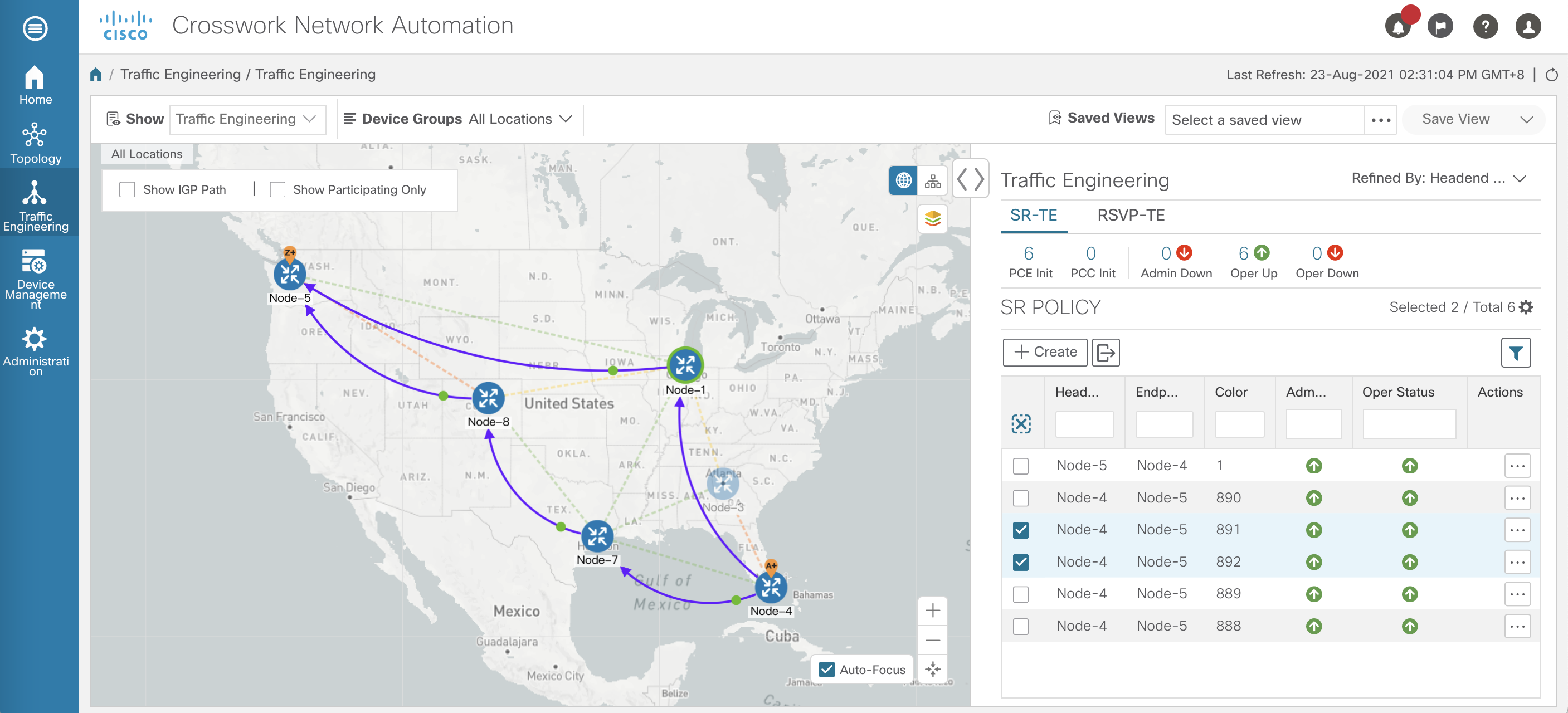
The network model comprise of devices (nodes, links) as well as Segment Routing Traffic Engineering (SR-TE) policies and additional attributes collected from the physical network. Crosswork Optimization Engine provides the user with a real-time view of the topology and traffic on its web based user interface.
Using Crosswork RESTCONF API
In order to retrieve the network model from Optimization Engine, we leverage the Crosswork RESTCONF APIs exposed by the Optimization Engine. The details of these RESTCONF APIs are documented on DevNet under Optimization Engine Operations.
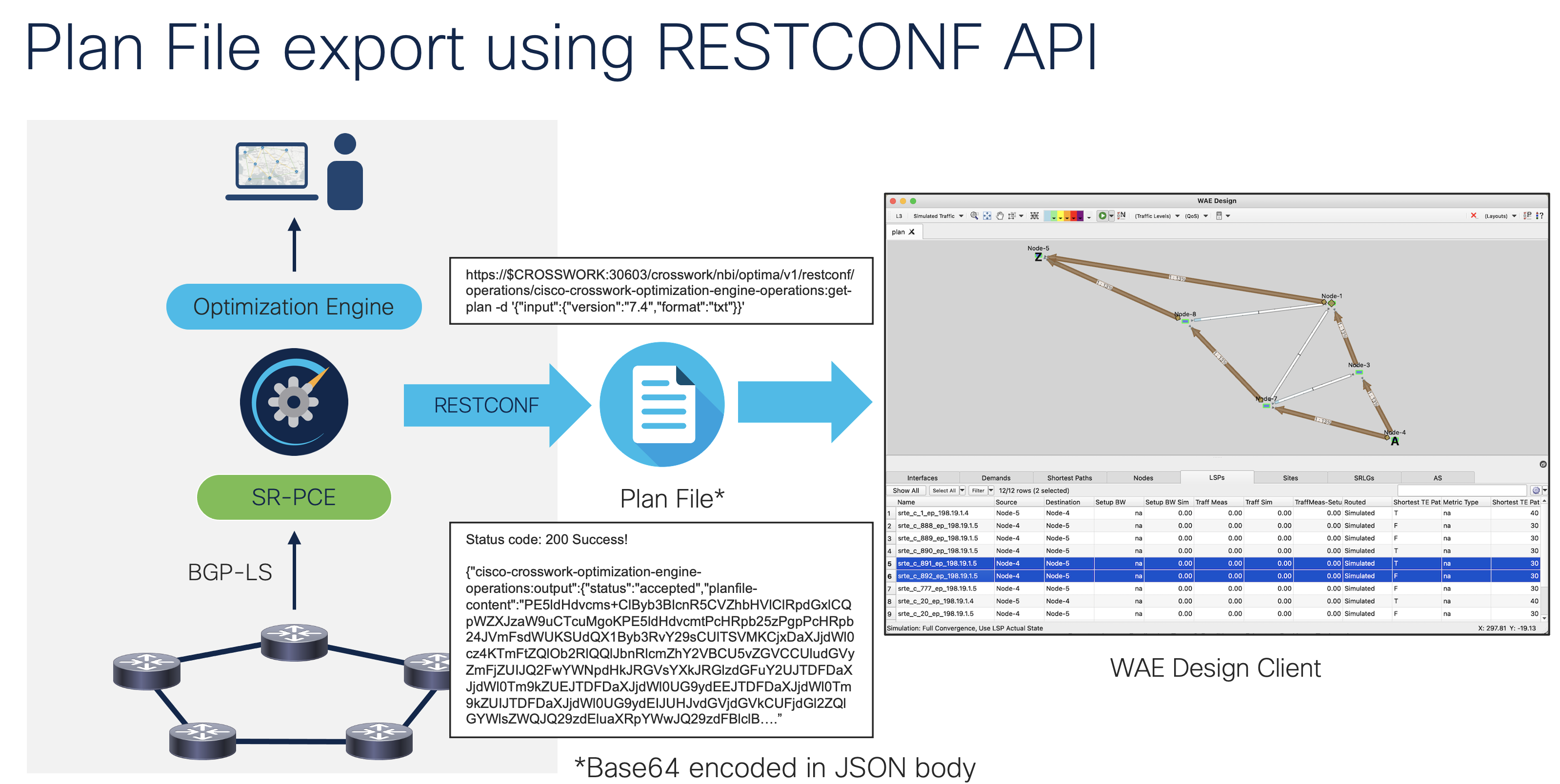
The get-plan Optimization Engine operations RESTCONF request allows the user to specify the schema version for network model (plan file) export, and the format to use (.txt or .pln). To find out what schema version your WAE Design client supports, select About WAE Design on the menu bar. Regardless of the parameters specified, the plan file is returned as a base64 encoded field in JSON body. The user may use utilities such as base64 (certutil in Windows) to decode the encoded plan file.
base64 --decode /tmp/encoded.txt > /tmp/decoded.txt
The following provides an example of a shell script to retrieve the optimization engine model using curl. The first two curl calls are used to retrieve the JWT service ticket (tgt_token) and JSON web token (jwt_token) which are required for the actual get-plan request. Note: The version parameter in the last curl call is optional. If not specified it will use the schema version that is native to the Optimization Engine version.
#!/bin/sh
host='198.18.134.219'
tgt_token=`curl -k -X POST https://${host}:30603/crosswork/sso/v1/tickets \
-H 'Content-Type: application/x-www-form-urlencoded' \
-H 'Accept: text/plain' \
-d 'username=admin&password=Password'`
# Get JWT token:
jwt_token=`curl -k -X POST \
https://${host}:30603/crosswork/sso/v1/tickets/$tgt_token \
-H 'Content-Type: application/x-www-form-urlencoded' \
-d service=https://cw.domain.com/app-dashboard`
# Use API:
curl -k -X POST \
-H "Authorization: Bearer ${jwt_token}" -H "Content-Type:application/json"\
https://${host}:30603/crosswork/nbi/optima/v1/restconf/operations/cisco-crosswork-optimization-engine-operations:get-plan \
-d '{"input":{"version":"7.4","format":"pln"}}'
The output of the curl command needs to be saved to file, parsed and decoded.
Using WAE Design Client
Once the plan file is decoded, WAE Design Client can be used to open the file. Simulations can be performed as though the network model was retrieved from a WAE collector Server.
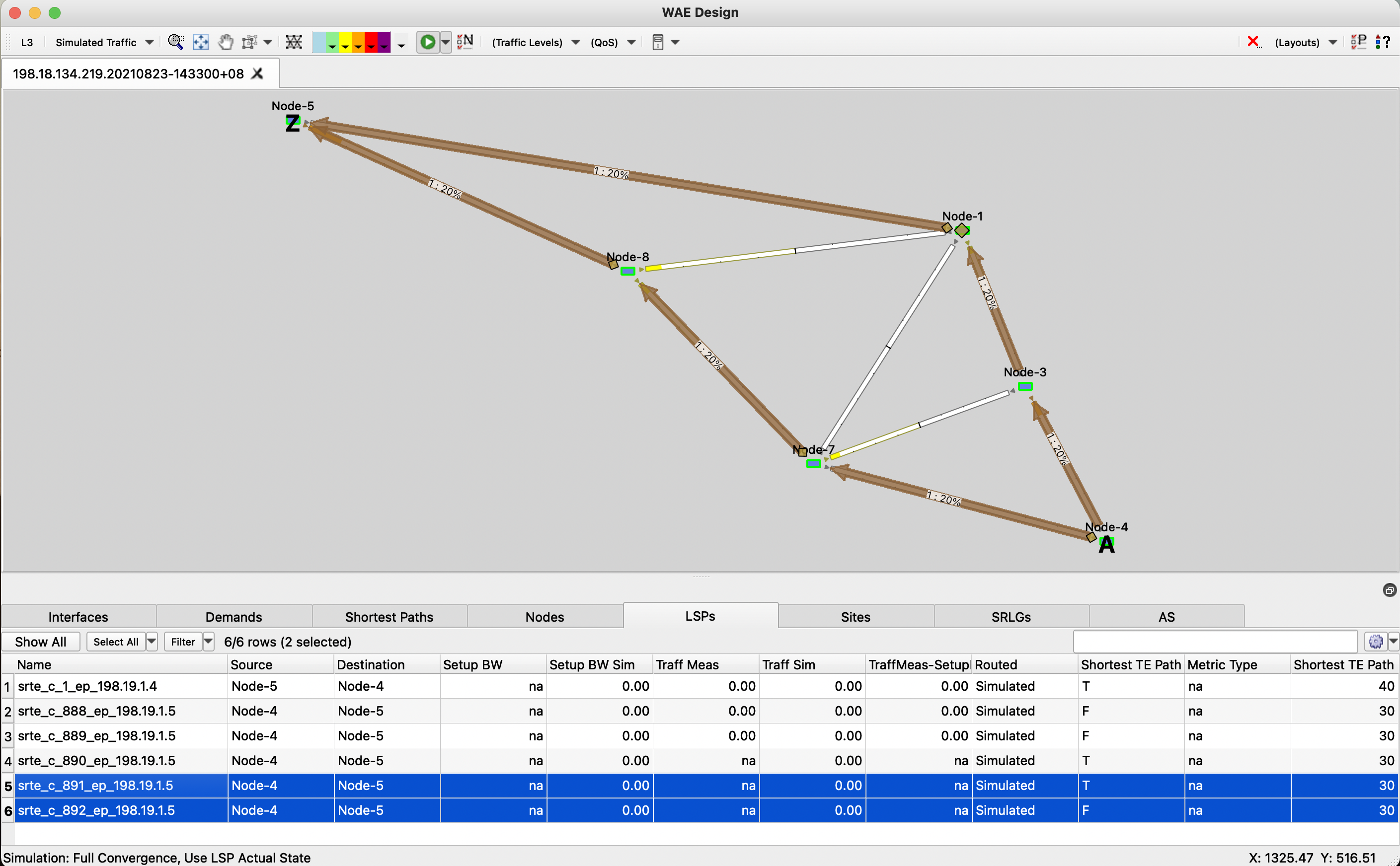
For example, the following shows the worst case traffic view as a result of a simulation analysis being performed on the network model. More simulation capabilities such as those described in WAE Design Quick Start Guide may be performed.
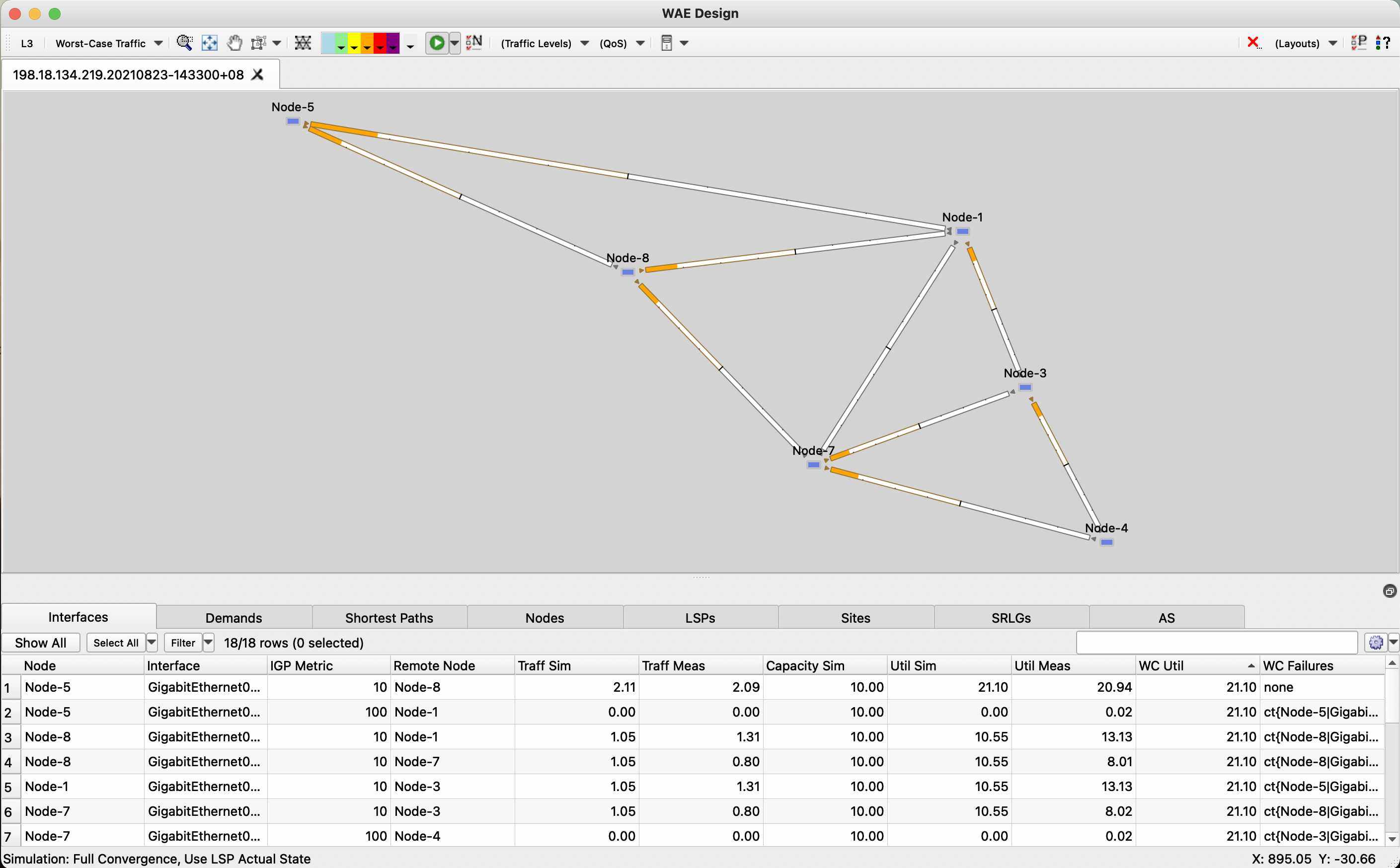
Leave a Comment