IPoE DS Subscriber Bringup in cnBNG
Introduction
To bringup an IPoE subscriber in cnBNG. We need to setup some initial configurations on both cnBNG CP and cnBNG UP (ASR9k). In this tutorial we will bringup an IPoE DS subscriber session with plan policies and required ACL received during authorization from freeradius.
Topology
In this topology we are using CSR1000v as the CPE, cnBNG will assign both IPv4 and IPv6 (NA + PD) prefixes to CPE. The prefix assignment will happen through IPAM which is integral part of cnBNG CP.
Radius profile configured here is to activate 100mbps plan service with v4 and v6 ACLs applied to dynamic subscriber interface on UP.
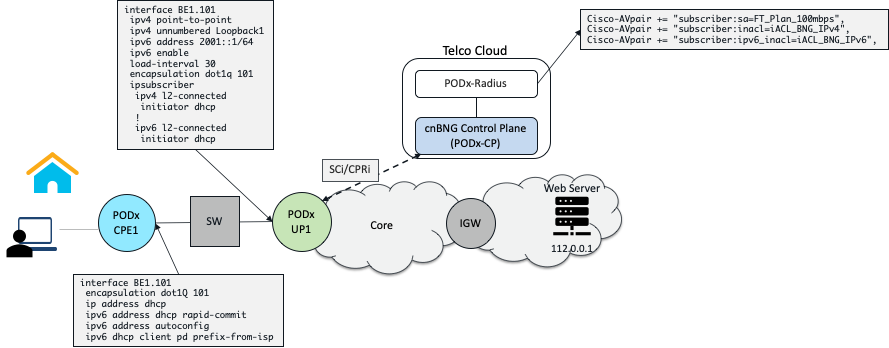
Prerequisite:
- cnBNG CP is already deployed and Ops Center is accessible. We will be using Ops Center CLI interface for configurations in this tutorial
- cnBNG CP Ops Center is initialized with init config and system is already in running mode
- cnBNG CP service network can reach cnBNG UP:
- In multi VM deployment, this means protocol VM VIP for service network is reachable from cnBNG UP for PFCP communications
- In single Node/VM AIO deployment, this means AIO VM IP is reachable from cnBNG UP
cnBNG CP Configuration
cnBNG CP Configuration has following constructs/parts:
- IPAM
- Profile DHCP
- Profile AAA
- Profile Radius
- Profile Feature-Template
- Profile Subscriber
- User-Plane
Let’s understand each one in step-by-step and apply in Ops Center in config mode.
IPAM
This is where we define subscriber address pools for IPv4, IPv6 (NA) and IPv6 (PD). These are the pools from which CPE will get the IPs. IPAM assigns addresses dynamically by splitting address pools into smaller chunks. And then associating each chunk with a user-plane. The pools get freed up dynamically and re-allocated to different user-planes on need basis.
ipam
instance 1
source local
address-pool pool-ISP1
vrf-name default
ipv4
split-size
per-cache 65536
per-dp 65536
exit
address-range 110.0.0.1 110.10.255.255
exit
ipv6
address-ranges
split-size
per-cache 65536
per-dp 65536
exit
address-range f:2::1 f:2::10:ffff
exit
prefix-ranges
split-size
per-cache 65536
per-dp 65536
exit
prefix-range 2001:db1:: length 48
exit
exit
exit
exit
exit
Profile DHCP
At present cnBNG only supports DHCP server option. That means cnBNG CP acts as a DHCP server to assign IPs to CPE/subscribers. In profile DHCP we define the DHCP server and which IPAM pool to use by default for subscriber. We can use different pools for IPv4, IPv6 (IANA) and IPv6 (IAPD).
profile dhcp dhcp-server1
ipv4
mode server
server
pool-name pool-ISP1
dns-servers [ 8.8.8.8 ]
lease days 1
exit
exit
ipv6
mode server
server
iana-pool-name pool-ISP1
iapd-pool-name pool-ISP1
lease days 1
exit
exit
exit
Profile AAA
This profile defines the AAA parameters, like which Radius group to be used authorization and accounting. Also what username value to be used. Here we also define other attrbutes and formats. In this example we will be using MAC based authorization
profile aaa aaa_mac
authorization
type subscriber method-order [ local ]
!! In this example we are using client-mac-address for auth
username identifier client-mac-address
password cisco
exit
accounting
method-order [ local ]
exit
exit
Profile Radius
Under this profile, Radius groups are created.
profile server-group local
radius-group local
exit
profile radius
algorithm round-robin
deadtime 3
detect-dead-server response-timeout 60
max-retry 2
timeout 5
!! Use your radius IP and port for auth here. Here we use 10.0.100.4 as Radius IP with 1812 auth port and 1813 acct port
server 10.0.100.4 1812
type auth
secret cisco
exit
server 10.0.100.4 1813
type acct
secret cisco
exit
attribute
nas-identifier CISCO-cnBNG
!! This should be CP UDP Proxy IP
nas-ip 10.0.100.1
exit
server-group local
server auth 10.0.100.4 1812
exit
server acct 10.0.100.4 1813
exit
exit
exit
!! We can also set COA client, use client IP as per the setup
profile coa
client 10.0.100.4
server-key cisco
exit
exit
Profile Feature-template
This profile defines subscriber feature template. This is the template which will be applied to dynamic subscriber interface. We also enable service/ session accounting here.
profile feature-template ipoe-1
vrf-name default
ipv4
mtu 1500
exit
session-accounting
enable
aaa-profile aaa_mac
periodic-interval 1800
exit
exit
We can also define service profiles using feature-template, which gets applied on per subscriber session. The service profile in case of radius can be applied during authorization using service activate attribute or it can also be applied using CoA.
profile feature-template FT_Plan_100mbps
qos
in-policy PM_Plan_100mbps_input
out-policy PM_Plan_100mbps_output
exit
exit
Note: In above policy-map PM_Plan_100mbps_input and PM_Plan_100mbps_output are expected to be defined on userplane.
Profile Subscriber
This profile can be attached on per access port level or per user-plane level. This profile for IPoE defines which dhcp server profile to applu, along with feature-template and profile for aaa auth.
profile subscriber subscriber-profile_ipoe-1
dhcp-profile dhcp-server1
session-type ipv4v6
activate-feature-templates [ ipoe-1 ]
aaa authorize aaa_mac
exit
User-plane
This construct define the association configs. Peering IP as well as subscriber profile to be attached to user-plane or at port level.
user-plane ASR9k-1
!! This should be UP IP to which to peer
peer-address ipv4 10.0.100.2
subscriber-profile subscriber-profile_ipoe-1
exit
cnBNG UP Configuration
UP Configuration has mainly four constructs for cnBNG
- Loopback for cnBNG CP-UP association
- DHCP Configuration
- Access Interface
- Feature definitions: QoS, ACL
Loopback Creation
We need to create a Loopback for cnBNG use.
interface Loopback1
ipv6 enable
Association Configuration
This is where we define association settings between cnBNG CP and UP. The auto-loopback with “secondary-address-upadte enable” will allow dynamic IP address allocations using IPAM.
cnbng-nal location 0/RP0/CPU0
hostidentifier ASR9k-1
!! up-server ip should be the ip of UP interface which will be used as source for SCi communication
up-server ipv4 10.0.100.2 vrf default
!! cp-server ip is the IP of UDP Proxy configuration, in AIO this is the IP of the VM
cp-server primary ipv4 10.0.100.1
auto-loopback vrf default
interface Loopback1
!! Any dummy IP
primary-address 1.1.1.1
!
!
!! retry-count specifies how many times UP should retry the connection with CP before declaring CP as dead
cp-association retry-count 10
secondary-address-update enable
!
Note: NAL stands for Network Adaptation Layer for Cloud Native BNG in IOS-XR
DHCP Configuration
This is where we associate access interfaces with cnBNG DHCP profile. cnBNG specific DHCP profile makes sure DHCP packets are punted to cnBNG CP through CPRi/GTP-u tunnel.
dhcp ipv4
profile cnbng_v4 cnbng
!
interface Bundle-Ether1.101 cnbng profile cnbng_v4
dhcp ipv6
profile cnbng_v6 cnbng
!
interface Bundle-Ether1.101 cnbng profile cnbng_v6
Access Interface Configuration
We define and associate access interface to cnBNG. This way control packets (based on configurations) get routed to the cnBNG CP. The contruct follows ASR9k Integarted BNG model, if you are familiar with.
interface Bundle-Ether1.101
ipv4 point-to-point
ipv4 unnumbered Loopback1
ipv6 address 2001::1/64
ipv6 enable
load-interval 30
encapsulation dot1q 101
ipsubscriber
ipv4 l2-connected
initiator dhcp
!
ipv6 l2-connected
initiator dhcp
!
!
!
CPE Configs
Following is CSR1000v config which is used as CPE in this example.
interface Bundle-Ether1.101
encapsulation dot1Q 101
ip address dhcp
ipv6 address dhcp rapid-commit
ipv6 address autoconfig
ipv6 dhcp client pd prefix-from-isp
Radius Profile
Following is Freeradius profile used in this tutorial
0050.5688.61ae Cleartext-Password := "cisco"
Cisco-AVpair += "subscriber:sa=FT_Plan_100mbps",
Cisco-AVpair += "subscriber:inacl=iACL_BNG_IPv4",
Cisco-AVpair += "subscriber:ipv6_inacl=iACL_BNG_IPv6"
Verifications
- Verfiy that the cnBNG CP-UP association is up and Active on cnBNG CP ops-center
[pod100/bng] bng# show peers
GR CONNECTED INTERFACE
INSTANCE ENDPOINT LOCAL ADDRESS PEER ADDRESS DIRECTION POD INSTANCE TYPE TIME RPC ADDITIONAL DETAILS NAME
-----------------------------------------------------------------------------------------------------------------------------------------------------------------------
0 RadiusServer - 10.0.100.4:1812 Outbound radius-ep-0 Udp 3 days Radius Status: Active,Type: Auth
0 RadiusServer - 10.0.100.4:1813 Outbound radius-ep-0 Udp 3 days Radius Status: Active,Type: Acct
1 n4 10.0.100.1:8805 10.0.100.2:8805 Inbound bng-nodemgr-0 Udp 3 days UPF Name: pod100-cnbng-up1,Nm: 0/0,Status: ACTIVE
- Verify that the CP-UP Association is Up and Active on cnBNG UP
RP/0/RP0/CPU0:pod100-cnbng-up1#show cnbng-nal cp connection status location 0/0/CPU0
Wed Dec 1 13:59:35.533 UTC
Location: 0/0/CPU0
User-Plane configurations:
-------------------------
IP : 10.0.100.2
GTP Port : 2152
PFCP Port : 8805
VRF : default
Control-Plane configurations:
----------------------------
PRIMARY IP : 10.0.100.1
GTP Port : 2152
PFCP Port : 8805
Association retry count: 10
Connection Status: Up
Connection Status time stamp: Wed Dec 1 13:59:29 2021
Connection Prev Status: Down
Connection Prev Status time stamp: Wed Dec 1 13:59:28 2021
Association status: Active
Association status time stamp: Wed Dec 1 13:59:28 2021
- Verify subscriber session is up on cnBNG CP ops-center
[pod100/bng] bng# show subscriber session
subscriber-details
{
"subResponses": [
{
"records": [
{
"cdl-keys": [
"16777220@sm",
"acct-sess-id:pod3_DC_16777220@sm",
"upf:pod100-cnbng-up1",
"port-id:pod100-cnbng-up1/Bundle-Ether1.101",
"feat-template:ipoe-1",
"type:sessmgr",
"mac:0050.5688.61ae",
"sesstype:ipoe",
"up-subs-id:pod100-cnbng-up1/1073741888",
"smupstate:smUpSessionCreated",
"smstate:established",
"afi:dual"
]
}
]
}
]
}
- Verify that the subscriber session is up and working on cnBNG UP
RP/0/RP0/CPU0:pod100-cnbng-up1#show cnbng-nal subscriber all location 0/0/CPU0
Mon Dec 6 05:02:13.744 UTC
Location: 0/0/CPU0
Codes: CN - Connecting, CD - Connected, AC - Activated,
ID - Idle, DN - Disconnecting, IN - Initializing
CPID(hex) Interface State Mac Address Subscriber IP Addr / Prefix (Vrf) Ifhandle
---------------------------------------------------------------------------------------------------
1000014 BE1.101.ip1073741856 AC 0050.5688.61ae 110.1.0.21 (default) 0x1000030
f:2::1:6 (IANA)
2001:db1:0:7::/64 (IAPD)
Session-count: 1
RP/0/RP0/CPU0:pod100-cnbng-up1#ping 110.1.0.21 source 110.1.0.1
Mon Dec 6 05:02:48.908 UTC
Type escape sequence to abort.
Sending 5, 100-byte ICMP Echos to 110.1.0.21, timeout is 2 seconds:
!!!!!
Success rate is 100 percent (5/5), round-trip min/avg/max = 1/4/12 ms
RP/0/RP0/CPU0:pod100-cnbng-up1#ping f:2::1:6 source BE1.101.ip1073741856
Mon Dec 6 05:03:00.757 UTC
Type escape sequence to abort.
Sending 5, 100-byte ICMP Echos to f:2::1:6, timeout is 2 seconds:
!!!!!
Success rate is 100 percent (5/5), round-trip min/avg/max = 2/4/13 ms
RP/0/RP0/CPU0:pod100-cnbng-up1#
- Notice that the subscriber subnet route is programmed in RIB along with subscriber route
RP/0/RP0/CPU0:pod100-cnbng-up1#show route subscriber
Mon Dec 6 05:01:51.410 UTC
A 110.1.0.0/16 [1/0] via 0.0.0.0, 3d12h << Subnet programming is done from cnBNG CP based on IPAM pool allocation
A 110.1.0.21/32 is directly connected, 3d12h, Bundle-Ether1.101.ip107374185
RP/0/RP0/CPU0:pod100-cnbng-up1#show route ipv6 subscriber
Mon Dec 6 05:01:31.667 UTC
A f:2::1:0/112 << Subnet programming is done from cnBNG CP based on IPAM pool allocation
[1/0] via ::, 3d12h
A f:2::1:6/128 is directly connected,
3d12h, Bundle-Ether1.101.ip1073741856
A 2001:db1::/48 << Subnet programming is done from cnBNG CP based on IPAM pool allocation
[1/0] via ::, 3d12h
A 2001:db1:0:7::/64
[2/0] 3d12h, Bundle-Ether1.101.ip1073741856
- Notice that the QoS poilicy and ACLs are applied to subscriber interface
RP/0/RP0/CPU0:pod100-cnbng-up1#show subscriber running-config interface name BE1.101.ip1073741856
Mon Dec 6 04:59:58.094 UTC
Building configuration...
!! IOS XR Configuration 7.5.1.01I
subscriber-label 0x40000020
dynamic-template
type user-profile U00000020
ipv4 access-group iACL_BNG_IPv4 ingress
ipv6 enable
ipv4 mtu 1500
ipv4 unnumbered Loopback1
!
type service-profile FT_Plan_100mbps
service-policy input PM_Plan_100mbps_input
service-policy output PM_Plan_100mbps_output
!
!
end
- The policy and ACL definitions exist on cnBNG UP
RP/0/RP0/CPU0:pod100-cnbng-up1#show running-config policy-map
Mon Dec 6 05:03:49.479 UTC
policy-map PM_Plan_100mbps_input
class class-default
police rate 100 mbps
exceed-action drop
!
!
end-policy-map
!
policy-map PM_Plan_100mbps_output
class class-default
police rate 100 mbps
exceed-action drop
!
!
end-policy-map
!
RP/0/RP0/CPU0:pod100-cnbng-up1#show running-config ipv4 access-list
Mon Dec 6 05:04:22.184 UTC
ipv4 access-list iACL_BNG_IPv4
10 deny tcp any any eq bgp
20 deny tcp any any eq ldp
30 deny udp any any eq ldp
40 permit ipv4 any any
!
RP/0/RP0/CPU0:pod100-cnbng-up1#show running-config ipv6 access-list
Mon Dec 6 05:04:26.554 UTC
ipv6 access-list iACL_BNG_IPv6
10 deny tcp any any eq bgp
20 deny tcp any any eq 646
30 deny udp any any eq 646
40 permit ipv6 any any
!
Leave a Comment