Decommissioning the Internet-Optimized Mode
You can find more content related to NCS5500 including routing memory management, VRF, URPF, Netflow, QoS, EVPN implementation following this link.
Update: Contrary to what was initially described, the decommissionning in 7.3.1 only covers the IPv4 CLI. The v6 CLI will be removed in 7.4.1.
Introduction
In early 2021, with the IOS XR release 7.3.1, we will remove the internet-optimized mode.
This feature was introduced to optimize the v4/v6 prefix distribution between LEM and LPM for the first generation of NCS5500 products.
Feature description
Multiple hacks have been used for this optimization, changing the lookup order of operation, spliting the /23 prefixes in two sub-sequent /24s, …
During years, it was working fine for internet distribution as demonstrated in December 2017 in this blog post: https://xrdocs.io/ncs5500/tutorials/2017-12-30-full-internet-view-on-base-ncs-5500-systems-s01e04/.
So why do you want to remove this feature?
Multiple reasons:
- full internet view doesn’t fit anymore: we started passing the message two years ago in CiscoLive. With large IGP, MPLS and MAC addresses: it doesn’t work any more.
Internet v4 and v6 is growing too vast and the optimization if not enough. We don’t recommend to use systems without eTCAM, or at least without large LPM (like the NCS55A1-24H and the NCS55A1-24Q-6H-SS, but not the -S) if you need a full internet view. - it was not widely deployed. We identified just a small amount of customers enabling that feature.
- it’s using space in the code that could be re-allocated to something new
Decommissioning
Starting from IOS XR 7.3.1 (a release targeted for Feb/Mar 2021), we will remove this hw-module configuration options:
- hw-module fib ipv4 scale internet-optimized
RP/0/RP0/CPU0:5508-1-721(config)#hw-module fib ipv4 scale ?
host-optimized-disable Configure Host optimization by default
internet-optimized Configure Intetrnet optimized
RP/0/RP0/CPU0:5508-1-721(config)
If you perform an upgrade to 7.3.1 and the config lines are present, it will be displayed as:
"Pre-existing [hw-module fib ipv4 scale internet-optimized] config has "
"been found. This feature isn't supported anymore and therefore ignored. "
"Please delete this config. "
But it’s just a warning message, not an error.
What will be the remaining options:
default: host-optimized mode
No configuration, the IPv4 and IPv6 will be sorted in the internal database following this logic:
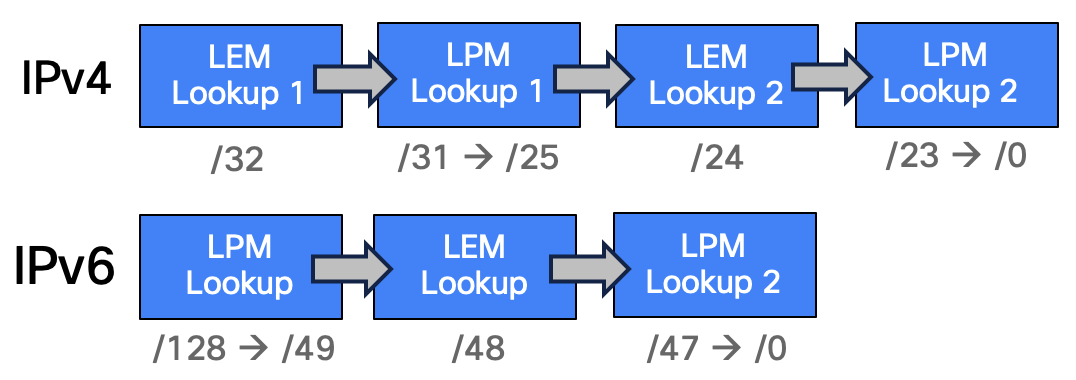
configure-able: host-optimized-disable and custom-lem
The remaining configuration options will be:
- v4 host-optimized-disable
- v6 custom-lem and internet-optimized
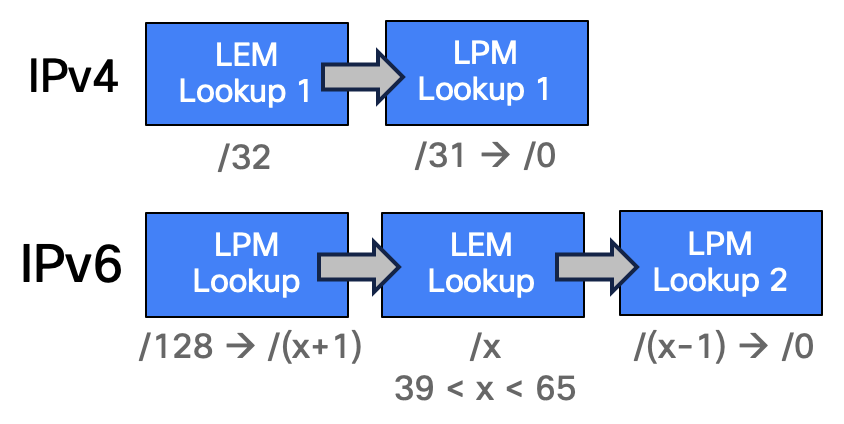
Document updated
We also added a mention in the following docs and videos to inform that internet-optimized mode will be removed and shouldn’t be used anymore:
- https://xrdocs.io/ncs5500/tutorials/2017-08-03-understanding-ncs5500-resources-s01e02/
- https://xrdocs.io/ncs5500/tutorials/2017-08-07-understanding-ncs5500-resources-s01e03/
- https://xrdocs.io/ncs5500/tutorials/2017-12-30-full-internet-view-on-base-ncs-5500-systems-s01e04/
- https://xrdocs.io/ncs5500/tutorials/Understanding-ncs5500-jericho-plus-systems/
- https://xrdocs.io/ncs5500/tutorials/ncs5500-urpf/
- https://xrdocs.io/ncs5500/tutorials/ncs5500-routing-resource-with-2020-internet/
- https://www.youtube.com/watch?v=8Tq4nyP2wuA
- https://www.youtube.com/watch?v=nT31rHqFm-o
Leave a Comment