pyATS Series - Adding and removing configuration

Introduction
Ever dreamed of a test framework that could be used across multiple platforms, OS and vendors, which could do regression, sanity and feature testing; already used by thousands of engineers and developers worldwide? Guess what, it exists, it’s free, and you can start using it right now!
pyATS (Python Automated Test Systems, to be pronounced “py A. T. S.”) was first created as an internal project, to ease the validation of two OS versions. It has been made public in 2017 through Cisco Devnet.
Many thanks to Romain Cyrille, Cisco CX Engineer, for his help writting this article!
Other pyATS episodes
You’ve missed the first episode? You would like to read more? Below the list of published episodes:
Abstract
In this new episode, we will see how to add configuration to a device, confirm the changes (looking at operational data) and then clean the configuration. We will then compare three ways to remove configuration to go back to default. We will do all this changes using pyATS. In the last part, we will combine the different building blocks to have a complete script.
We will manipulate Segment Routing Traffic Engineering in today’s use case. We will send traffic from a source to a destination and influence the traffic’s path using Segment Routing Policies.
Manipulating configuration can be done with pyATS but it might not be the ideal tool for you. Here, we use pyATS because we are in a lab and we can break anything (most important, we don’t care if we do). Based on your use case, you might consider other tools like Crosswork, NSO or Ansible.

Network Topology
In today’s article, we will use the Segment Routing network topology, based on IOS XRd. It’s available on this github repo.
The topology in the above repo has been slightly changed to adapt to our use case. For instance, we are using proper IOS XRd routers as source and destination (not linux hosts), so we can benefit from all IOS XR networking features. You can find those changes (each node startup configuration and docker-compose.xr.yaml) here.
You can read more on XRDocs about what’s IOS XRd and how to use it here.
The topology will look like below. We will send traffic between a source and a destination and influence the traffic’s path using Segment Routing Policies.
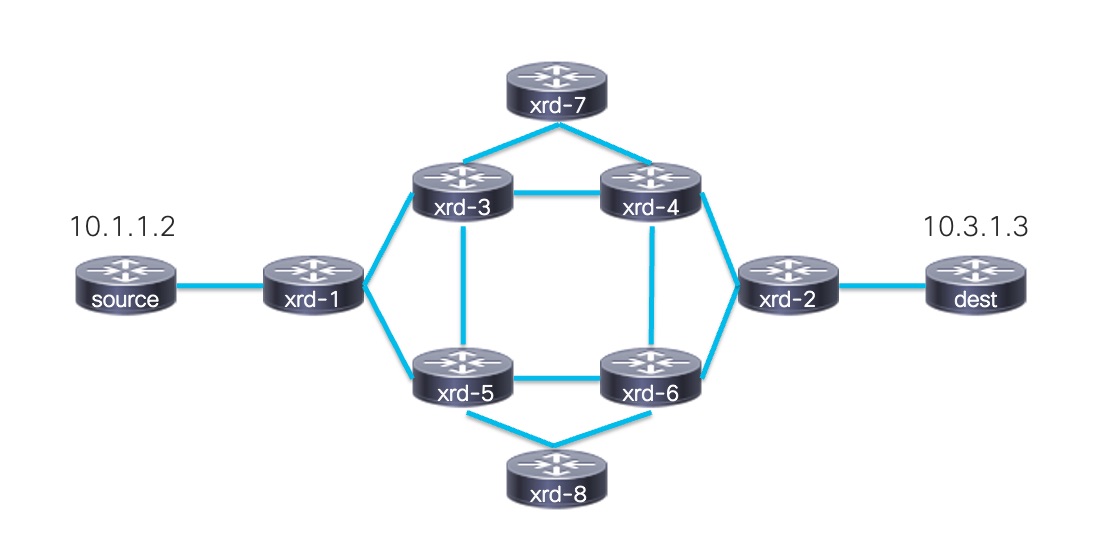
IP Addressing
Management IP addresses are in the range 172.40.0.0/24. 101 to 108 are respectively associated from xrd-1 to xrd-8. 200 and 201 are respectively associated to xrd-source and xrd-dest.
Adjacency links addresses are in the range 100.0.0.0/8. Second and third byte are associated with the two routers on each side of the link. Fourth byte represents the node. Ex: 100.106.108.0/24 represents the link between xrd-6 and xrd-8. 100.106.108.108 belong to an interface on xrd-8.
Source and Destination addresses are respectively 10.1.1.2 and 10.3.1.3.
Pushing Configuration to a device
In this first step, we are going to see that pushing configuration with pyATS is easy. I would not suggest using this solution when pushing a complex end-to-end service where you would need advanced features such as rollback capabilities. In a lab environment, it’s good enough and it has the advantage to be very simple.
Manipulating configuration can be done with pyATS but it might not be the ideal tool for you. Here, we use pyATS because we are in a lab and we can break anything (most important, we don’t care if we do). Based on your use case, you might consider other tools like Crosswork, NSO or Ansible.
Once connected to a device using pyATS, you can use the configure() method to push configuration. It takes a string as parameter, which is the configuration to be pushed. Below an example for a segment-routing policy. You can pass multiple lines of configuration to the configure() method.
You can read more about how to configure devices with pyATS in the documentation
Removing configuration from a device
Removing configuration can be slightly more complex than pushing configuration. In this part, we are going to explore 3 differerents ways to achieve that goal:
- Downloading a
base configuration templateon the device, and loading it. - Doing a configuration rollback to a previous commit.
- Using
configure()method to unconfigure what we have done (i.e. addingnoat the beginning of each configuration section).
In all three scenarios, we will remove the segment routing policy configuration that we pushed in the previous part. We will compare the pros and cons for each option.
Loading a configuration on the device
First option is to have a base configuration file saved on the device harddisk and load the configuration on the device. The IOS XR command is load harddisk:filename where filename is the configuration file. Then, you have to commit the change using commit replace to first wipe out the configuration and then apply the fresh one.
To download the configuration on the device, I like to use SCP. On IOS XR, the command is: scp username@server:/path/to/file harddisk:/filename where:
usernameis the username to connect to theserver,serveris the server where you want to download the configuration file,/path/to/fileis the path to your configuration file on theserver,filenameis the filename you would like to use on the device.
If the configuration file is not on the device or if the filename has a typo, the commit replace will just wipe out the configuration and you will end up with a factory default configuration. Double check that the file has been pushed on the device before executing the command.
You can find below an example of loading a configuration file from the device. For safety reason, we first use the pyATS Library to parse the dir harddisk: output to verify the file exists.
What I like with this solution is the simplicity. Once the base configuration file is on the device, you can just wipe out the configuration and start from a clean base. No chance to have residual configuration. You can have as many base configuration files as you want, according to your use case. For example one base configuration for segment routing, one for telemetry etc.
I can see two cons for this solution. If your base configuration file changes, then you have to upload it again on each device. As we saw, if the file doesn’t exist on the device, IOS XR will just wipe out the configuration. It’s on you to double check the file is there and you can use pyATS Library to do so.
Configuration rollback
Another way is to commit your base configuration with a label then use configuration rollback to-exclude label-name command to rollback the configuration. In this case label-name is the label you used in the commit with the command commit label label-name.
It takes only one line of Python to do so.
This approach is efficient as it takes only one line of Python but it can be painful to manage commit labels on each device.
Unconfiguring line by line
Last way that we can consider is to remove the configuration line by line: adding a no in front of each line we pushed. It takes more lines and probably more chances to forget to remove something but it can be handy if you need to partially change the configuration.
Here is an example:
Combining all building blocks together
Now that we explored each building block, we can combine everything to have an example of end-to-end solution. The below script will be divided in three parts:
- Verifying the traffic from
sourcetodestinationfollows the IGP and is not influenced by any policy. - Pushing the Segment Routing Traffic Engineering policy configuration and verifying the traffic path is following the policy.
- Removing the configuration and getting back to default configuration. Verifying the traffic follows the IGP again.
To keep this example simple, we will only execute() a traceroute to check the path from source to destination and print the output (i.e. we will not parse it, as we don’t have a parser today for traceroute on IOS XR). We will see in the next episode what you can do in this case.
Here is the code:
Conclusion
In this sixth episode of the pyATS series, we saw how to push and remove configuration. We took a Segment Routing Traffic Engineering policy as example.
The code used for each blog post can be found here. This link will include the code for all posts.
Resources
Below a few useful pyATS resources.
Leave a Comment