Cisco 8000 software manageability: how to remove a package
Introduction
This blog post aims to describe IOS XR7 software operation details to remove optional packages from a Cisco 8000 router.
History
Cisco IOS-XR is a modular Network Operating System created in 2004 for CRS. It was originally built using a 32-bit QNX based micro kernel architecture. It then evolved toward a 64-bit Linux-based kernel with IOS-XR 6 introduced with NCS 5500. Those 2 versions are referenced as classic IOS-XR (cXR) and IOS-XR 64bit (or enhanced IOS-XR or eXR).
Both of those IOS-XR flavors rely on packages concept. There are 3 types of packages:
- Cisco IOS XR Unicast Routing Core Bundle (also referred as mini.pie or mini.iso). It contains:
- Operating system (OS) and minimum boot image (MBI)—Kernel, file system, memory management, and other slow changing core components.
- Base—Interface manager, system database, checkpoint services, configuration management, other slow-changing components.
- Infra—Resource management: rack, fabric.
- Routing - RIB, BGP, ISIS, OSPF, EIGRP, RIP, RPL, and other routing protocols.
- Forwarding - FIB, ARP, QoS, ACL, and other components.
- LC — Line card drivers.
Individually-Installable Optional Package. It contains software for specific features such multicast, MPLS or manageability.
- Software Maintenance Upgrades (SMU). It contains fixes for a specific defect.
Cisco 8000 and IOS XR7
Cisco 8000 runs IOS XR7 software. IOS XR7 is built on top of the WindRiver Linux 9 distribution. One major change is the complete removal of the admin plane. In addition, IOS XR control plane processes now run natively on the host.
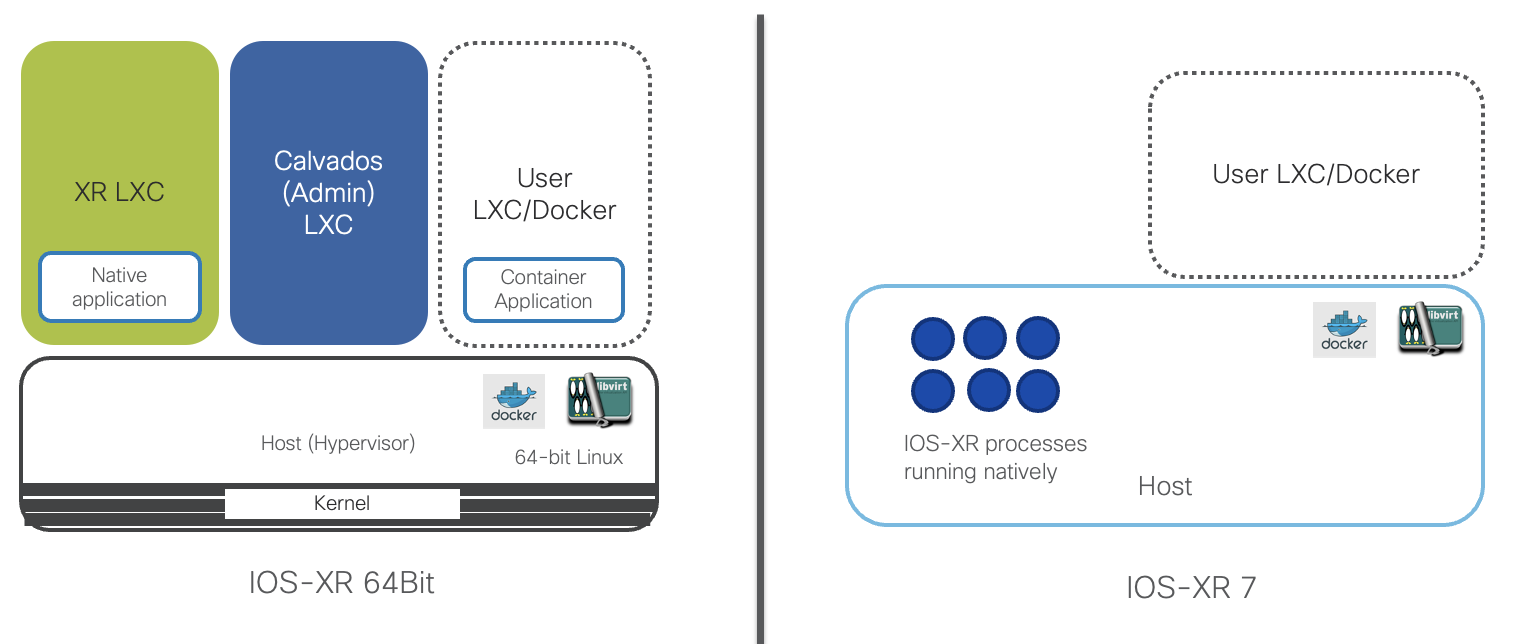
Info: IOS XR7 (also referred as Lindt) is a XR software architecture evolution. It’s currently applicable to Cisco 8000, NCS 540 and NCS-57B1 series. A software release can contain the number 7 but still follows cXR or eXR software architecture (e.g ASR 9000 XR 7.5.2 release is not XR7 architecture) See datasheet here for more information.
Cisco IOS XR7 is composed of a base image (ISO) that provides the XR infrastructure. The ISO image is made up of a set of packages (also called RPMs). These packages are of two types:
- A mandatory package that is included in the ISO
RP/0/RP0/CPU0:8201-32FH-1#sh install active all
Tue Aug 24 17:03:27.152 UTC
Package Version
---------------------------------------------------- ---------------------------
8000-boot-scripts 7.3.15v1.0.0-r0
8000-cpa-setup-x86 7.3.15v1.0.0-r0
8101-32h-cpa-sb-x86 7.3.15v1.0.0-r0
8102-64h-cpa-sb-x86 7.3.15v1.0.0-r0
8201-32fh-cpa-sb-x86 7.3.15v1.0.0-r0
8201-cpa-sb-x86 7.3.15v1.0.0-r0
8202-cpa-sb-x86 7.3.15v1.0.0-r0
8804-fc-data-cpa-sb-x86 7.3.15v1.0.0-r0
acl 2.2.52-r0.23.38.0
snip
- An optional package that is included in the ISO
RP/0/RP0/CPU0:8201-32FH-1#sh install active ?
all Show all user-installable packages
summary Show a summary of active packages - optional and bugfix packages only
RP/0/RP0/CPU0:8201-32FH-1#sh install active summary
Tue Aug 24 12:19:30.076 UTC
Active Packages: XR: 178 All: 1274
Label: 7.3.15
Software Hash: 9149973e08793c3f44e84a4a5b385c8a
Optional Packages Version
---------------------------------------------------- ---------------------------
xr-8000-mcast 7.3.15v1.0.0-1
xr-8000-netflow 7.3.15v1.0.0-1
xr-bgp 7.3.15v1.0.0-1
xr-ipsla 7.3.15v1.0.0-1
xr-is-is 7.3.15v1.0.0-1
xr-lldp 7.3.15v1.0.0-1
xr-mcast 7.3.15v1.0.0-1
xr-mpls-oam 7.3.15v1.0.0-1
xr-netflow 7.3.15v1.0.0-1
xr-ospf 7.3.15v1.0.0-1
xr-perfmgmt 7.3.15v1.0.0-1
xr-track 7.3.15v1.0.0-1
Last type of package is optional package that is not included in the ISO. They can be downloaded on cisco.com website.
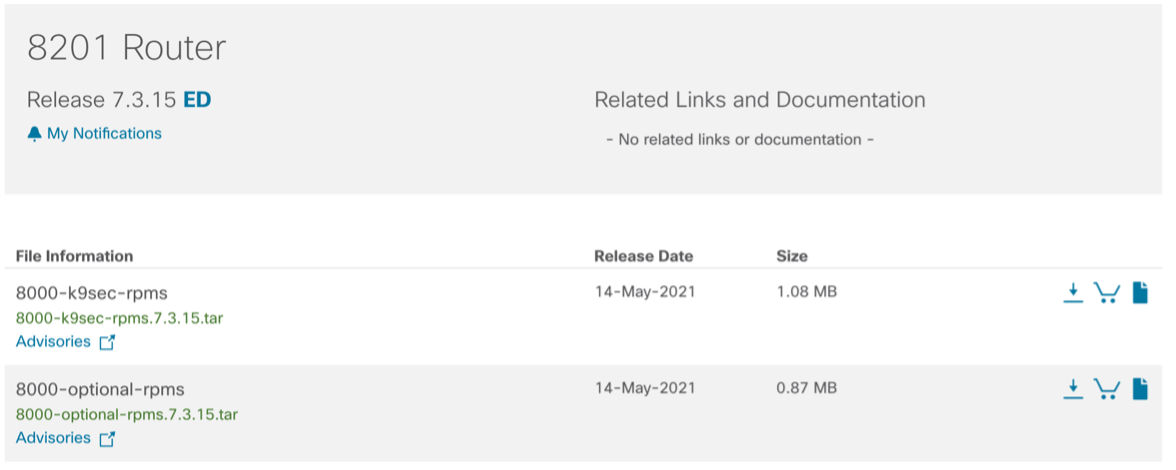
For IOS-XR 7.3.15, those optional packages are:
- cdp
- telnet
- healthcheck
- k9 (crypto dataplane)
Info: telnet is now optional because ssh is part of the default image. Starting IOS XR 7.0.1, k9sec package is no more required for ssh/sftp features. This is applicable for XR 32bits, XR 64bits and XR7. Fore more information, please check “SSH and SFTP in Baseline Cisco IOS XR Software Image” section in System Security Configuration Guide
k9 package is still required for crypto dataplane features such MACsec.
Removing optional packages included in base image
Following a USB boot, operator might want to disable some optional packages to limit attack surface or optimize memory footprint.
For instance, while multicast is not enabled in this example, mrib process is spawned and its associated threads are in Sleeping state:
RP/0/RP0/CPU0:8201-32FH-1#sh run multicast-routing
Tue Aug 24 19:18:54.009 UTC
% No such configuration item(s)
RP/0/RP0/CPU0:8201-32FH-1#sh processes mrib
Tue Aug 24 19:17:52.150 UTC
Job Id: 1151
PID: 6090
Process name: mrib
Executable path: /opt/cisco/install-iosxr/base/bin/mrib
Instance #: 1
Version ID: 00.00.0000
Respawn: ON
Respawn count: 1
Last started: Thu Aug 19 21:38:42 2021
Process state: Run
Package state: Normal
Process group: mcast-routing
core: MAINMEM
Max. core: 0
Level: 170
Placement: Placeable
startup_path: /opt/cisco/install-iosxr/base/startup/mrib.startup
Ready: 87.313s
Process cpu time: 73.510 user, 44.100 kernel, 117.610 total
JID TID Stack pri state NAME rt_pri
1151 6090 0K 20 Sleeping mrib 0
1151 6170 0K 20 Sleeping lwm_service_thr 0
1151 6176 0K 20 Sleeping qsm_service_thr 0
1151 6236 0K 20 Sleeping mrib 0
1151 6242 0K 20 Sleeping evm_signal_thre 0
1151 6514 0K 20 Sleeping mrib 0
1151 6516 0K 20 Sleeping aipc-lrd_thread 0
1151 6517 0K 20 Sleeping chkpt_evm 0
1151 6536 0K 20 Sleeping mrib 0
1151 6538 0K 20 Sleeping mrib 0
1151 6588 0K 20 Sleeping sf_mrib_chkpt 0
1151 6589 0K 20 Sleeping mrib 0
1151 7399 0K 20 Sleeping mrib_infra_thre 0
1151 7402 0K 20 Sleeping amt-stats 0
1151 7404 0K 20 Sleeping mrib 0
1151 7447 0K 20 Sleeping mrib_infra_thre 0
Even if insignificant, this process also consumes memory:
RP/0/RP0/CPU0:8201-32FH-1#sh processes memory 6090
Tue Aug 24 19:18:13.993 UTC
JID Text(KB) Data(KB) Stack(KB) Dynamic(KB) Process
------ ---------- ---------- ---------- ----------- ------------------------------
1151 1516 26352 132 7996 mrib
In order to get rid of unused processes, an operator could decide to remove an optional package. xr-mcast will be used in the next example:
RP/0/RP0/CPU0:8201-32FH-1#sh install active summary
Tue Aug 24 19:41:42.810 UTC
Active Packages: XR: 178 All: 1274
Label: 7.3.15
Software Hash: 9149973e08793c3f44e84a4a5b385c8a
Optional Packages Version
---------------------------------------------------- ---------------------------
xr-8000-mcast 7.3.15v1.0.0-1
xr-8000-netflow 7.3.15v1.0.0-1
xr-bgp 7.3.15v1.0.0-1
xr-ipsla 7.3.15v1.0.0-1
xr-is-is 7.3.15v1.0.0-1
xr-lldp 7.3.15v1.0.0-1
xr-mcast 7.3.15v1.0.0-1
xr-mpls-oam 7.3.15v1.0.0-1
xr-netflow 7.3.15v1.0.0-1
xr-ospf 7.3.15v1.0.0-1
xr-perfmgmt 7.3.15v1.0.0-1
xr-track 7.3.15v1.0.0-1
The first step is to remove the package with install package remove command:
RP/0/RP0/CPU0:8201-32FH-1#install package ?
abort Abort the specified packaging operation(s)
add Add packages
downgrade Downgrade packages
remove Remove packages
rollback Rollback to the software committed by the given transaction id
upgrade Upgrade packages
replace Replace currently installed software with that in a given ISO
RP/0/RP0/CPU0:8201-32FH-1#install package remove xr-8000-mcast synchronous
Tue Aug 24 19:42:11.147 UTC
Starting:
install package remove xr-8000-mcast
Packaging operation 1.1.1
Press Ctrl-C to return to the exec prompt. This will not cancel the install operation
Current activity: Initializing ...
Current activity: Veto check
Current activity: Package add or other package operation .
Packaging operation 1.1.1: 'install package remove xr-8000-mcast' completed without error
RP/0/RP0/CPU0:8201-32FH-1#
After this step, package is still active:
RP/0/RP0/CPU0:8201-32FH-1#sh install active summary
Tue Aug 24 19:43:40.569 UTC
Active Packages: XR: 178 All: 1274
Label: 7.3.15
Software Hash: 9149973e08793c3f44e84a4a5b385c8a
Optional Packages Version
---------------------------------------------------- ---------------------------
xr-8000-mcast 7.3.15v1.0.0-1
xr-8000-netflow 7.3.15v1.0.0-1
xr-bgp 7.3.15v1.0.0-1
xr-ipsla 7.3.15v1.0.0-1
xr-is-is 7.3.15v1.0.0-1
xr-lldp 7.3.15v1.0.0-1
xr-mcast 7.3.15v1.0.0-1
xr-mpls-oam 7.3.15v1.0.0-1
xr-netflow 7.3.15v1.0.0-1
xr-ospf 7.3.15v1.0.0-1
xr-perfmgmt 7.3.15v1.0.0-1
xr-track 7.3.15v1.0.0-1
Note it’s still available in the repository:
RP/0/RP0/CPU0:8201-32FH-1#sh install available
Tue Aug 24 19:44:22.618 UTC
Trying to access repositories...
Package Architecture Version Repository Cached
---------------------------------------------------- ---------------- --------------------------- ----------------------------------- ------
xr-8000-mcast x86_64 7.3.15v1.0.0-1 Y
xr-mcast x86_64 7.3.15v1.0.0-1 Y
snip
Second step is to apply the change. This is accomplished with install apply command:
RP/0/RP0/CPU0:8201-32FH-1#install ?
apply Apply the latest atomic change
attach Attach to a running install operation
commit Commit the transaction
package Package operations
rollback Rollback to the software committed by the given transaction id and apply the change
source Install or upgrade packages from the specified source and apply the change
replace Replace currently installed software with that in a given ISO and apply the change
RP/0/RP0/CPU0:8201-32FH-1#install apply synchronous
Tue Aug 24 19:47:46.258 UTC
Once the packaging dependencies have been determined, the install operation may have to reload the system.
If you want more control of the operation, then explicitly use 'install apply restart' or 'install apply reload' as reported by 'show install request'.
Continue? [yes/no]:[yes] yes
Starting:
install apply restart
Atomic change 1.1
Press Ctrl-C to return to the exec prompt. This will not cancel the install operation
Current activity: Initializing
Current activity: Apply by restarting processes ......
Atomic change 1.1: 'install apply restart' completed without error
RP/0/RP0/CPU0:8201-32FH-1#
After this operation, multicast package is not active anymore:
RP/0/RP0/CPU0:8201-32FH-1#sh install active summary
Tue Aug 24 19:51:36.254 UTC
Active Packages: XR: 176 All: 1272
Label: 7.3.15
Software Hash: d6032915312fb30abb94375a4720a133
Optional Packages Version
---------------------------------------------------- ---------------------------
xr-8000-netflow 7.3.15v1.0.0-1
xr-bgp 7.3.15v1.0.0-1
xr-ipsla 7.3.15v1.0.0-1
xr-is-is 7.3.15v1.0.0-1
xr-lldp 7.3.15v1.0.0-1
xr-mpls-oam 7.3.15v1.0.0-1
xr-netflow 7.3.15v1.0.0-1
xr-ospf 7.3.15v1.0.0-1
xr-perfmgmt 7.3.15v1.0.0-1
xr-track 7.3.15v1.0.0-1
RP/0/RP0/CPU0:8201-32FH-1#
This can be confirmed with mrib process absence:
RP/0/RP0/CPU0:8201-32FH-1#sh processes mrib
Tue Aug 24 19:53:16.683 UTC
No such process mrib
RP/0/RP0/CPU0:8201-32FH-1#
The last step is to save current software configuration with install commit command. Until this command is executed, package will remain in the committed software configuration and in the repository:
RP/0/RP0/CPU0:8201-32FH-1#sh install committed summary
Tue Aug 24 19:52:19.470 UTC
Committed Packages: XR: 178 All: 1274
Label: 7.3.15
Software Hash: 9149973e08793c3f44e84a4a5b385c8a
Optional Packages Version
---------------------------------------------------- ---------------------------
xr-8000-mcast 7.3.15v1.0.0-1
xr-8000-netflow 7.3.15v1.0.0-1
xr-bgp 7.3.15v1.0.0-1
xr-ipsla 7.3.15v1.0.0-1
xr-is-is 7.3.15v1.0.0-1
xr-lldp 7.3.15v1.0.0-1
xr-mcast 7.3.15v1.0.0-1
xr-mpls-oam 7.3.15v1.0.0-1
xr-netflow 7.3.15v1.0.0-1
xr-ospf 7.3.15v1.0.0-1
xr-perfmgmt 7.3.15v1.0.0-1
xr-track 7.3.15v1.0.0-1
RP/0/RP0/CPU0:8201-32FH-1#sh install available
Tue Aug 24 19:52:37.862 UTC
Trying to access repositories...
Package Architecture Version Repository Cached
---------------------------------------------------- ---------------- --------------------------- ----------------------------------- ------
xr-8000-mcast x86_64 7.3.15v1.0.0-1 Y
xr-mcast x86_64 7.3.15v1.0.0-1
After the commit, active and committed packages are the same and package is no longer present in the repository:
RP/0/RP0/CPU0:8201-32FH-1#install commit synchronous
Tue Aug 24 19:54:22.029 UTC
Starting:
install commit
Transaction 1
Press Ctrl-C to return to the exec prompt. This will not cancel the install operation
Current activity: Initializing
Current activity: Commit transaction .
Transaction 1: 'install commit' completed without error
RP/0/RP0/CPU0:8201-32FH-1#
RP/0/RP0/CPU0:8201-32FH-1#sh install committed summary
Tue Aug 24 19:55:12.740 UTC
Committed Packages: XR: 176 All: 1272
Label: 7.3.15
Software Hash: d6032915312fb30abb94375a4720a133
Optional Packages Version
---------------------------------------------------- ---------------------------
xr-8000-netflow 7.3.15v1.0.0-1
xr-bgp 7.3.15v1.0.0-1
xr-ipsla 7.3.15v1.0.0-1
xr-is-is 7.3.15v1.0.0-1
xr-lldp 7.3.15v1.0.0-1
xr-mpls-oam 7.3.15v1.0.0-1
xr-netflow 7.3.15v1.0.0-1
xr-ospf 7.3.15v1.0.0-1
xr-perfmgmt 7.3.15v1.0.0-1
xr-track 7.3.15v1.0.0-1
RP/0/RP0/CPU0:8201-32FH-1#sh install available
Tue Aug 24 19:55:49.929 UTC
Trying to access repositories...
No matching packages found.
RP/0/RP0/CPU0:8201-32FH-1#
Package has been fully deactivated and removed from the router.
Info: Note as software configuration has been updated, Software Hash value has also changed.
Conclusion
This article covered how to remove a package from a Cisco 8000 running IOS XR7 architecture. While philosophy remains identical between classic IOS-XR, IOS-XR64bit and IOS XR7 (modular Network Operating Systems, ability to add and remove packages or software patches), few operational differences exist to deactivate and remove a package.
Leave a Comment