BFD over Bundle Interfaces on NCS5500 and NCS500
Introduction
We started the NCS5500 and NCS500 BFD technotes with BFD architecture. Then we looked a bit deeper with the Hardware Programming. We confirmed the behaviour as per RFC 5880. We also checked the OAM engine programming in the hardware and saw a few commands for quick verification. In this tech-note we will discuss the BFD over Bundles aka BoB. What is the use case and see the programming/behaviour w.r.t RFC 7130.
Brief Background
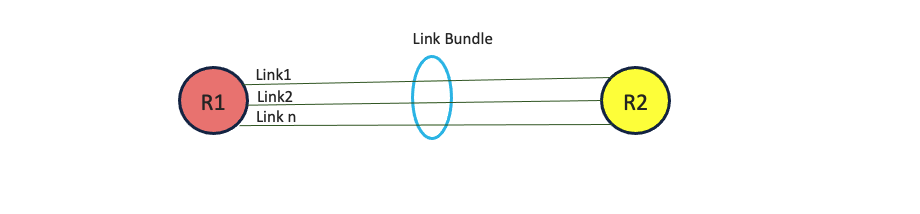
Just a quick background before we move. Link Bundle or Bundle Ethernet has been in the industry for a long time now. Link Bundle is simply a group of ports that are bundled together and act as a single link. The Link Bundling feature allows you to group multiple point-to-point links together into one logical link and provide higher bidirectional bandwidth, redundancy, and load balancing between two routers. A virtual interface is assigned to the bundled link. Cisco IOS XR software supports the IEEE 802.3ad—Standard technology that employs a Link Aggregation Control Protocol (LACP) to ensure that all the member links in a bundle are compatible. The advantages of link bundles are as follows:
- Multiple links can span several line cards to form a single interface. Thus, the failure of a single link does not cause a loss of connectivity.
- Bundled interfaces increase bandwidth availability, because traffic is forwarded over all available members of the bundle. Therefore, traffic can flow on the available links if one of the links within a bundle fails.
- Bandwidth can be added without interrupting packet flow.
Why do we need BFD over Bundle - BoB ?
As we know, LACP allows a network device to negotiate an automatic bundling of links by sending LACP packets to their directly connected peer. LACP has keep-alive mechanism for link member. The default being 30s and it can be configurable to around 1s. Link Aggregation Control Protocol can detect failures on a per-physical-member link. However the LACP timers do not fulfill the criteria of today’s fast convergence requirements. Therefore using BFD for failure detection would(RFC 7130):
- Provide a faster detection
- Provide detection in the absence of LACP
- Would be able to verify the ability for each member link to be able to forward L3 packets.
Running a single BFD session over the aggregation without internal knowledge of the member links would make it impossible for BFD to guarantee detection of the physical member link failures. The goal is to verify link Continuity for every member link.
BFD over Bundle - BoB on NCS5500 and NCS500
BFD over Bundle(BoB) implementation on NCS5500 and NCS500 is a standard based fast failure detection of link aggregation (LAG) memberlinks that is interoperable between different platforms. There are 2 modes available: Cisco and IETF. NCS5500 and NCS500 only supports the IETF mode. For BFD over Bundle, the BFD client is bundlemgr. Hence if BFD session goes down, bundlemgr will bring down the bundle if it violates the minimum link criteria.
Configuring BoB
Configuring BoB is very simple. Let us take a simple topology as mentioned above with 3 links connected between 2 routers. We will bundle them into a single virtual interface. Let us configure BFD on the Bundle interfaces as below:
interface Bundle-Ether24
bfd mode ietf
bfd address-family ipv4 multiplier 3
bfd address-family ipv4 destination 192.6.17.17
bfd address-family ipv4 fast-detect
bfd address-family ipv4 minimum-interval 300
Thats it !!! We are done. We should see BFD neighbor coming up now. Let us verify the same.
Verifying BoB
RP/0/RP0/CPU0:T-2006#show bfd all session
IPv4:
-----
Interface Dest Addr Local det time(int*mult) State
Echo Async H/W NPU
------------------- --------------- ---------------- ---------------- ----------
Hu0/0/1/1 192.6.17.17 0s(0s*0) 900ms(300ms*3) UP
Yes 0/0/CPU0
TF0/0/0/24 192.6.17.17 0s(0s*0) 900ms(300ms*3) UP
Yes 0/0/CPU0
TF0/0/0/29 192.6.17.17 0s(0s*0) 900ms(300ms*3) UP
Yes 0/0/CPU0
BE24 192.6.17.17 n/a n/a UP
No n/a
RP/0/RP0/CPU0:T-2006#show bfd summary
Node All PPS usage MP PPS usage Session number
% Used Max % Used Max Total MP Max
---------- --------------- --------------- ------------------
0/0/CPU0 0 0 1000 0 0 700 3 0 756
RP/0/RP0/CPU0:T-2006#
From the above output we can confirm that the total number of sessions are 3. The Bundle Interface session is a dummy session and it does not count for the overall supported scale on the platform. The session output shows all the member links which can be used to quickly verify the individual members.
Let us look the detailed output to understand other parameters.
RP/0/RP0/CPU0:T-2006#show bfd all session interface bundle-ether 24 detail
IPv4:
-----
I/f: Bundle-Ether24, Location: 0/RP0/CPU0
Dest: 192.6.17.17
Src: 192.6.17.6
State: UP for 0d:1h:21m:53s, number of times UP: 1
Session type: PR/V4/SH/BI/IB
Session owner information: Desired Adjusted
Client Interval Multiplier Interval Multiplier
-------------------- --------------------- ---------------------
bundlemgr_distrib 300 ms 3 300 ms 3
Session association information:
Interface Dest Addr / Type
-------------------- -----------------------------------
TF0/0/0/24 192.6.17.17
BFD_SESSION_SUBTYPE_RTR_BUNDLE_MEMBER
TF0/0/0/29 192.6.17.17
BFD_SESSION_SUBTYPE_RTR_BUNDLE_MEMBER
Hu0/0/1/1 192.6.17.17
BFD_SESSION_SUBTYPE_RTR_BUNDLE_MEMBER
We can see the Bundle Interface 24 as the BFD interface with session owners as the individual member links. The session type is PR/V4/SH/BI/IB.
| Flags | Session Type |
|---|---|
| PR | Pre-Routed Session mostly single path sessions applicable for Physical or Sub-interfaces and BFD over Bundle interfaces |
| V4 | IPv4 Session |
| SH | Single Hop Session |
| BI | Bundle Interface |
| IB | IETF BoB |
But the above output does not give us the full details on discriminators, negotiated timer values so-on and so-forth. For looking into those values individually, we need to check the below command.
RP/0/RP0/CPU0:T-2006#show bfd all session detail interface twentyFiveGigE 0/0/0/24
IPv4:
-----
I/f: TwentyFiveGigE0/0/0/24, Location: 0/0/CPU0
Dest: 192.6.17.17
Src: 192.6.17.6
State: UP for 0d:1h:39m:22s, number of times UP: 1
Session type: PR/V4/SH/BM/IB
Received parameters:
Version: 1, desired tx interval: 300 ms, required rx interval: 300 ms
Required echo rx interval: 0 ms, multiplier: 3, diag: None
My discr: 2147491864, your discr: 2147487752, state UP, D/F/P/C/A: 0/0/0/1/0
Transmitted parameters:
Version: 1, desired tx interval: 300 ms, required rx interval: 300 ms
Required echo rx interval: 0 ms, multiplier: 3, diag: None
My discr: 2147487752, your discr: 2147491864, state UP, D/F/P/C/A: 0/0/0/1/0
Timer Values:
Local negotiated async tx interval: 300 ms
Remote negotiated async tx interval: 300 ms
Desired echo tx interval: 0 s, local negotiated echo tx interval: 0 ms
Echo detection time: 0 ms(0 ms*3), async detection time: 900 ms(300 ms*3)
Local Stats:
Intervals between async packets:
Tx: Number of intervals=4, min=5 ms, max=14 s, avg=7164 ms
Last packet transmitted 5949 s ago
Rx: Number of intervals=13, min=2 ms, max=1700 ms, avg=1195 ms
Last packet received 5962 s ago
Intervals between echo packets:
Tx: Number of intervals=0, min=0 s, max=0 s, avg=0 s
Last packet transmitted 0 s ago
Rx: Number of intervals=0, min=0 s, max=0 s, avg=0 s
Last packet received 0 s ago
Latency of echo packets (time between tx and rx):
Number of packets: 0, min=0 ms, max=0 ms, avg=0 ms
Session owner information:
Desired Adjusted
Client Interval Multiplier Interval Multiplier
-------------------- --------------------- ---------------------
bundlemgr_distrib 300 ms 3 300 ms 3
Session association information:
Interface Dest Addr / Type
-------------------- -----------------------------------
BE24 192.6.17.17
BFD_SESSION_SUBTYPE_RTR_BUNDLE_INTERFACE
H/W Offload Info:
H/W Offload capability : Y, Hosted NPU : 0/0/CPU0
Async Offloaded : Y, Echo Offloaded : N
Async rx/tx : 49/35
Platform Info:
NPU ID: 0
Async RTC ID : 1 Echo RTC ID : 0
Async Feature Mask : 0x0 Echo Feature Mask : 0x0
Async Session ID : 0x1008 Echo Session ID : 0x0
Async Tx Key : 0x80001008 Echo Tx Key : 0x0
Async Tx Stats addr : 0x0 Echo Tx Stats addr : 0x0
Async Rx Stats addr : 0x0 Echo Rx Stats addr : 0x0
| Flags | Session Type |
|---|---|
| PR | Pre-Routed Session mostly single path sessions applicable for Physical or Sub-interfaces and BFD over Bundle interfaces |
| V4 | IPv4 Session |
| SH | Single Hop Session |
| BM | Bundle Member |
| IB | IETF BoB |
Similary we can check the parameters of the other bundle members as well. (show bfd all session detail interface twentyFiveGigE 0/0/0/29, show bfd all session detail interface hun 0/0/1/1)
BFD over Bundle with IPv4 Unnumbered Interfaces
With IOSXR-7.3.1, NCS5500 and NCS500 supports BFD over Bundle with IPv4 Unnumbered Interfaces . This feature enables BFD to run on IP unnumbered interfaces, which take the IP address from the loopback address. The same loopback address is used on multiple interfaces. This helps to save IP addresses space or range. BFD creates a session on the unnumbered interface for which the BFD clients provide the source and destination IP address along with the interface index. BFD establishes the session on the Layer 3 unnumbered link to which the interface index corresponds. The source address is derived from the Loopback interface at the source. The destination node also uses IP unnumbered interface with loopback address and that is used as destination IP address. BFD sends control packets to the unnumbered interfaces. These control packets are the regular IP BFD packets. Address Resolution Protocol (ARP) resolves the destination loopback IP address to the destination node’s router MAC address. Let us verify the same
Configuring the session over IPv4 unnumbered interfaces
RP/0/RP0/CPU0:T-2006#show running-config interface bundle-ether 24
interface Bundle-Ether24
bfd mode ietf
bfd address-family ipv4 multiplier 3
bfd address-family ipv4 destination 172.16.4.41
bfd address-family ipv4 fast-detect
bfd address-family ipv4 minimum-interval 300
ipv4 point-to-point
ipv4 unnumbered Loopback0
bundle minimum-active links 1
!
RP/0/RP0/CPU0:T-2006#
Verifying the BFD session
RP/0/RP0/CPU0:T-2006#show bfd all session
IPv4:
-----
Interface Dest Addr Local det time(int*mult) State
Echo Async H/W NPU
------------------- --------------- ---------------- ---------------- ----------
TF0/0/0/24 172.16.4.41 0s(0s*0) 900ms(300ms*3) UP
Yes 0/0/CPU0
TF0/0/0/29 172.16.4.41 0s(0s*0) 900ms(300ms*3) UP
Yes 0/0/CPU0
BE24 172.16.4.41 n/a n/a UP
No n/a
RP/0/RP0/CPU0:T-2006#show bfd all session interface twentyFiveGigE 0/0/0/24 detail
IPv4:
-----
I/f: TwentyFiveGigE0/0/0/24, Location: 0/0/CPU0
Dest: 172.16.4.41
Src: 172.16.4.6
State: UP for 0d:0h:5m:36s, number of times UP: 1
Session type: PR/V4/SH/BM/IB
Received parameters:
Version: 1, desired tx interval: 300 ms, required rx interval: 300 ms
Required echo rx interval: 0 ms, multiplier: 3, diag: None
My discr: 2147491940, your discr: 2147487763, state UP, D/F/P/C/A: 0/0/0/1/0
Transmitted parameters:
Version: 1, desired tx interval: 300 ms, required rx interval: 300 ms
Required echo rx interval: 0 ms, multiplier: 3, diag: None
My discr: 2147487763, your discr: 2147491940, state UP, D/F/P/C/A: 0/1/0/1/0
Timer Values:
Local negotiated async tx interval: 300 ms
Remote negotiated async tx interval: 300 ms
Desired echo tx interval: 0 s, local negotiated echo tx interval: 0 ms
Echo detection time: 0 ms(0 ms*3), async detection time: 900 ms(300 ms*3)
Local Stats:
Intervals between async packets:
Tx: Number of intervals=6, min=110 ms, max=62 s, avg=19 s
Last packet transmitted 241 s ago
Rx: Number of intervals=19, min=2 ms, max=65 s, avg=6186 ms
Last packet received 240 s ago
Intervals between echo packets:
Tx: Number of intervals=0, min=0 s, max=0 s, avg=0 s
Last packet transmitted 0 s ago
Rx: Number of intervals=0, min=0 s, max=0 s, avg=0 s
Last packet received 0 s ago
Latency of echo packets (time between tx and rx):
Number of packets: 0, min=0 ms, max=0 ms, avg=0 ms
Session owner information:
Desired Adjusted
Client Interval Multiplier Interval Multiplier
-------------------- --------------------- ---------------------
bundlemgr_distrib 300 ms 3 300 ms 3
Session association information:
Interface Dest Addr / Type
-------------------- -----------------------------------
BE24 172.16.4.41
BFD_SESSION_SUBTYPE_RTR_BUNDLE_INTERFACE
H/W Offload Info:
H/W Offload capability : Y, Hosted NPU : 0/0/CPU0
Async Offloaded : Y, Echo Offloaded : N
Async rx/tx : 130/67
Platform Info:
NPU ID: 0
Async RTC ID : 1 Echo RTC ID : 0
Async Feature Mask : 0x0 Echo Feature Mask : 0x0
Async Session ID : 0x1013 Echo Session ID : 0x0
Async Tx Key : 0x80001013 Echo Tx Key : 0x0
Async Tx Stats addr : 0x0 Echo Tx Stats addr : 0x0
Async Rx Stats addr : 0x0 Echo Rx Stats addr : 0x0
From the above output we can see that the source and destination value taken now, is of the loopback interface. We have not applied any IPv4 address on the Bundle Interface.
Platform Support
| Platform | Support |
|---|---|
| NCS5500 | Yes |
| NCS540 | Yes |
| NCS560 | Yes |
Note: BFD over Bundle is supported with mixed speed interfaces.
Summary
Hope this article helped to understand the BoB feature on the NCS5500 and NCS500 and its use case. We have also seen the basic commands for quick verification. We also covered the BoB with IP Unnumbered interface. In the next article, we will cover the multipath sessions: BLB and BVI and understand their use cases.
Leave a Comment