Cisco Routed Optical Networking
PDF Download
Revision History
| Version | Date | Comments |
|---|---|---|
| 1.0 | 01/10/2022 | Initial Routed Optical Networking Publication |
| 2.0 | 12/01/2022 | Private Line Services, NCS 1010, CW HCO updates |
| 2.1 | 06/24/2023 | High-Power ZR+ Optics, Bandwidth Guaranteed PLE, Connectivity Verification |
| 3.0 | 05/01/2024 | Pluggable Optical Line System, Starter Automation, SSO and Cross Launch, CONC 3.1, COSM, HCO 8.0, 100G/400G P2P DCO Optics |
| 4.0 | 09/01/2025 | QSFP28 100G DWDM, 400G Ultra Long Haul optics, CMIS AppSel support, HCO EPNM adapter, CNC DCO monitoring and configuration |
Solution Component Software Versions
| Element | Version |
|---|---|
| Router IOS-XR | 25.2.1 |
| NCS 2000 SVO | 25.1.1 |
| NCS 1010 IOS-XR | 25.1.1 |
| Cisco Optical Network Controller | 25.1.2 |
| Cisco Optical Site Manager | 25.1.1 |
| Crosswork Network Controller | 7.1 |
| Crosswork Hierarchical Controller | 11.0 |
| Cisco EPNM | 7.1.2/8.0.0 |
TL;DR What’s new in version 4.0?
The 4.0 release of Routed Optical Networking introduces new industry-leading digital coherent optics and enhanced IP+optical automation.
100G QSFP28 tunable DWDM optics
The DP01QS28-E20 and DP01QS28-E25 transceivers enhances the Routed Optical Networking solution by adding a 100G-only tunable optic which be used across both QSFP28 and QSFP-DD ports. This expands the support for Routed Optical Networking to devices with QSFP28 ports, unlocking new use cases across access and aggregation networks.

The transceiver is available in two versions, the standard temp DP01QS28-E20 and extended temp DP01QS28-E25. More information on the transceivers can be found later in this document in the pluggables section and at the following Cisco URL:
400G ULH (Ultra Long Haul) optic
The new DP04QSDD-ULH-A1 utilizes Cisco-Acacia’s 4nm Delphi DSP, capable of advanced PCS modulation and baud rates up to 130Gbd. The 400G ULH optic is capable of distances exceeding 3000km at 400G.

More information about the DP04QSDD-ULH-A1 can be found later in this document under the pluggables section and at the following Cisco URL:
Simplified automation
Release 4.0 brings a simplified automation solution using Crosswork Hierarchical Controller and Crosswork Network Controller. Crosswork HCO manages end to end Routed Optical Networking circuits across both Cisco and 3rd party optical vendors. CNC manages all aspects of a modern IP network, supporting both Cisco and 3rd party router vendors. HCO 11.0 and CNC 7.1 add more seamless integration with all aspects of the IP network discovere through CNC.
Optical Automation Updates
The 4.0 release introduces enhanced versions of the Routed Optical Networking automation components.
Crosswork Network Controller 7.1
CNC 7.1 acts as the IP controller in the solution. CNC 7.1 now includes baseline template functionality used for single port configuration of coherent optics and the QDD-OLS pluggable amplifier. CNC also includes specific coherent optic performance monitoring and threshold alerting.
More information on CNC 7.2 can be found at the following URL:
Crosswork Hierarchical Controller 11.0
Crosswork HCO is the multi-layer management application used to operate and assure IP and optical networks utilizing both traditional technologies as well as Routed Optical Networking. In RON 4.0 HCO 11.0 brings additional capabilities with support for managing circuits crossing SSON NCS 2000 networks utilizing NCS2K 11.x software managed by EPNM. HCO 11.0 also brings additional integration with Crosswork Network Controller simplifying deployment. All IP network information is learned from CNC 7.2 and no longer requires direct to router adapters.
Cisco Optical Site Manager 25.1.1
Cisco Optical Site Manager (COSM) is an embedded XR application used to manage optical line systems at a site level as opposed to managing individual nodes. COSM represents a single point of management for the optical site aggregating logging, alarm, and performance data for the single or multi-shelf node. When multiple physical shelves in a site run COSM it can be deployed in a HA configuration.
More information about COSM can be found later in this guide or at the following URL:
Cisco Optical Network Controller 25.1.2
Cisco Optical Network Controller (CONC) 25.1.2 represents another leap forward in its capabilities to manage modern Cisco optical networks. CONC 25.1.2 extends support to SVO based NCS 2000 installations and adds additional network monitoring capabilities. The standards-based TAPI 2.1 NBI remains interface with upstream network controllers. More information on CONC 25.1.2 can be found later in this document and at the following URL:
https://www.cisco.com/c/en/us/support/optical-networking/optical-network-controller/series.html
What is Routed Optical Networking?
Routed Optical Networking as part of Cisco’s Converged SDN Transport architecture brings network simplification to the physical network infrastructure, just as EVPN and Segment Routing simplify the service and traffic engineering network layers. Routed Optical Networking collapses complex technologies and network layers into a single cost efficient and easy to manage network infrastructure. Here we present the Cisco Routed Optical Networking architecture and validated design.
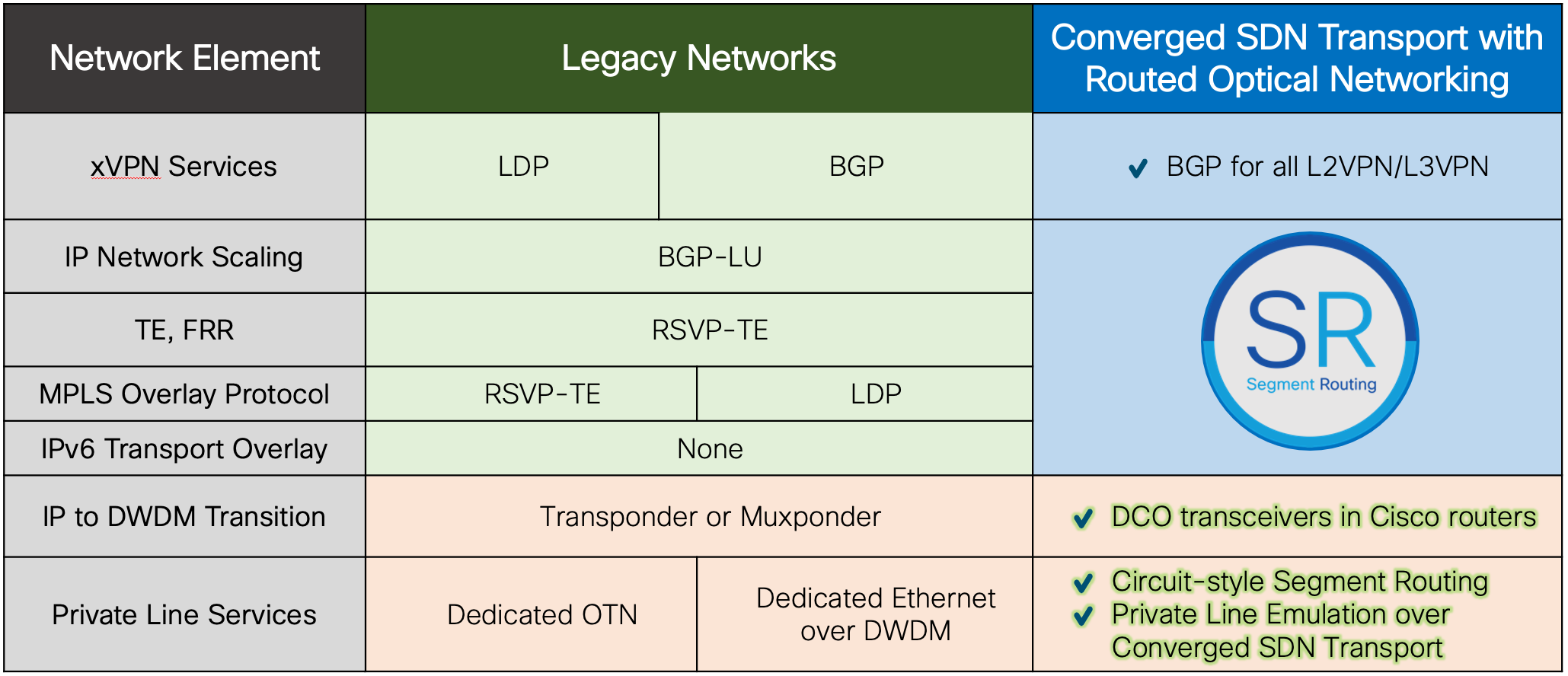
Key Drivers
Changing Networks
Internet traffic has seen a compounded annual growth rate of 30% or higher over the last ten years, as more devices are connected, end user bandwidth speeds increase, and applications continue to move to the cloud. The introduction of 5G in mobile carriers and backhaul providers is also a disruptor, networks must be built to handle the advanced services and traffic increase associated with 5G. Networks must evolve so the infrastructure layer can keep up with the service layer. 400G Ethernet is the next evolution for SP IP network infrastructure, and we must make that as efficient as possible.
Network Complexity
Computer networks at their base are a set of interconnected nodes to deliver data between two endpoints. In the very beginning, these networks were designed using a layered approach to separate functions. The OSI model is an example of how functional separation has led to innovation by allowing different standards bodies to work in parallel at each layer. In some cases even these OSI layers are further split into different layers. While these layers can bring some cost benefit, it also brings added complexity. Each layer has its own management, control plane, planning, and operational model.
Inefficiencies Between Network Layers
OTN and IP network traffic must be converted into wavelength signals to traverse the DWDM network. This has traditionally required dedicated external hardware, a transponder. All of these layers bring complexity, and today some of those layers, such as OTN, bring little to the table in terms of efficiency or additional value. OTN switching, like ATM previously, has not been able to keep up with traffic demands due to very complex hardware. Unlike Ethernet/IP, OTN also does not have a widely interoperable control plane, locking providers into a single vendor or solution long-term.
Operational Complexity
Networks involving opaque layers are difficult to plan, build, and operate. IP and optical networks often have duplicate teams covering similar tasks. Network protection and restoration is also often complicated by different schemes running independently across layers. The industry has tried over decades to solve some of these issues with complex control planes such as GMPLS, but we are now at an evolution point where simplifying the physical layers and reducing control plane complexity in the optical layer allows a natural progression to a single control-plane and protection/restoration layer.
Network Cost
Simplyfing networks reduces both capex and opex. As we move to 400G, the network cost is shifted away from routers and router ports to optics. Any way we can reduce the number of 400G interconnects on the network will greatly reduce cost. Modeling networks with 400ZR and OpenZR+ optics in place of traditional transponders and muxponders shows this in almost any network scenario. It also results in a reduced space and power footprint.
Routed Optical Networking Solution Overview
As part of the Converged SDN Transport architecture, Routed Optical Networking extends the key tenet of network simplification. Routed Optical Networking tackles the challenges of building and managing networks by simplifying both the infrastructure and operations.
Today’s Complex Multi-Layer Network Infrastructure
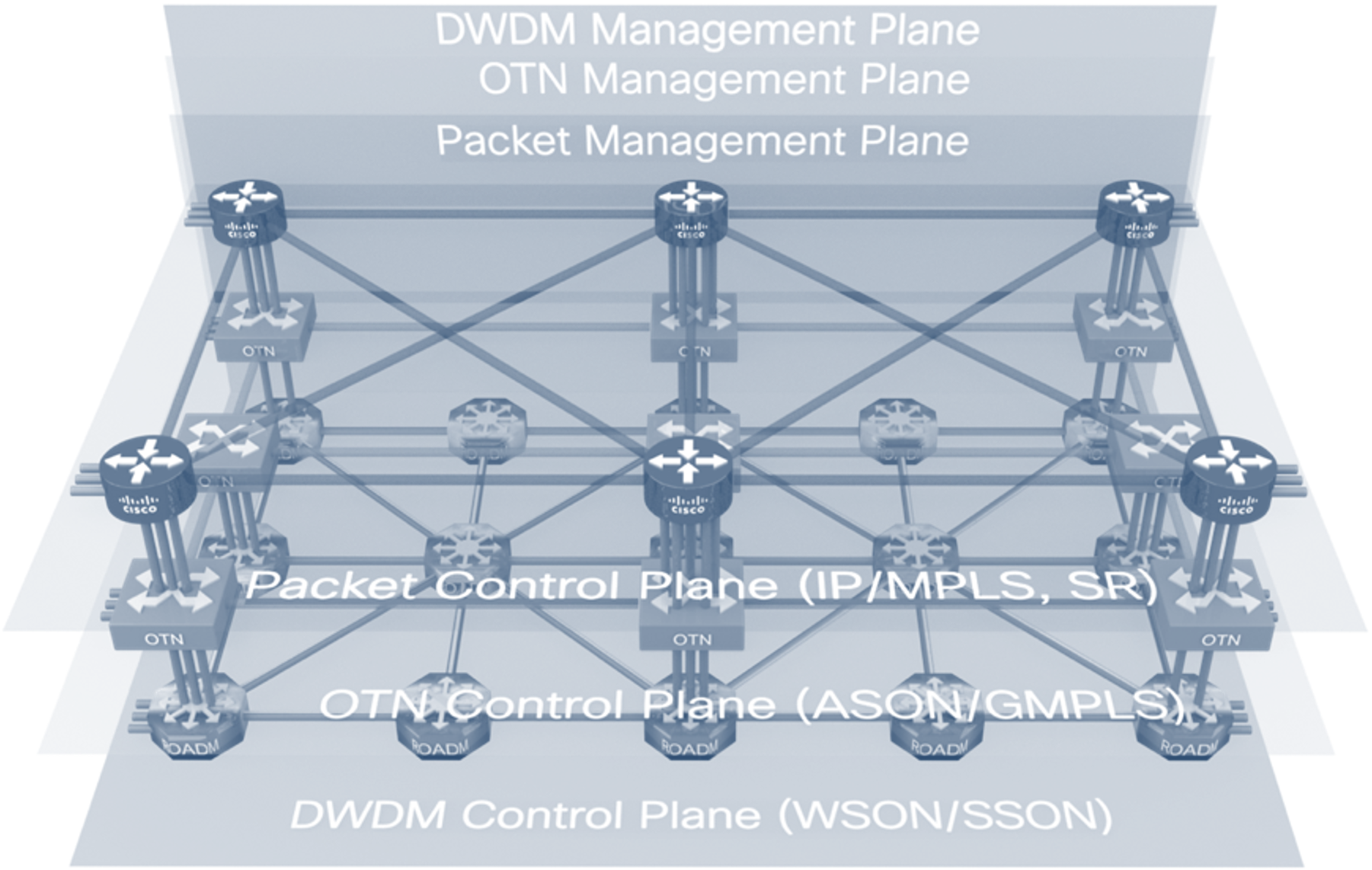
DWDM
Most modern SP networks start at the physical fiber optic layer. Above the physical fiber is technology to allow multiple photonic wavelengths to traverse a single fiber and be switched at junction points, we will call that the DWDM layer.
OTN
In some networks, above this DWDM layer is an OTN layer, OTN being the evolution of traditional SONET/SDH networks. OTN grooms low speed TDM services into higher speed containers, and if OTN switching is involved, allows switching these services at intermediate points in the network. OTN is primarily used in network to carry guaranteed bandwidth services.
Ethernet/IP
In all high bandwidth networks today, there is an Ethernet layer on which IP services traverse, since almost all data traffic today is IP. Ethernet and IP is used due to its ability to support statistical multiplexing, topology flexibility, and widespread interoperability between different vendors based on well-defined standards. In larger networks today carrying Internet traffic, the Ethernet/IP layer does not typically traverse an OTN layer, the OTN layer is primarily used only for business services.
Enabling Technologies
Pluggable Digital Coherent Optics
Simple networks are easier to build and easier to operate. As networks scale to handle traffic growth, the level of network complexity must decline or at least remain flat.
IPoDWDM has attempted to move the transponder function into the router to remove the transponder and add efficiency to networks. In lower bandwidth applications, it has been a very successful approach. CWDM, DWDM SFP/SFP+, and CFP2-DCO pluggable transceivers have been used for many years now to build access, aggregation, and lower speed core networks. The evolution to 400G and advances in technology created an opportunity to unlock this potential in higher speed networks.
Transponder or muxponders have typically been used to aggregate multiple 10G or 100G signals into a single wavelength. However, with reach limitations, and the fact transponders are still operating at 400G wavelength speeds, the transponder becomes a 1:1 input to output stage in the network, adding no benefit.
The Routed Optical Networking architecture unlocks this efficiency for networks of all sizes, due to advancements in coherent plugable technology.
OIF 400ZR and OpenZR+ Standards and Cisco transceivers
As mentioned, the industry saw a point to improve network efficiency by shifting coherent DWDM functions to router pluggables. Technology advancements have shrunk the DCO components into the standard QSFP-DD form factor, meaning no specialized hardware and the ability to use the highest capacity routers available today. ZR/OpenZR+ QSFP-DD optics can be used in the same ports as the highest speed 400G non-DCO transceivers.
Cisco Ultra Long Haul (ULH) Transceiver (DP04QSDD-ULH-A1) New for 4.0
Routed Optical Networking 4.0 introduces the Cisco ULH transceiver using Cisco/Acacia’s Delphi DSP. This DSP is a modern 4nm chip capable of rates up to 130Gbd using advanced Probabilistic Constellation Shaping (PCS) modulation. All versions of the ULH optics support +1dBm launch power. The optics support a variety of modes to support various applications including modes backwards compatible with existing 400G OpenZR+ standards. Real-world network deployments have shown 400G reach in excess of 3000km.
The following modes are supported in Routed Optical Networking version 4.0.
| Line rate | Baud rate | Modulation |
|---|---|---|
| 400G | 118.2 | QPSK |
| 400G | 97.9 | MPCS |
| 400G | 87.4 | MPCS |
| 400G | 75.0 | MPCS |
| 400G | 65.7 | MPCS |
| 400G | 60.1 | 16QAM - OpenZR mode |
QSFP28 100G ZR DWDM transceiver New for 4.0
The new Cisco DP01QS28-E20 and DP01QS28-E25 QSFP28 form factor 100G ZR tunable DWDM transceivers extend support of the solution to QSFP28 ports. This allows users to utilize digital coherent optics in lower bandwidth devices without QSFP-DD ports, extending potential applications. The optics are tunable across the C-band and support unamplified distances of approximately 80km and amplified distances up to 300km. The transceiver uses a baud rate of 27.95GBd, QPSK modulation, and industry standard SC-FEC. The nominal launch power in all modes is -6.0dBm.
The E25 version of the transceiver supports extended temperature ranges.
Cisco High Power OpenZR+ Transceiver (DP04QSDD-HE0) New for 2.1
Routed Optical Networking 2.1 introduces the Cisco High Power +1dB ZR+ transceiver. This high launch power DCO enables the use of the optics with optical add drop systems requiring higher input power, and enables longer distances when used in passive or dark fiber applications without amplification.

Cisco OpenZR+ Transceiver (QDD-400G-ZRP-S)

Cisco OIF 400ZR Transceiver (QDD-400G-ZR-S)
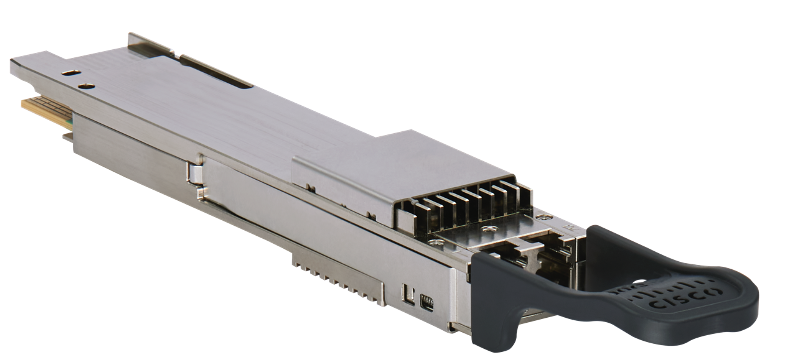
Two industry optical standards have emerged to cover a variety of use cases. The OIF created the 400ZR specification, https://www.oiforum.com/technical-work/hot-topics/400zr-2 as a 400G interopable standard for metro reach coherent optics. The industry saw the benefit of the approach, but wanted to cover longer distances and have flexibility in wavelength rates, so the OpenZR+ MSA was created, https://www.openzrplus.org. The following table outlines the specs of each standard. ZR400 and OpenZR+ transceivers are tunable across the ITU C-Band, 196.1 To 191.3 THz.
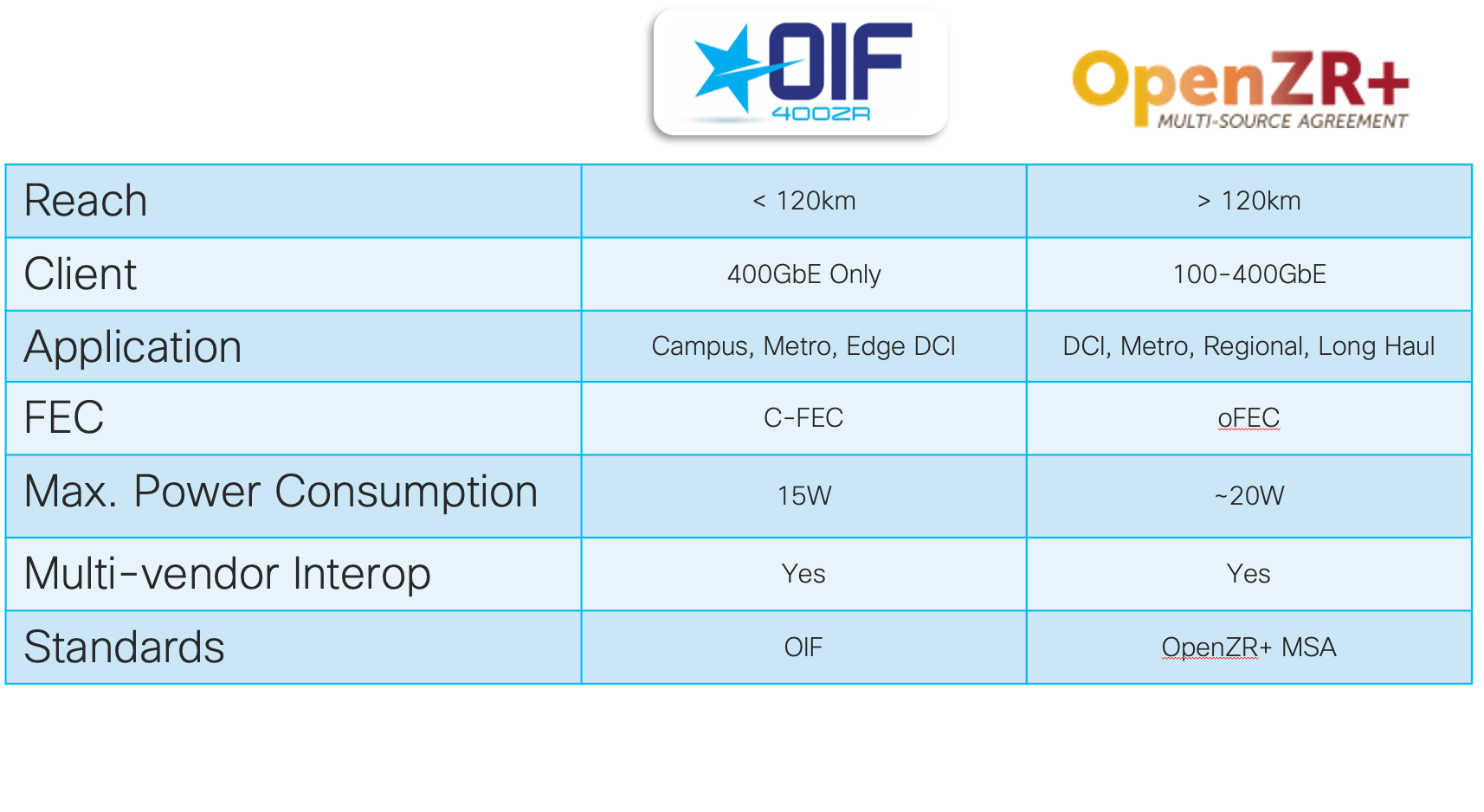
The following part numbers are used for Cisco’s ZR400 and OpenZR+ MSA transceivers
| Standard | Part |
|---|---|
| 400ZR | QDD-400G-ZR-S |
| OpenZR+ | QDD-400G-ZRP-S |
| High Power OpenZR+ | DP04QSDD-HE0 |
Cisco datasheet for the QDD-400G-ZRP-S and QDD-400G-ZR-S transceivers can be found at https://www.cisco.com/c/en/us/products/collateral/interfaces-modules/transceiver-modules/datasheet-c78-744377.html
Cisco datasheet for the DP04QSDD-HE0 can be found at https://www.cisco.com/c/en/us/products/collateral/interfaces-modules/transceiver-modules/400g-qsfp-dd-high-power-optical-module-ds.html
Cisco Point to Point 100G and 400G Coherent Optics
Release 3.0 introduces two new coherent QDD optics. The optics use a fixed frequency of 193.70Thz and are meant for point to point dark fiber applications.
DP04QSDD-ER1
The DP04QSDD-ER1 is a 400G coherent transceiver capable of transmitting a 400G signal unamplified up to 45km and amplified up to 80km. The DP04QSDD-ER1 can be configured to operate in OIF 400ZR mode when configured using CFEC. Since the ER1 is fixed frequency the remote end must be tuned to the frequency of the ER1.
DP01QSDD-ZF1
The DP01QSDD-ZF1 is a 100G transceiver capable of transmitting a 100G signal unamplified to 80km and up to 120km amplified.
Unamplified Deployment
The following highlights the reach of the optics without the use of amplifiers. The use of the QDD-OLS amplifier mentioned int he next section can increase the reach to 80/120km.
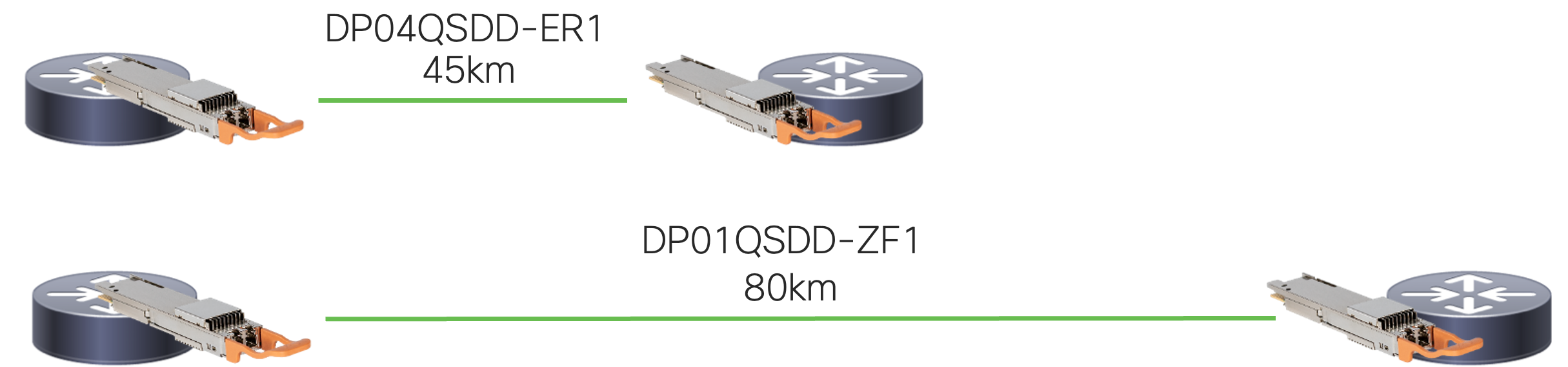
Cisco Pluggbale Optical Line System
The ONS-QDD-OLS adds greater simplification to the network by eliminating the need for external amplifiers and multiplexers for deployments not requiring optical ROADM functionality. The QDD-OLS utilizes a single QSFP-DD port with two CS connectors. One connector represents the COM side connected to a multiplexer or directly to a DWDM transceiver, the line side connects to the outside plant fiber.
The following highlights the capabilities of the QDD-OLS
- Independent booster and pre-amplifier
- Up to +17 dBm output power
- Supports fixed gain and “target” mode for setting power levels
- 2.4Thz of total bandwidth to support 32 400G channels at 75Ghz per channel
- 194.775 – 192.375 THz range supported
- Can support deployments with 4 channels up to 32 channels, see the guide below on Cisco multiplexer options
- ZR+ distances of 120km or greater are achievable depending on fiber conditions
- Streaming Telemetry using the Cisco-IOS-XR-controller-ots-oper model
- Supports ALS (Automatic Laser Shutdown) and APR (Automatic Power Reduction)
The following diagram shows how the QDD-OLS is deployed. DCO optics are connected via a mux/demux to the COM side of the QDD-OLS. The Cisco options for mux/demux up to 32 channels will be highlighted in the optical use case section.

The following diagram highlights the amplifier and port configuration of the QDD-OLS
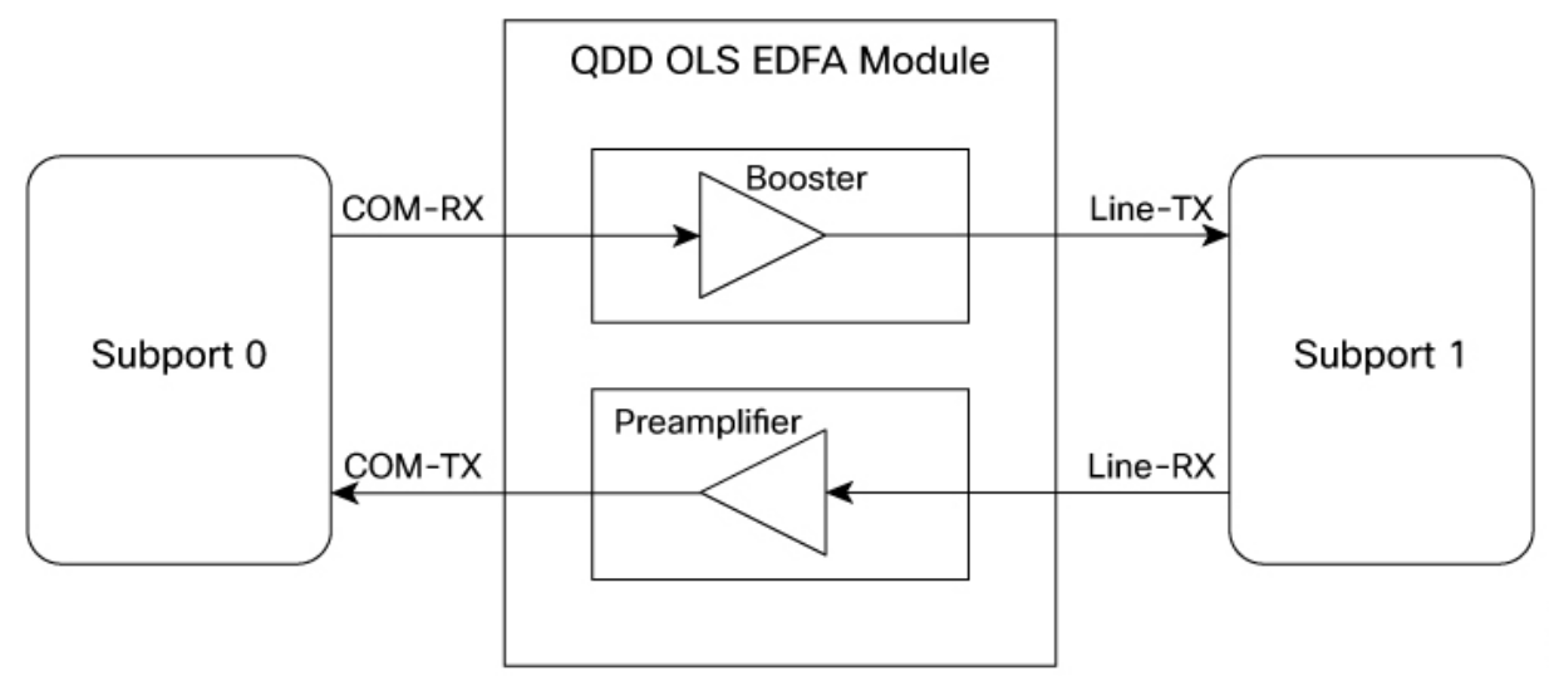
In release 3.0 with IOS-XR 7.11.1 the QDD-OLS is supported on the following NCS 5700 series routers, with support across additional platforms coming in future XR releases.
- NCS-55A2-MOD and NCS-57C3-MOD with MPA-2D4H MPA
- NCS-57B1-6D24
- NCS-57B1-5DSE
- 8201-32FH (24.1.1)
- 8201-24H8FH (24.1.1)
Cisco Routers
We are at a point in NPU development where the pace of NPU bandwidth growth has outpaced network traffic growth. Single NPUs such as Cisco’s Silicon One have a capacity exceeding 12.8Tbps in a single NPU package without sacrificing flexibility and rich feature support. This growth of NPU capacity also brings reduction in cost, meaning forwarding traffic at the IP layer is more advantageous vs. a network where layer transitions happen often.
Cisco supports 400ZR and OpenZR+ optics across the NCS 540, NCS 5500, NCS 5700, ASR 9000, and Cisco 8000 series routers. This enabled providers to utilize the architecture across their end to end infrastructure in a variety of router roles. See
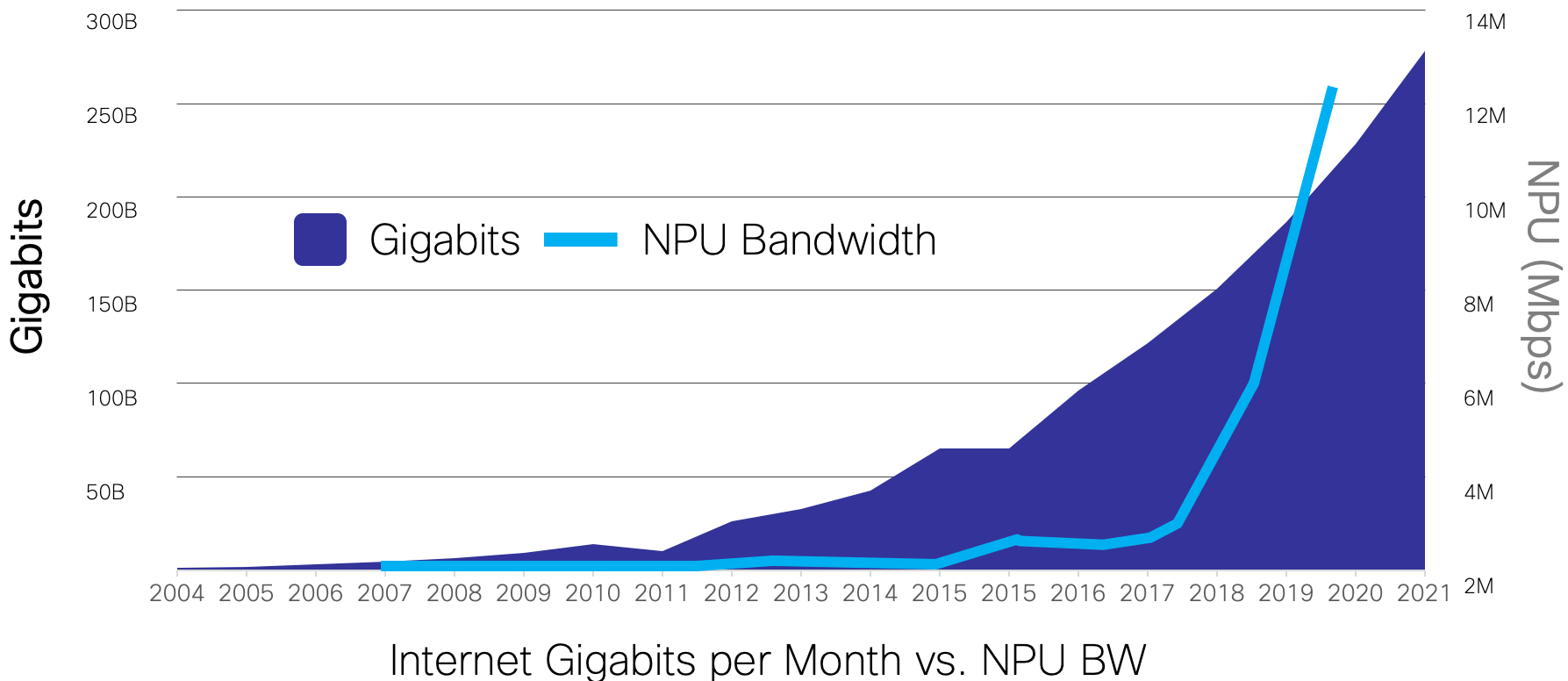
Cisco Private Line Emulation
Starting in Routed Optical Networking 2.0, Cisco now supports Private Line Emulation (PLE) hardware and IOS-XR support to provide bit-transparent private line services over the converged packet network. Private Line Emulation supports the transport of Ethernet, SONET/SDH, OTN, and Fiber Channel services. See the PLE section of the document for in-depth information on PLE.
Circuit Style Segment Routing
Circuit Style Segment Routing (CS-SR) is another Cisco advancement bringing TDM circuit like behavior to SR-TE Policies. These policies use deterministic hop by hop routing, co-routed bi-directional paths, hot standby protect paths with end to end liveness detection, and bandwidth guaranteed services. Standard Ethernet services not requiring bit transparency can be transported over a Segment Routing network similar to OTN networks without the additional cost, complexity, and inefficiency of an OTN network layer.
Cisco DWDM Network Hardware
Routed Optical Networking shifts an expensive and now often redundant transponder function into a pluggable transceiver. However, to make the most efficient use of a valuable resource, the underlying fiber optic network, we still need a DWDM layer. Routed Optical Networking is flexible enough to work across point to point, ROADM based optical networks, or a mix of both. Cisco multiplexers, amplifiers, and ROADMs can satisfy any network need.
Cisco NCS 1010
Routed Optical Networking 2.0 introduces the new Cisco NCS 1010 open optical line system. The NCS 1010 represents an evolution in open optical line systems, utilizing the same IOS-XR software as Cisco routers and NCS 1004 series transponders. This enables the rich XR automation and telemetry support to extend to the DWDM photonic line system. The NCS 1010 also simplifies how operators build DWDM networks with advanced integrated functions and a flexible twin 1x33 WSS.
See the validated design hardware section for more information.
Routed Optical Networking Network Use Cases
Cisco is embracing Routed Optical Networking in every SP router role. Access, aggregation, core, peering, DCI, and even PE routers can be enabled with high speed DCO optics. Routed Optical Networking is also not limited to SP networks, there are applications across enterprise, government, and education networks.
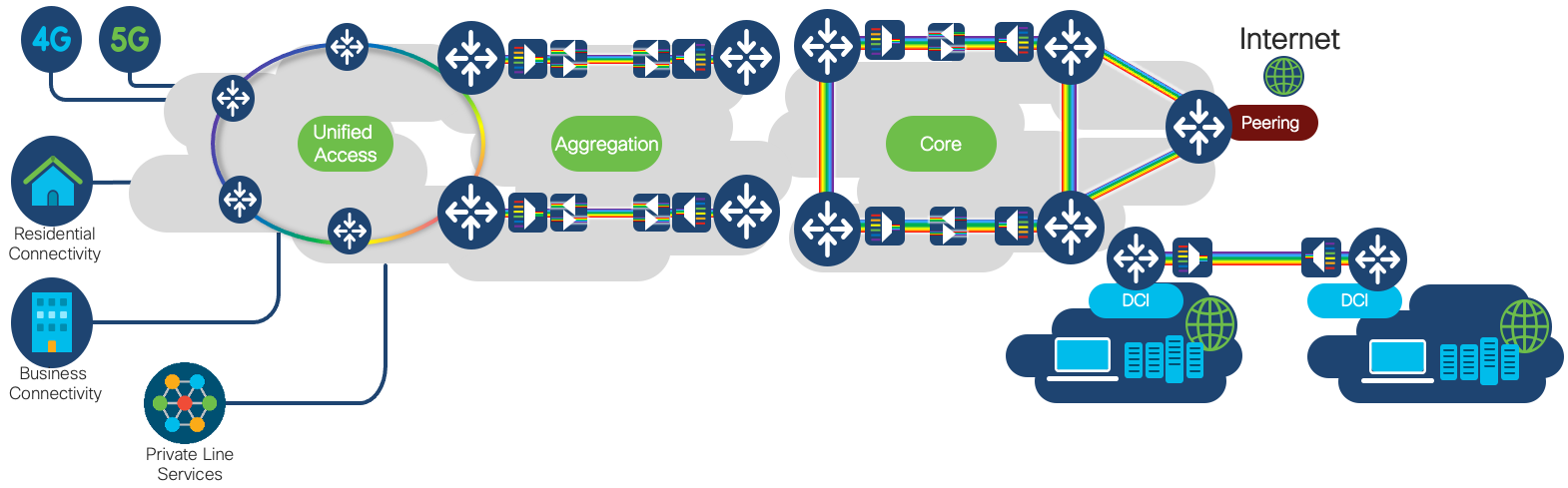
Where to use 400ZR and where to use OpenZR+
The OIF 400ZR and OpenZR+ MSA standards have important differences.
400ZR supports 400G rates only, and targets metro distance point to point connections up to 120km. 400ZR mandates a strict power consumption of 15W as well. Networks requiring only 400G over distances less than 120km may benefit from using 400ZR optics. DCI and 3rd party peering interconnection are good use cases for 400ZR.
If a provider needs flexibility in rates and distances and wants to standardize on a single optics type, OpenZR+ can fulfill the need. In areas of the network where 400G may not be needed, OpenZR+ optics can be run at 100G or 200G. Additionally, hardware with QSFP-DD 100G ports can utilize OpenZR+ optics in 100G mode. This can be ideal for high density access and aggregation networks.
QDD Optical Line System (QDD-OLS) deployment
QDD OLS Gain Settings
The QDD OLS gain is not automatically configured on the router, and must be set by the user or an external system calculating the proper gain for the booster and pre-amplifier.
The following table represents a lookup table based on the fiber loss, transceiver type, and DCO mode for an 8-channel system.
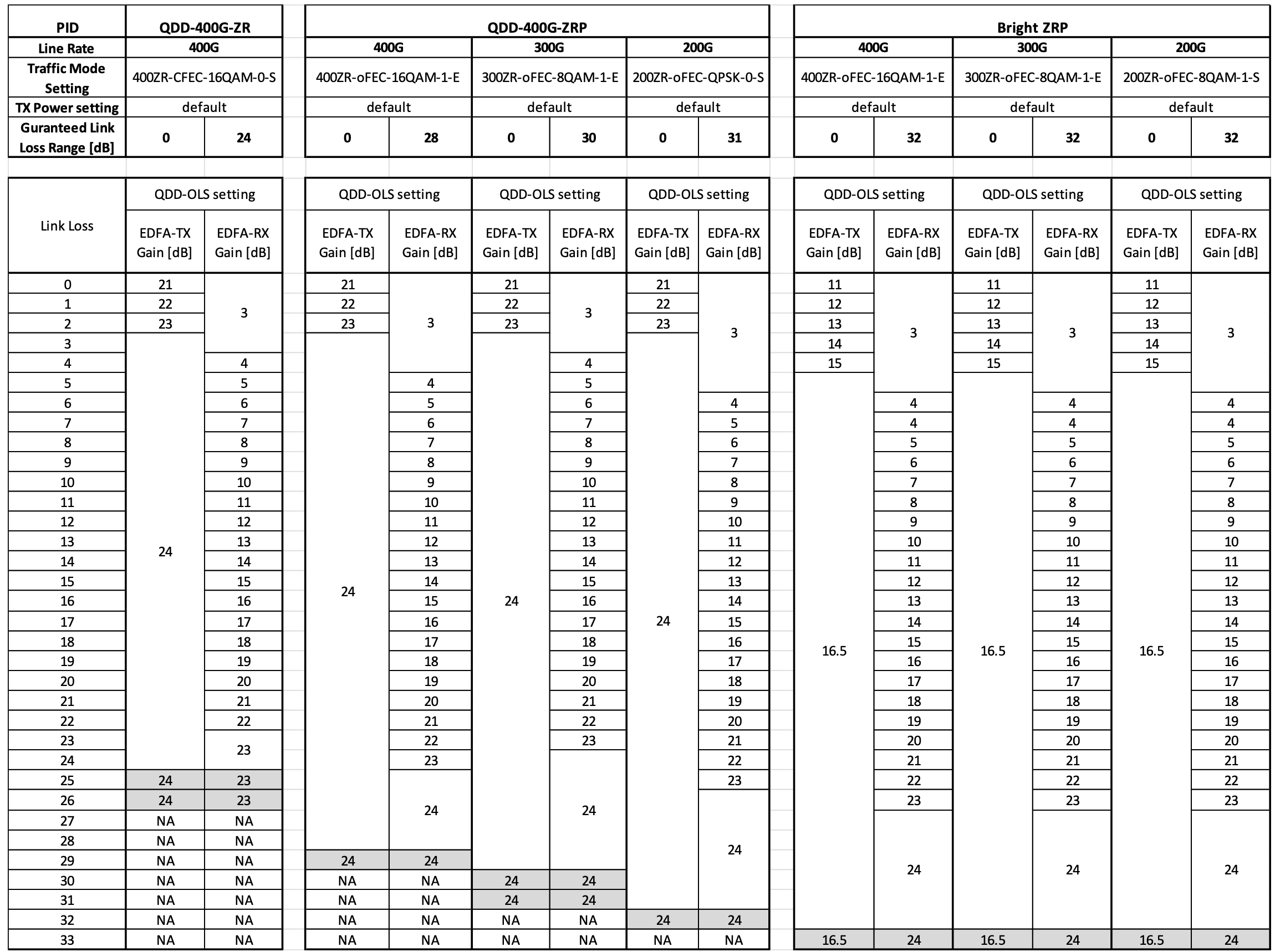
The following table represents a lookup table based on the fiber loss, transceiver type, and DCO mode for a 16-channel system.
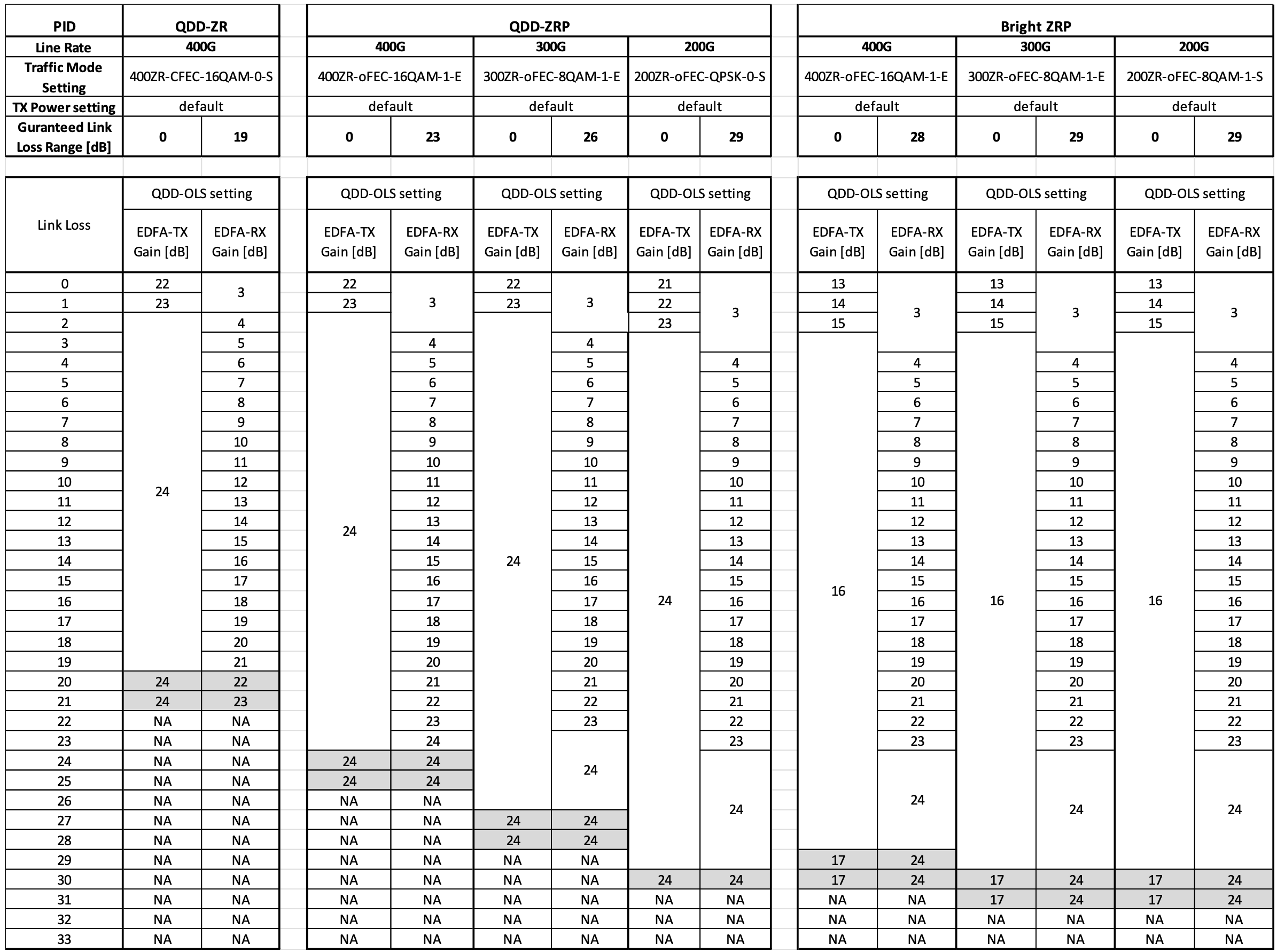
QDD OLS XR CLI Configuration
In RON 3.0 the management of the QDD-OLS is supported using the IOS-XR CLI. The following configuration sets the pre-amp gain to +13dB and the booster amp gain to +24dB:
controller Ots0/0/3/2/0 egress-ampli-gain 130
controller Ots0/0/3/2/1 egress-ampli-gain 240
4-channel (up to 1.6Tb) deployment using Cisco 15216-FLD-4
The Cisco 15216-FLD-4 is a passive multiplexer capable of carrying four DWDM channels. When coupled with the QDD-OLS the user can carry up to four 400G signals across a single span up to 120km. The 15216-FLD-4 is available in fixed 4-channel 400Ghz increments across the C-band.

The diagram below shows a typical deployment with two 400G channels multiplexed onto a single outside plant fiber, giving 800G of bandwidth between the two routers.

Full datasheet for the various FLD-4 models can be found at:
8-channel (up to 3.2Tb) deployment using ONS-BRK-CS-8LC
The ONC-BRK-CS-8LC is an 8-channel colorless add/drop multiplexer built into a cable form factor made to work with the QDD-OLS. The cable has 8 separate LC connectors for DCO optics and a single CS connector to connect to the COM side of the QDD-OLS.
Recommended channel plan for 8 channels using the BRK-CS-8LC:
| ITU Channel | Frequency (THz) |
|---|---|
| 29 | 192.9 |
| 31 | 193.1 |
| 33 | 193.3 |
| 35 | 193.5 |
| 37 | 193.7 |
| 39 | 193.9 |
| 41 | 194.1 |
| 43 | 194.3 |

32-channel deployment (up to 12.8Tb) deployment using NCS1K-MD-64-C
The NCS1K-MD-64 is a mux/demux with 75Ghz spacing specifically made to work with DCO optics and has been part of the Routed Optical Networking solution since its 1.0. Coupled with the QDD-OLS users can create high bandwidth point to point spans up to 120km by simplify using pluggable router optics without any additional external amplifiers or active optical equipment.
The deployment following the other deployment use cases, with each DCO plugged into a specific fixed frequency port on the MD-64, which multiplexes those into a single optical channel amplified by the QDD-OLS. The MD-64 is limited to 32 channels with the QDD-OLS due to the 2.4Thz of total bandwidth supported by the QDD-OLS.
The below diagram shows represents a typical deployment. ZR/ZR+ DCO from two different 8201-32FH routers are connected to a single MD-64 mux/demux connected to a QDD-OLS amplifier in one of the 8201-32FH at each location.

Multi-degree ring or mesh QDD-OLS deployment
Each QDD-OLS operates on a single degree. It’s possible to use multiple QDD-OLS in a single location to support multi-degree connectivity. Aggregation rings with longer distances and requirements for higher bandwidth are an ideal use case for the QDD-OLS. One can build a potential multi-Tbps ring without deployming an active optical line system, greatly reducing complexity of the overall network.
Supported DWDM Optical Topologies
For those unfamiliar with DWDM hardware, please see the overview of DWDM network hardware in Appendix A
The future of networks may be a flat L3 network with simple point to point interconnection, but it will take time to migrate to this type of architecture. Routed Optical Network supports an evolution to the architecture by working over most modern photonic DWDM networks. Below gives just a few of the supported optical topologies including both point to point and ROADM based DWDM networks.
NCS 2000 64 Channel FOADM P2P Deployment
This example provides up to 25.6Tb on a single network span, and highlights the simplicity of the Routed Optical Networking solution. The “optical” portion of the network including the ZR/ZR+ configuration can be completed in a matter of minutes from start to finish.
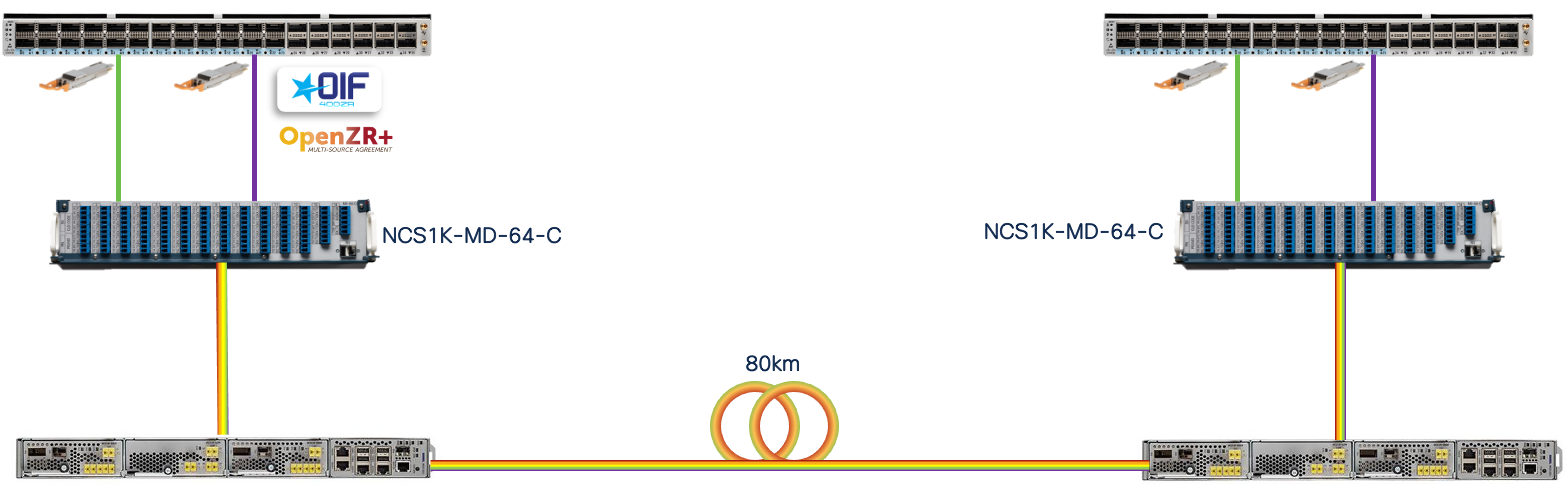
NCS 1010 64 Channel FOADM P2P Deployment
The NCS 1010 includes two add/drop ports with embedded bi-directional EDFA amplifiers, ideal for connecting the new MD-32-E/O 32 channel, 150Ghz spaced passive multiplexer. Connecting both even and odd multiplexers allows the use of 64 total channels.
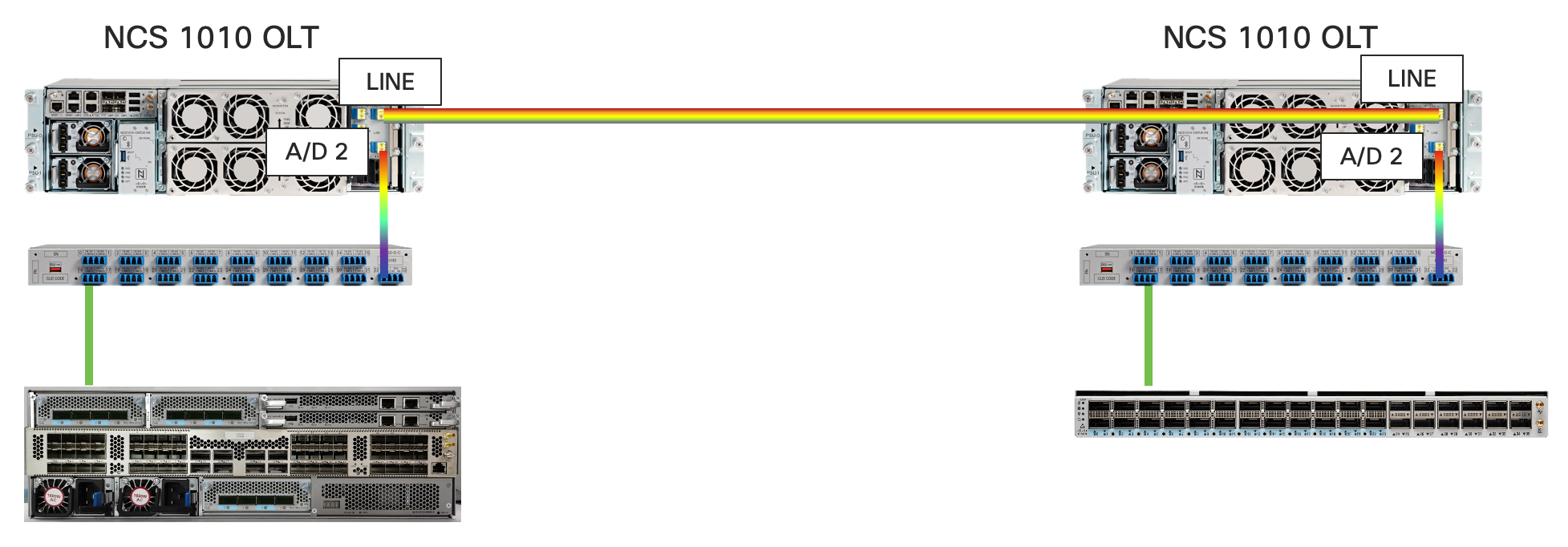
NCS 2000 Colorless Add/Drop Deployment
Using the NCS2K-MF-6AD-CFS colorless NCS2K-MF-LC module along with the LC16 LC aggregation module, and SMR20-FS ROADM module, a scalable colorless add/drop complex can be deployed to support 400ZR and OpenZR+.
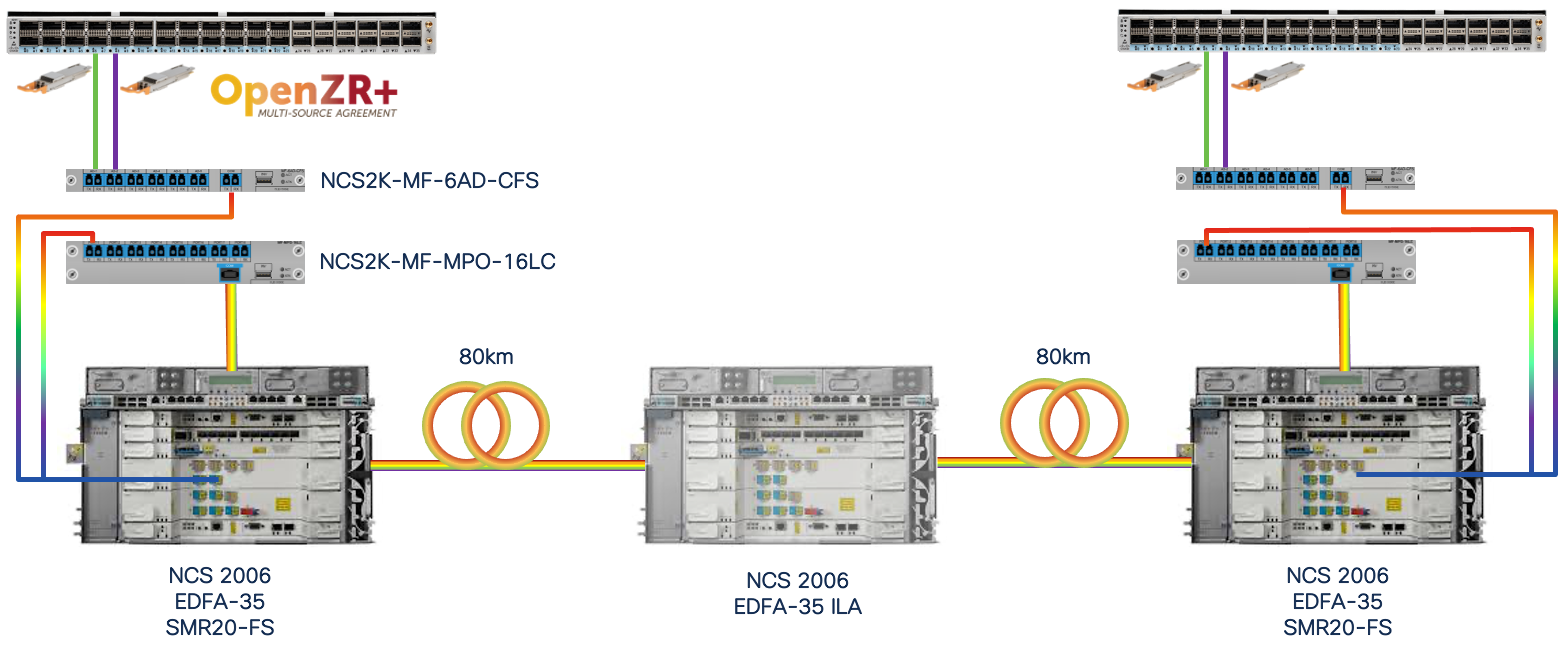
NCS 2000 Multi-Degree ROADM Deployment
In this example a 3 degree ROADM node is shown with a local add/drop degree. The Routed Optical Networking solution fully supports ROADM based networks with optical bypass. The traffic demands of the network will dictate the most efficient network build. In cases where an existing or new build requires DWDM switching capability, ZR and ZR+ wavelengths are easily provisioned over the infrastructure.
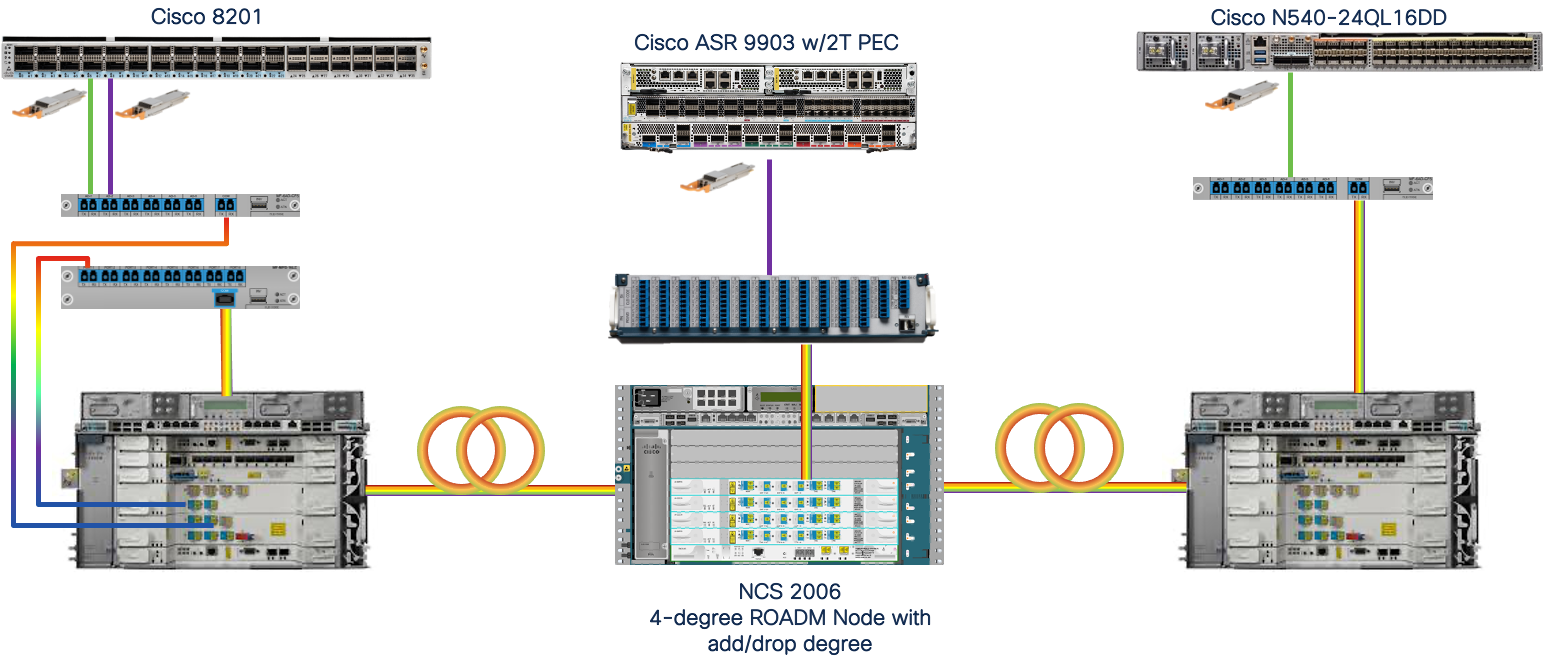
NCS 1010 Multi-Degree Deployment
A multi-degree NCS 1010 site utilizes a separate NCS 1010 OLT device for each degree. The degree may be an add/drop or bypass degree. In our example Site 3 can support the add/drop of wavelengths via its A/D ports on the upper node, or express those wavelengths through the interconnect to site 4 via the additional 1010 OLT unit connected to site 4. In our example the wavelength originating at sites 1 and 4 using ZR+ optics is expressed through site 3.
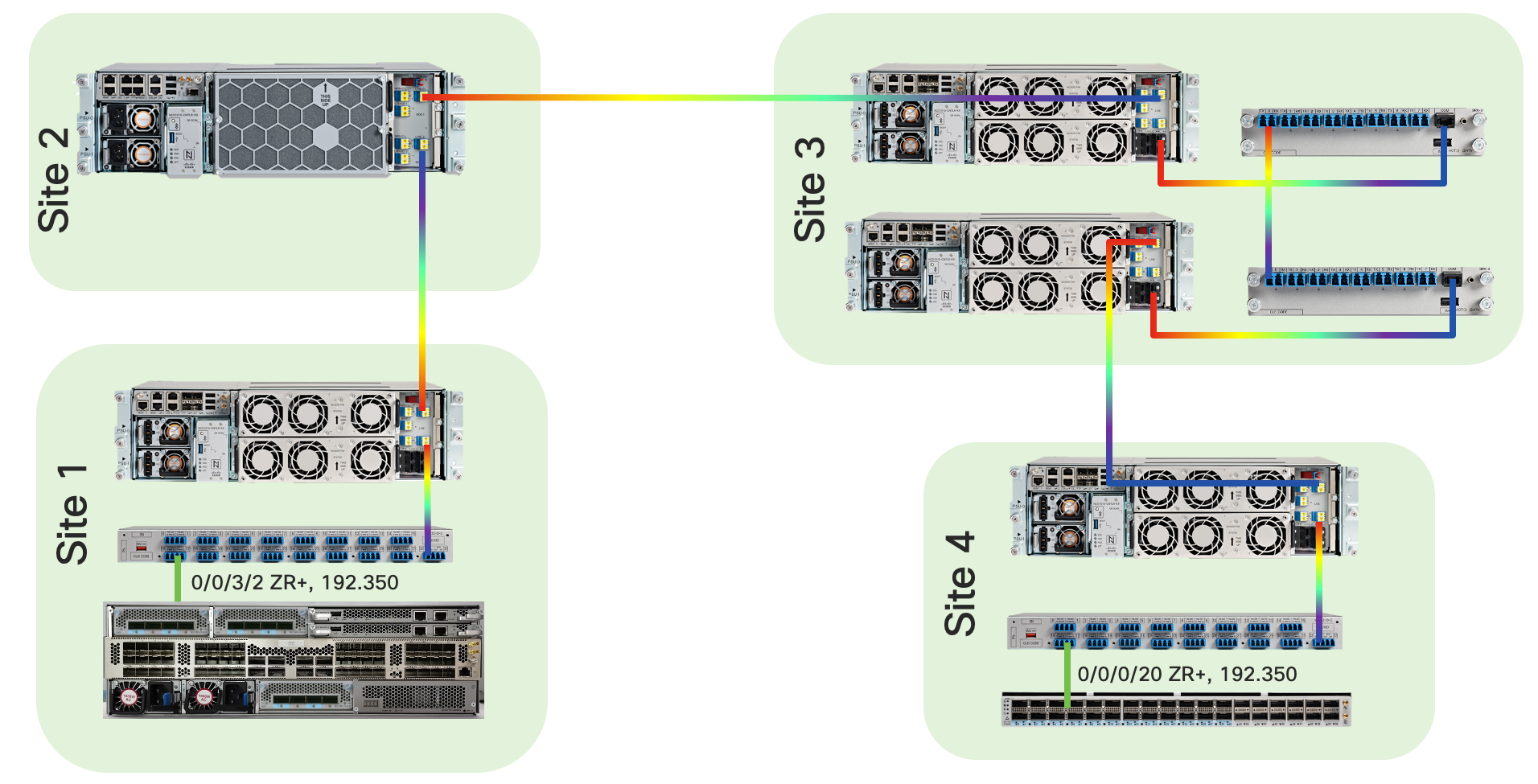
Long-Haul Deployment
Cisco has demonstrated in a physical lab 400G OpenZR+ services provisioned across 1200km using NCS 2000 and NCS 1010 optical line systems. 300G, 200G, and 100G signals can achieve even greater distances. OpenZR+ is not just for shorter reach applications, it fulfills an ideal sweet spot in most provider networks in terms of bandwidth and reach.
Core Networks
Long-haul core networks also benefit from the CapEx and OpEx savings of moving to Routed Optical Networking. Moving to a simpler IP enabled converged infrastructure makes networks easier to manage and operate vs. networks with complex underlying optical infrastructure. The easiest place to start in the journey is replacing external transponders with OpenZR+ QSFP-DD transceivers. At 400G connecting a 400G gray Ethernet port to a transponder with a 400G or 600G line side is not cost or environmentally efficient. Cisco can assist in modeling your core network to determine the TCO of Routed Optical Networking compared to traditional approaches. The new 400G ULH optics unlock new potential circuit spans with a reach in excess of 3000km @ 400G.
Metro Aggregation
Tiered regional or metro networks connecting hub locations to larger aggregation site or datacenters can also benefit from Routed Optical Networking. Whether deployed in a hub and spoke topology or hop by hop IP ring, Routed Optical Networking satisfied provider’s growth demands at a lower cost than traditional approaches.
Access
Access deployments in a ring or point-to-point topology are ideal for Routed Optical Networking. Shorter distances over dark fiber may not require active optical equipment, and with up to 400G per span may provide the bandwidth necessary for growth over a number of years without the use of additional multiplexers.
DCI and 3rd Party Location Interconnect
In this use case, Routed Optical Networking simplifies deployments by eliminating active transponders, reducing power, space, and cabling requirements between end locations. 25.6Tbps of bandwidth is available over a single fiber using 64 400G wavelengths and simple optical amplifiers and multiplexers requiring no additional configuration after initial turn-up.
Routed Optical Networking Private Line Services
Release 2.0 introduces Circuit Style Segment Routing TE Policies and Private Line Emulation hardware to enable traditional TDM-like private line services over the converged Segment Routing packet network. The following provides an overview of the hardware and software involved in supporting PL services. The figure below gives an overview of PLE service signaling and transport.
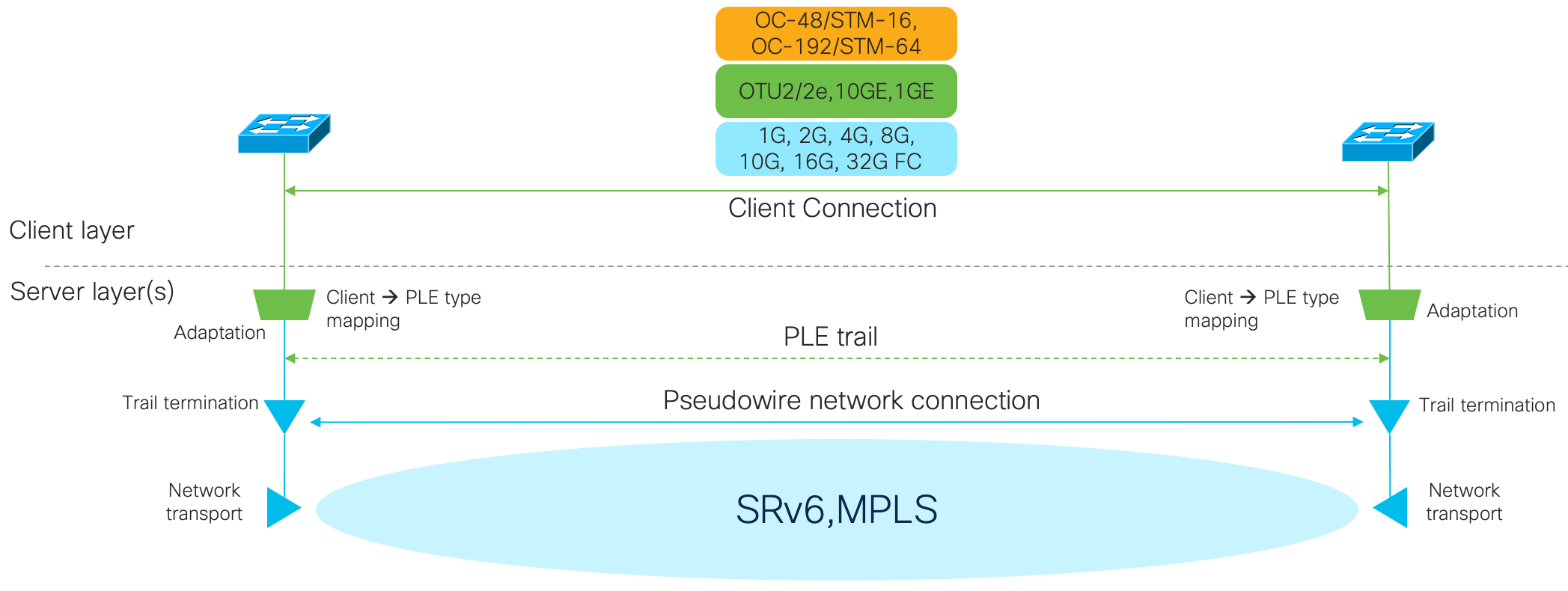
Circuit Style Segment Routing
CS-SR provides the underlying TDM-like transport to support traditional private line Ethernet services without additional hardware and bit-transparent Ethernet, OTN, SONET/SDH, and Fiber Channel services using Private Line Emulation hardware.
CS SR-TE paths characteristics
- Co-routed Bidirectional - Meaning the paths between two client ports are symmetric
- Deterministic without ECMP - Meaning the path does not vary based on any load balancing criteria
- Persistent - Paths are routed on a hop by hop basis, so they are not subject to path changes induced by network changes
- End-to-end path protection - Entire paths are switched from working to protect with the protect path in a hot standby state for fast transition
- Bandwidth guaranteed paths
SR CS-TE policies are built using link adjacency SIDs without protection to ensure the paths do not take a TI-LFA path during path failover and instead fail over to the pre-determined protect path.
CS SR-TE path liveness detection
Paths can be configured with end to end liveness detection. Liveness detection uses STAMP (Simple Two-Way Active Measurement Protocol) probes which are looped at the far end to determine if the end to end path is up bi-directionally. If more than the set number of probes is missed (set by the multiplier) the path will be considered down. Once liveness detection is enabled probes will be sent on all candidate paths. Either the default liveness probe profile can be used or if you want to modify the default parameters a customized one can be created.
CS SR-TE path failover behavior
CS SR-TE policies contain multiple candidate paths. The highest preference candidate path is considered the working path, the second highest preference path is the protect path, and if a third lower preference path is configured would be a dynamic restoration path. This provides 1:1+R protection for CS SR-TE policies.
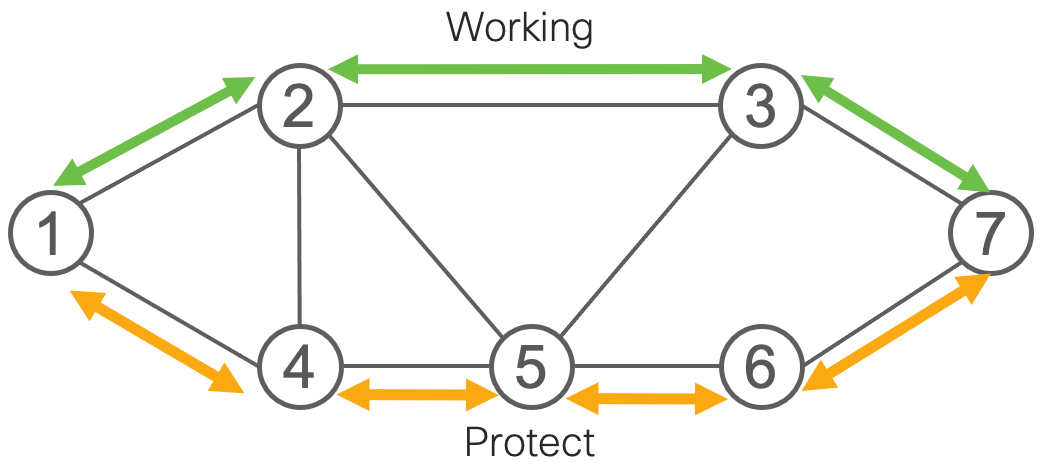
Static CS SR-TE Policies
Static CS SR-TE policies are policies using explicit pre-defined paths for the working and protect paths in both the forward and reverse direction. These explicit paths define the hop by hop path using adjacency-SIDs. The explicit SID lists are defined on the head-end routers and part of the persistent device configuration. They can be built by a user or an external controller which is creating the paths by available network information. Explicit SID lists can be referenced by multiple SR Policies.
The following below shows the configuration of a static CS SR-TE Policy with a working, protect, and restoration path.
segment-routing
traffic-eng
policy to-55a2-1
color 1001 end-point ipv4 100.0.0.44
path-protection
!
candidate-paths
preference 25
dynamic
metric-type igp
!
!
preference 50
explicit segment-list protect-forward-path
reverse-path segment-list protect-reverse-path
!
!
preference 100
explicit segment-list working-forward-path
reverse-path segment-list working-reverse-path
!
!
!
performance-measurement
liveness-detection
liveness-profile name liveness-check
CS SR-TE Policy operational details
RP/0/RP0/CPU0:ron-ncs55a2-1#show segment-routing traffic-eng policy color 1001
Sat Dec 3 13:32:38.356 PST
SR-TE policy database
---------------------
Color: 1001, End-point: 100.0.0.42
Name: srte_c_1001_ep_100.0.0.42
Status:
adjmin: up Operational: up for 2d09h (since Dec 1 04:08:12.648)
Candidate-paths:
Preference: 100 (configuration) (active)
Name: to-100.0.0.42
Requested BSID: dynamic
PCC info:
Symbolic name: cfg_to-100.0.0.42_discr_100
PLSP-ID: 1
Constraints:
Protection Type: protected-preferred
Maximum SID Depth: 12
Explicit: segment-list forward-adj-path-working (valid)
Reverse: segment-list reverse-adj-path-working
Weight: 1, Metric Type: TE
SID[0]: 15101 [adjacency-SID, 100.1.1.21 - 100.1.1.20]
SID[1]: 15102
SID[2]: 15103
SID[3]: 15104
Reverse path:
SID[0]: 15001
SID[1]: 15002
SID[2]: 15003
SID[3]: 15004
Protection Information:
Role: WORKING
Path Lock: Timed
Lock Duration: 300(s)
State: ACTIVE
Preference: 50 (configuration) (protect)
Name: to-100.0.0.42
Requested BSID: dynamic
PCC info:
Symbolic name: cfg_to-100.0.0.42_discr_50
PLSP-ID: 2
Constraints:
Protection Type: protected-preferred
Maximum SID Depth: 12
Explicit: segment-list forward-adj-path-protect(valid)
Reverse: segment-list reverse-adj-path-protect
Weight: 1, Metric Type: TE
SID[0]: 15119 [adjacency-SID, 100.1.42.1 - 100.1.42.0]
Reverse path:
SID[0]: 15191
Protection Information:
Role: PROTECT
Path Lock: Timed
Lock Duration: 300(s)
State: STANDBY
Attributes:
Binding SID: 24017
Forward Class: Not Configured
Steering labeled-services disabled: no
Steering BGP disabled: no
IPv6 caps enable: yes
Invalidation drop enabled: no
Max Install Standby Candidate Paths: 0
Dynamic Circuit Style SR-TE
Release 2.1 of Routed Optical Networking introduces the concept of dynamic CS SR-TE. Dynamic CS SR-TE utilizes Cisco’s SR-PCE Path Computation Element to compute the working and protection paths of the CS SR-TE policy. Each head-end node acts as a Path Computation Client, utilizing PCEP and Circuit Style PCEP extensions to communicate the required path characteristics to SR-PCE. Utilizing SR-PCE to compute the optimal disjoint paths simplifies the configuration and deployment of Circuit-Style Policies.
Bi-directional Association ID
Circuit style paths are bi-directional and co-routed. The association ID value is used to communicate the constraint to SR-PCE. SR-PCE will then compute the same co-routed path from each head-end router to the tail-end router. The working paths on both head-end routers require using the same ID. The protect paths will also use the same ID, but unique from the working path ID. Likewise, the optional restoration paths will also utilize a unique ID. The identifiers should be globally unique for each pair of CS SR-TE policies. The following gives an example of the identifiers:
| Router | Path Type | Association ID |
|---|---|---|
| A | Working | 100 |
| Z | Working | 100 |
| A | Protect | 200 |
| Z | Protect | 200 |
| A | Restoration | 300 |
| Z | Restoration | 300 |
Disjoint path group ID
Another property of CS SR-TE policies is working and protect paths are fully disjoint. A disjoint group ID is used to communicate the constraint to SR-PCE. On each head-end node the working and protect candidate paths are assigned the same disjoint group ID. The disjoint group ID will be globally unique on each head-end node. Available options for path disjointness are node, link, and srlg.
| Router | Path Type | Disjoint Group ID |
|---|---|---|
| A | Working | 101 |
| Z | Working | 201 |
| A | Protect | 101 |
| Z | Protect | 201 |
Path constraints
Circuit style paths utilize only unprotected adjacency SID, those constraints are communicated to SR-PCE using specific configuration and flags in PCEP.
The following configuration shows the full dynamic SR-TE configuration on each head-end node.
Router A
policy dynamic-cs-srte-to-55a2-p2
color 119 end-point ipv4 100.0.0.44
path-protection
!
candidate-paths
preference 100
dynamic
pcep
!
metric
type igp
!
!
constraints
segments
protection unprotected-only
adjacency-sid-only
!
disjoint-path group-id 10 type link
!
bidirectional
co-routed
association-id 101
!
!
preference 200
dynamic
pcep
!
metric
type igp
!
!
lock
duration 30
!
constraints
segments
protection unprotected-only
adjacency-sid-only
!
disjoint-path group-id 10 type link
!
bidirectional
co-routed
association-id 201
!
!
preference 50
dynamic
pcep
!
metric
type igp
!
!
backup-ineligible
lock
duration 60
!
constraints
segments
protection unprotected-only
adjacency-sid-only
!
!
bidirectional
co-routed
association-id 301
!
!
!
performance-measurement
liveness-detection
liveness-profile backup name CS-PROTECT
liveness-profile name CS-WORKING
invalidation-action down
Router Z
policy dynamic-cs-srte-to-57c3-p2
color 119 end-point ipv4 100.0.0.42
path-protection
!
candidate-paths
preference 100
dynamic
pcep
!
metric
type igp
!
!
constraints
segments
protection unprotected-only
adjacency-sid-only
!
disjoint-path group-id 11 type link
!
bidirectional
co-routed
association-id 101
!
!
preference 200
dynamic
pcep
!
metric
type igp
!
!
lock
duration 30
!
constraints
segments
protection unprotected-only
adjacency-sid-only
!
disjoint-path group-id 11 type link
!
bidirectional
co-routed
association-id 201
!
!
preference 50
dynamic
pcep
!
metric
type igp
!
!
backup-ineligible
lock
duration 60
!
constraints
segments
protection unprotected-only
adjacency-sid-only
!
!
bidirectional
co-routed
association-id 301
!
performance-measurement
liveness-detection
liveness-profile backup name CS-PROTECT
liveness-profile name CS-WORKING
invalidation-action down
Circuit-Style SR-TE with Bandwidth Admission Control using Crosswork Circuit Style Manager
Routed Optical Networking 2.1 with Crosswork Network Controller 5.0 and IOS-XR 7.9.1+ supports utilizing the new Circuit Style Manager to provide Bandwidth Admission Controller and guaranteed bandwidth paths for Circuit-Style Policies. CNC 5.0 also supports full provisioning, monitoring, and visualization of Circuit-Style Policies.
CNC Circuit-Style Manager Configuration
In CNC 5.0+ , Circuit Style Manager uses a simple network-wide bandwidth percentage setting to reserve a specific amount of bandwidth for BW-guaranteed CS-SRTE policies. CNC’s network model will track the allocation of bandwidth on each link and the amount of capacity reserved by active CS-SRTE Policies.
The Link CS BW Min Threshold configuration is used to trigger system alerts when the BW on a link meets or exceeds the threshold percentage configured by the user.
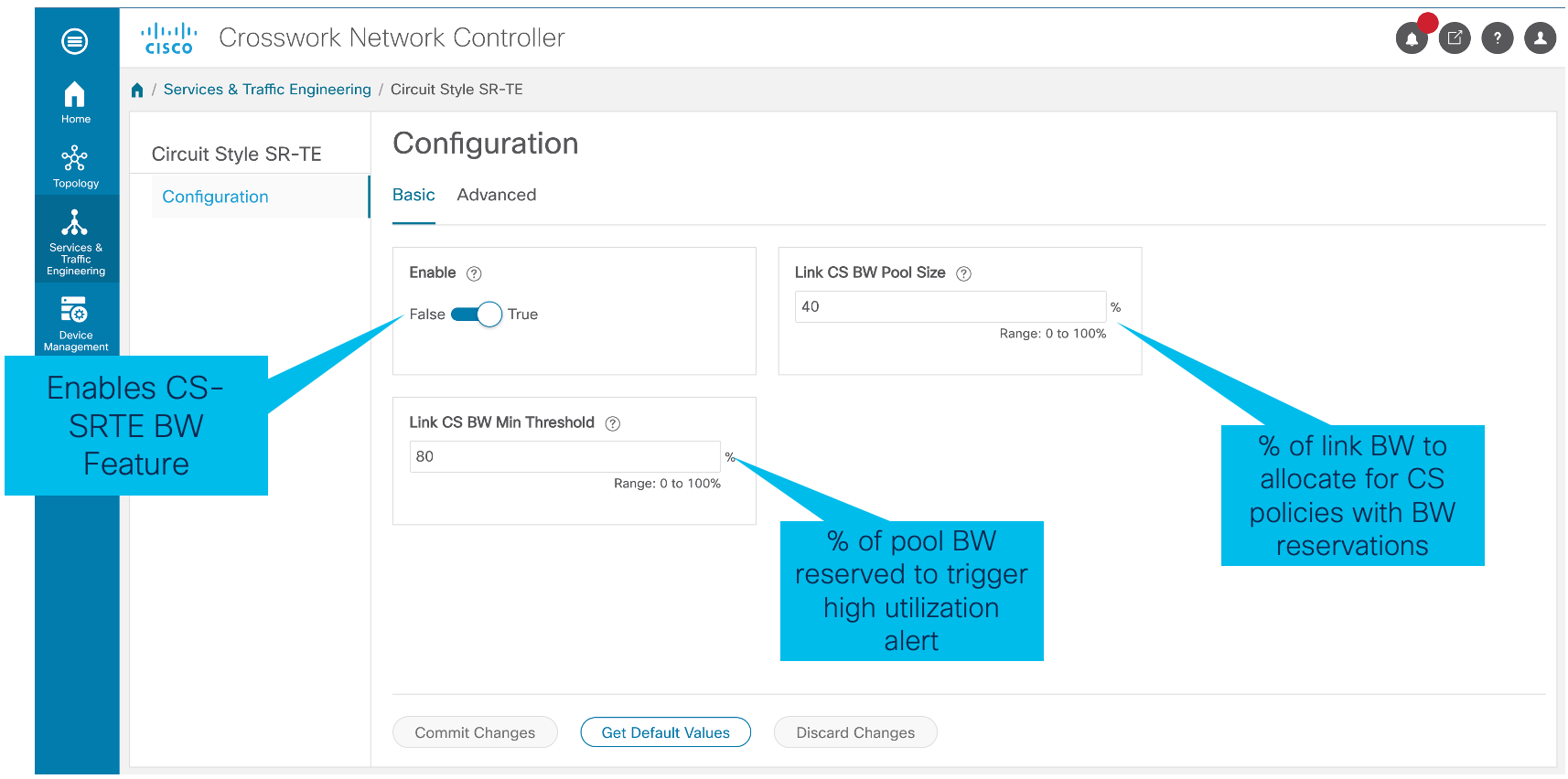
Allocated and reserved link bandwidth
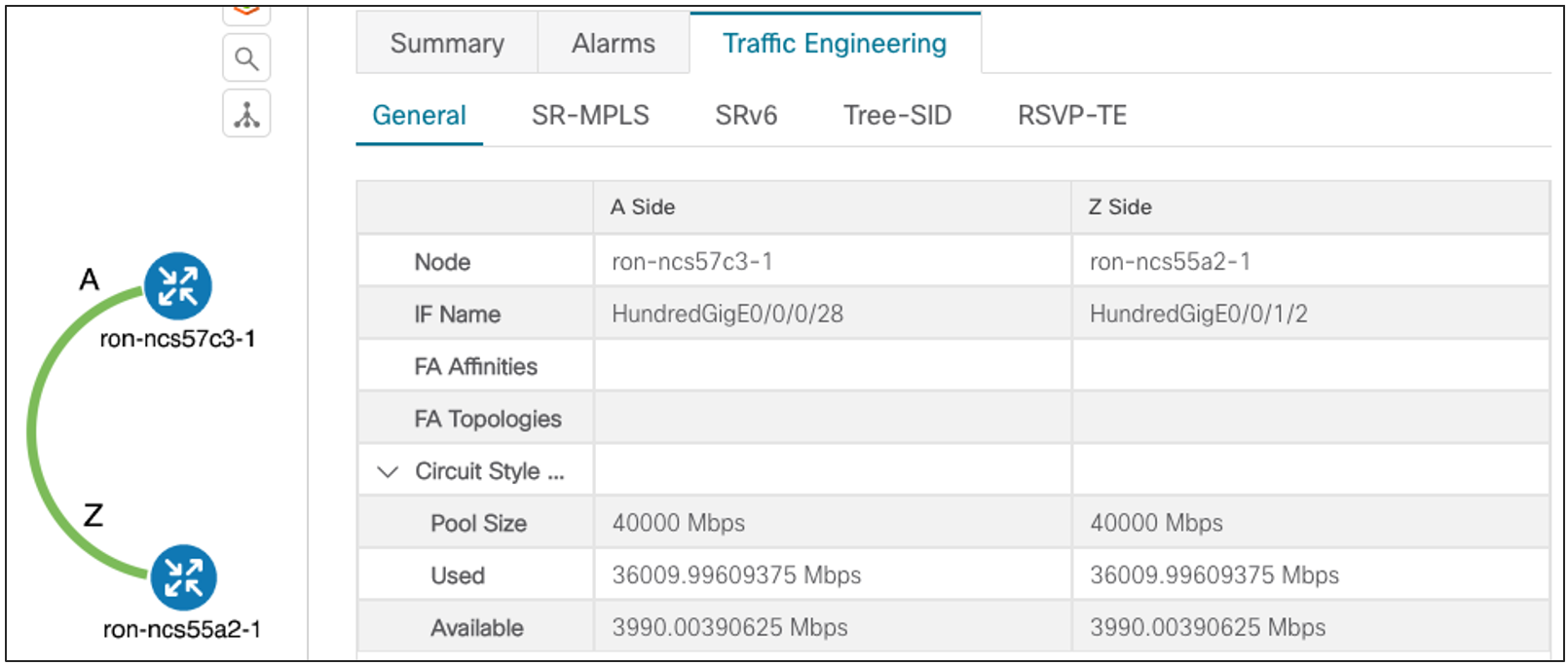
SR-PCE to Circuit Style Manager (CSM) Communication
CSM communicates to SR-PCE through the SR-PCE northbound API. When the session is established between CSM and SR-PCE, SR-PCE will delegate all CS-SRTE Policies with bandwidth constraints to CSM for path computation.
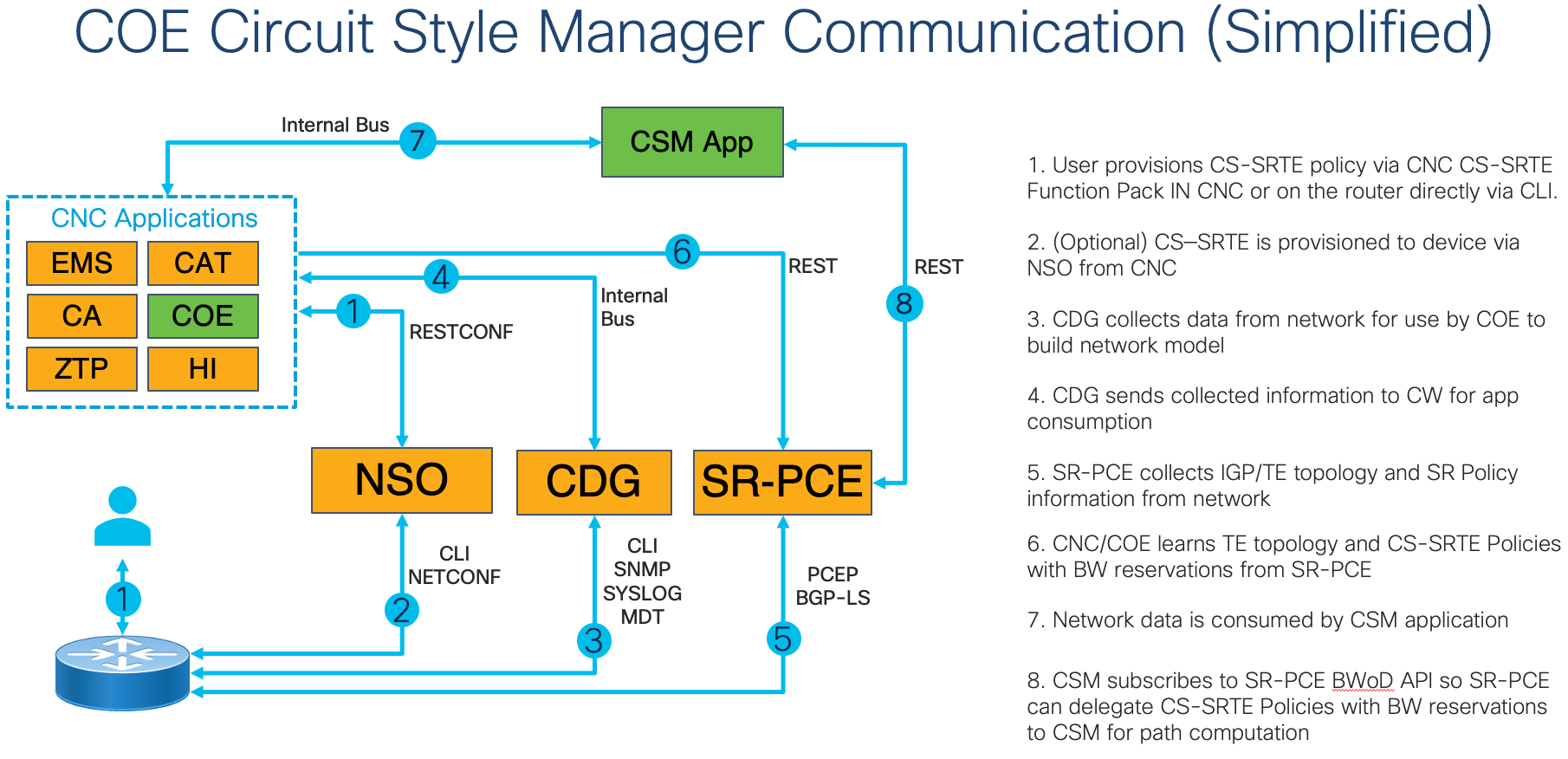
Bandwidth Admission Control Operation
BW CAC is supported for dynamic CS SR-TE Policies. Utilizing the “bandwidth” configuration option for the policy triggers the inclusion of the “bandwidth” object in the PCEP request to SR-PCE. SR-PCE will delegate path computation requests with bandwidth constraints to CNC CSM. Based on the CS-SRTE Policy configuration, CSM will compute a Working, Protect, and Restoration path to be used by the policy. The paths computed by CSM will adhere to the CS-SRTE properties with Working and Protect paths being fully disjoint (link, node, or SRLG) and each path will be co-routed meaning the Working path from A to Z will be identical to the path from Z to A.
CS SR-TE Policy Bandwidth Configuration
segment-routing
traffic-eng
policy srte_c_3000_ep_100.0.0.44
bandwidth 10000000
color 3000 end-point ipv4 100.0.0.44
path-protection
Operational Information
RP/0/RP0/CPU0:ron-ncs55a2-2#show segment-routing traffic-eng policy color 3000 | beg Attributes
Mon Jun 12 17:55:44.238 PDT
Attributes:
Binding SID: 24010
Forward Class: Not Configured
Steering labeled-services disabled: no
Steering BGP disabled: no
IPv6 caps enable: yes
Bandwidth Requested: 10.000 Gbps
Bandwidth Current: 10.000 Gbps
CNC CS-SRTE Monitoring
Starting in CNC 5.0, CS-SRTE Policies are fully supported. CS-SRTE Policies are identified as a specific type of policy in the Traffic Engineering dashboard and have enhanced visualization and monitoring capabilities.
CS-SRTE Dashboard 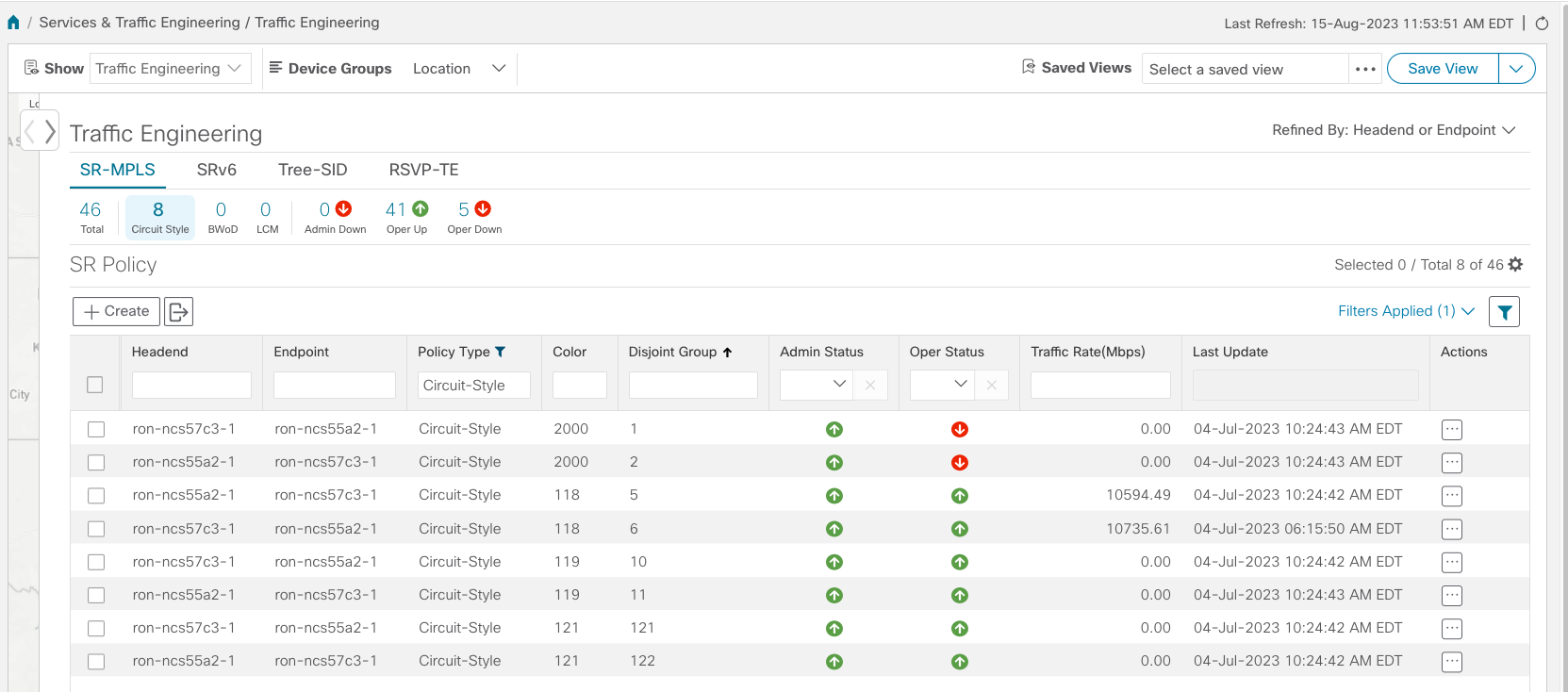
CS-SRTE Policy Visualization of Working and Protect Paths When visualizing CS-SRTE policies we can see both Working and Protect paths including which path is currently active, denoted by the A icon.
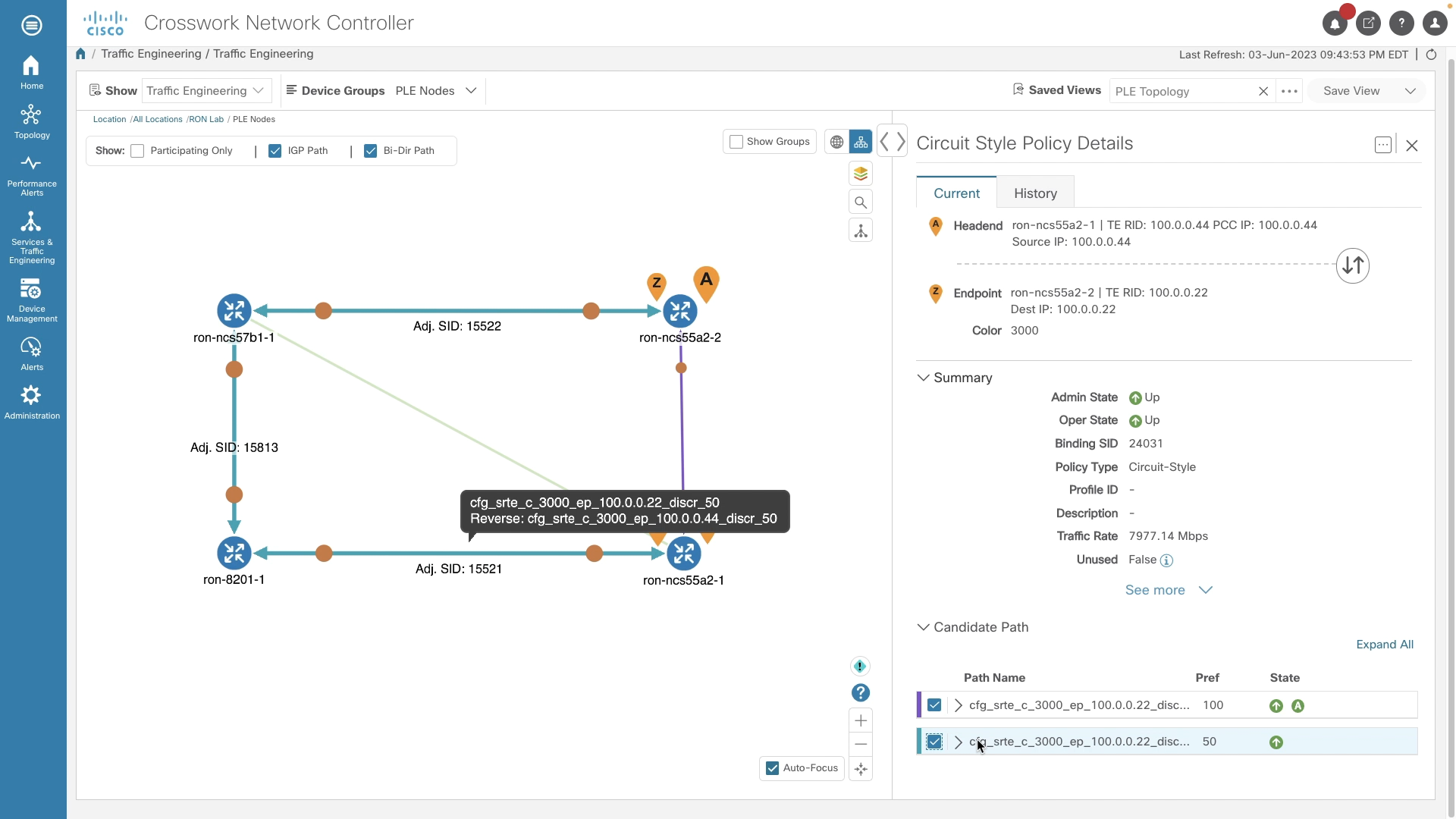
CS-SRTE Policy Path Details When we inspect the policy path details we can see both the requested and reserved bandwidth for the path and then the additional details such as path constraints and hop by hop path.
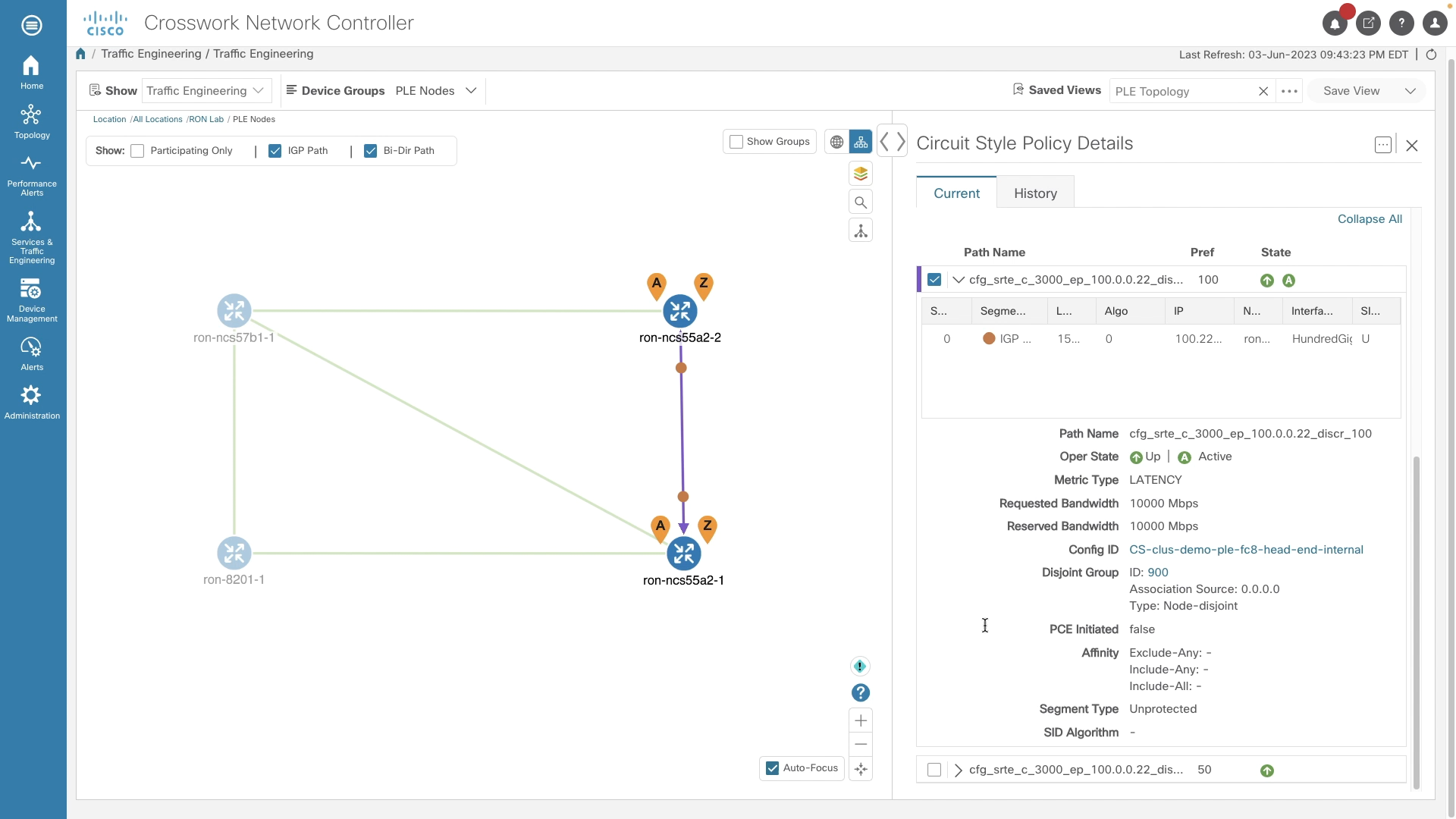
CNC CS-SRTE Provisioning
In CNC 5.0 the Circuit-Style SR-TE Function Pack is supported. This service type simplifies CS-SRTE provisioning by dynamically allocating IDs for the bi-directional association ID and disjoint-group ID. It also simplifies provisioning by provisioning both the A to Z and Z to A policies at one time vs. defining each one independently.
NSO Payload for Dynamic CS SR-TE Policy
{
"data": {
"cisco-cs-sr-te-cfp:cs-sr-te-policy": [
{
"name": "clus-demo-ple-fc8",
"head-end": {
"device": "ron-ncs55a2-1",
"ip-address": "100.0.0.44"
},
"tail-end": {
"device": "ron-ncs55a2-2",
"ip-address": "100.0.0.22"
},
"color": 3000,
"bandwidth": 10000000,
"disjoint-path": {
"forward-path": {
"type": "node",
"group-id": 900
},
"reverse-path": {
"type": "node",
"group-id": 901
}
},
"path-protection": {
},
"performance-measurement": {
"liveness-detection": {
"profile": "ple",
"backup": "ple",
"logging": {
"session-state-change": [null]
}
}
},
"working-path": {
"dynamic": {
"constraints": {
"segments": {
"protection": "unprotected-only"
}
},
"pce": {
},
"metric-type": "latency",
"bidirectional-association-id": 1000
}
},
"protect-path": {
"dynamic": {
"constraints": {
"segments": {
"protection": "unprotected-only"
}
},
"pce": {
},
"metric-type": "latency",
"bidirectional-association-id": 1001
},
"revertive": true,
"wait-to-revert-timer": 30
}
}
]
}
}
Private Line Emulation Hardware
Starting in IOS-XR 7.7.1 the NC55-OIP-02 Modular Port Adapter (MPA) is supported on the NCS-55A2-MOD and NCS-57C3-MOD platforms. The NC55-OIP-02 has 8 SFP+ ports
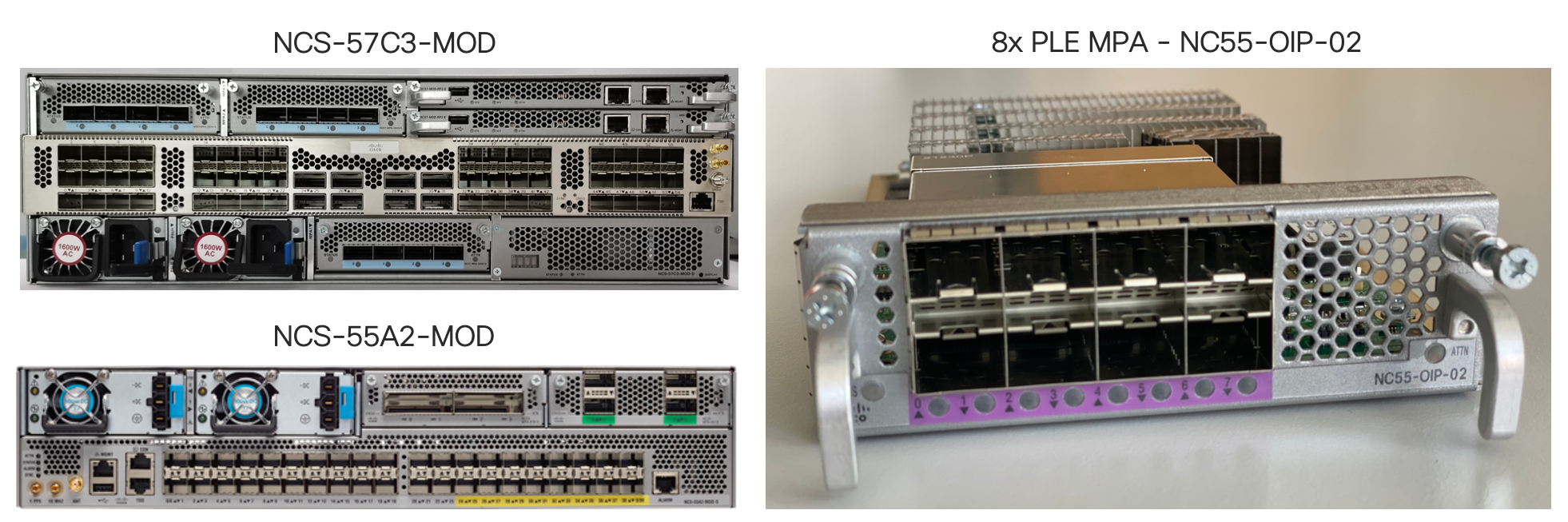
Each port on the PLE MPA can be configured independently. The PLE MPA is responsible for receiving data frames from the native PLE client and packaging those into fixed frames for transport over the packet network.
More information on the NC55-OIP-02 can be found in its datasheet located at https://www.cisco.com/c/en/us/products/collateral/routers/network-convergence-system-5500-series/network-con-5500-series-ds.pdf. A full detailed to end to end configuration for PLE can be found in the Routed Optical Networking 2.0 Solution Guide found at https://www.cisco.com/c/en/us/td/docs/optical/ron/2-0/solution/guide/b-ron-solution-20/m-ron.pdf
Supported Client Transceivers
| Transport Type | Supported Transceivers |
|---|---|
| Ethernet | SFP-10G-SR/LR/ER, GLC-LH/EX/ZX-SMD, 1G/10G CWDM |
| OTN (OTU2e) | SFP-10G-LR-X, SFP-10G-ER-I, SFP-10G-Z |
| SONET/SDH | ONS-SC+-10G-LR/ER/SR (OC-192/STM-64), ONS-SI-2G-L1/L2/S1 (OC-48/STM-16) |
| Fiber Channel | DS-SFP-FCGE, DS-SFP-FC8G, DS-SFP-FC16G, DS-SFP-FC32G, 1/2/4/8G FC CWDM |
Note FC32G transceivers are supported in the even ports only and will disable the adjacent odd SFP+ port.
Private Line Emulation Pseudowire Signaling
PLE utilizes IETF SAToP pseudowire encoding carried over dynamically signalled EVPN-VPWS circuits. Enhancements to the EVPN VPWS service type have been introduced to the IETF via https://datatracker.ietf.org/doc/draft-schmutzer-bess-ple.
PLE services use Differential Clock Recovery (DCR) to ensure proper frame timing between the two PLE clients. In order to mmaintain accuracy of the clock each PLE endpoint router must have its frequency source traceable to a common primary reference clock (PRC).
Private Line Emulation EVPN-VPWS Configuration
PLE services can be configured to utilize a CS SR-TE Policy or use dynamic MPLS protocols. The example belows shows the use of CS SR-TE Policy as transport for the PLE EVPN-VPWS service. Note the name of the sr-te policy in the preferred path command is the persistent generated name and not the name used in the CLI configuration. This can be determined using the “show segment-routing traffic-engineering policies” command.
l2vpn
pw-class circuit-style-srte
encapsulation mpls
preferred-path sr-te policy srte_c_1001_ep_100.0.0.42
!
!
xconnect group ple
p2p ple-cs-1
interface CEM0/0/2/1
neighbor evpn evi 100 target 4201 source 4401
pw-class circuit-style-srte
!
!
PLE Monitoring and Telemetry
The following “show” command can be used to monitor the state of PLE ports and services.
Client Optics Port State
RP/0/RP0/CPU0:ron-ncs55a2-1#show controllers optics 0/0/2/1
Sat Dec 3 14:00:10.873 PST
Controller State: Up
Transport Admin State: In Service
Laser State: On
LED State: Not Applicable
Optics Status
Optics Type: SFP+ 10G SR
Wavelength = 850.00 nm
Alarm Status:
-------------
Detected Alarms: None
LOS/LOL/Fault Status:
Laser Bias Current = 8.8 mA
Actual TX Power = -2.60 dBm
RX Power = -2.33 dBm
Performance Monitoring: Disable
THRESHOLD VALUES
----------------
Parameter High Alarm Low Alarm High Warning Low Warning
------------------------ ---------- --------- ------------ -----------
Rx Power Threshold(dBm) 2.0 -13.9 -1.0 -9.9
Tx Power Threshold(dBm) 1.6 -11.3 -1.3 -7.3
LBC Threshold(mA) 13.00 4.00 12.50 5.00
Temp. Threshold(celsius) 75.00 -5.00 70.00 0.00
Voltage Threshold(volt) 3.63 2.97 3.46 3.13
Polarization parameters not supported by optics
Temperature = 33.00 Celsius
Voltage = 3.30 V
Transceiver Vendor Details
Form Factor : SFP+
Optics type : SFP+ 10G SR
Name : CISCO-FINISAR
OUI Number : 00.90.65
Part Number : FTLX8574D3BCL-CS
Rev Number : A
Serial Number : FNS23300J42
PID : SFP-10G-SR
VID : V03
Date Code(yy/mm/dd) : 19/07/25
PLE CEM Controller Stats
RP/0/RP0/CPU0:ron-ncs57c3-1#show controllers CEM 0/0/3/1
Sat Sep 24 11:34:22.533 PDT
Interface : CEM0/0/3/1
Admin state : Up
Oper state : Up
Port bandwidth : 10312500 kbps
Dejitter buffer (cfg/oper/in-use) : 0/813/3432 usec
Payload size (cfg/oper) : 1280/1024 bytes
PDV (min/max/avg) : 980/2710/1845 usec
Dummy mode : last-frame
Dummy pattern : 0xaa
Idle pattern : 0xff
Signalling : No CAS
RTP : Enabled
Clock type : Differential
Detected Alarms : None
Statistics Info
---------------
Ingress packets : 517617426962, Ingress packets drop : 0
Egress packets : 517277124278, Egress packets drop : 0
Total error : 0
Missing packets : 0, Malformed packets : 0
Jitter buffer underrun : 0, Jitter buffer overrun : 0
Misorder drops : 0
Reordered packets : 0, Frames fragmented : 0
Error seconds : 0, Severely error seconds : 0
Unavailable seconds : 0, Failure counts : 0
Generated L bits : 0, Received L bits : 0
Generated R bits : 339885178, Received R bits : 17
Endpoint Info
-------------
Passthrough : No
PLE CEM PM Statistics
RP/0/RP0/CPU0:ron-ncs57c3-1#show controllers CEM 0/0/3/1 pm current 30-sec cem
Sat Sep 24 11:37:02.374 PDT
CEM in the current interval [11:37:00 - 11:37:02 Sat Sep 24 2022]
CEM current bucket type : Valid
INGRESS-PKTS : 2521591 Threshold : 0 TCA(enable) : NO
EGRESS-PKTS : 2521595 Threshold : 0 TCA(enable) : NO
INGRESS-PKTS-DROPPED : 0 Threshold : 0 TCA(enable) : NO
EGRESS-PKTS-DROPPED : 0 Threshold : 0 TCA(enable) : NO
INPUT-ERRORS : 0 Threshold : 0 TCA(enable) : NO
OUTPUT-ERRORS : 0 Threshold : 0 TCA(enable) : NO
MISSING-PKTS : 0 Threshold : 0 TCA(enable) : NO
PKTS-REORDER : 0 Threshold : 0 TCA(enable) : NO
JTR-BFR-UNDERRUNS : 0 Threshold : 0 TCA(enable) : NO
JTR-BFR-OVERRUNS : 0 Threshold : 0 TCA(enable) : NO
MIS-ORDER-DROPPED : 0 Threshold : 0 TCA(enable) : NO
MALFORMED-PKT : 0 Threshold : 0 TCA(enable) : NO
ES : 0 Threshold : 0 TCA(enable) : NO
SES : 0 Threshold : 0 TCA(enable) : NO
UAS : 0 Threshold : 0 TCA(enable) : NO
FC : 0 Threshold : 0 TCA(enable) : NO
TX-LBITS : 0 Threshold : 0 TCA(enable) : NO
TX-RBITS : 0 Threshold : 0 TCA(enable) : NO
RX-LBITS : 0 Threshold : 0 TCA(enable) : NO
RX-RBITS : 0 Threshold : 0 TCA(enable) : NO
PLE Client PM Statistics
RP/0/RP0/CPU0:ron-ncs57c3-1#show controllers EightGigFibreChanCtrlr0/0/3/4 pm current 30-sec fc
Sat Sep 24 11:51:55.168 PDT
FC in the current interval [11:51:30 - 11:51:55 Sat Sep 24 2022]
FC current bucket type : Valid
IFIN-OCTETS : 16527749196 Threshold : 0 TCA(enable) : NO
RX-PKT : 196758919 Threshold : 0 TCA(enable) : NO
IFIN-ERRORS : 0 Threshold : 0 TCA(enable) : NO
RX-BAD-FCS : 0 Threshold : 0 TCA(enable) : NO
IFOUT-OCTETS : 0 Threshold : 0 TCA(enable) : NO
TX-PKT : 0 Threshold : 0 TCA(enable) : NO
TX-BAD-FCS : 0 Threshold : 0 TCA(enable) : NO
RX-FRAMES-TOO-LONG : 0 Threshold : 0 TCA(enable) : NO
RX-FRAMES-TRUNC : 0 Threshold : 0 TCA(enable) : NO
TX-FRAMES-TOO-LONG : 0 Threshold : 0 TCA(enable) : NO
TX-FRAMES-TRUNC : 0 Threshold : 0 TCA(enable) : NO
Routed Optical Networking Architecture Hardware
All Routed Optical Networking solution routers are powered by Cisco IOS-XR.
Routed Optical Networking Validated Routers
Below is a non-exhaustive snapshot of platforms validated for use with ZR and OpenZR+ transceivers. Cisco supports Routed Optical Networking in the NCS 540, NCS 5500/5700, ASR 9000, and Cisco 8000 router families. The breadth of coverage enabled the solution across all areas of the network.
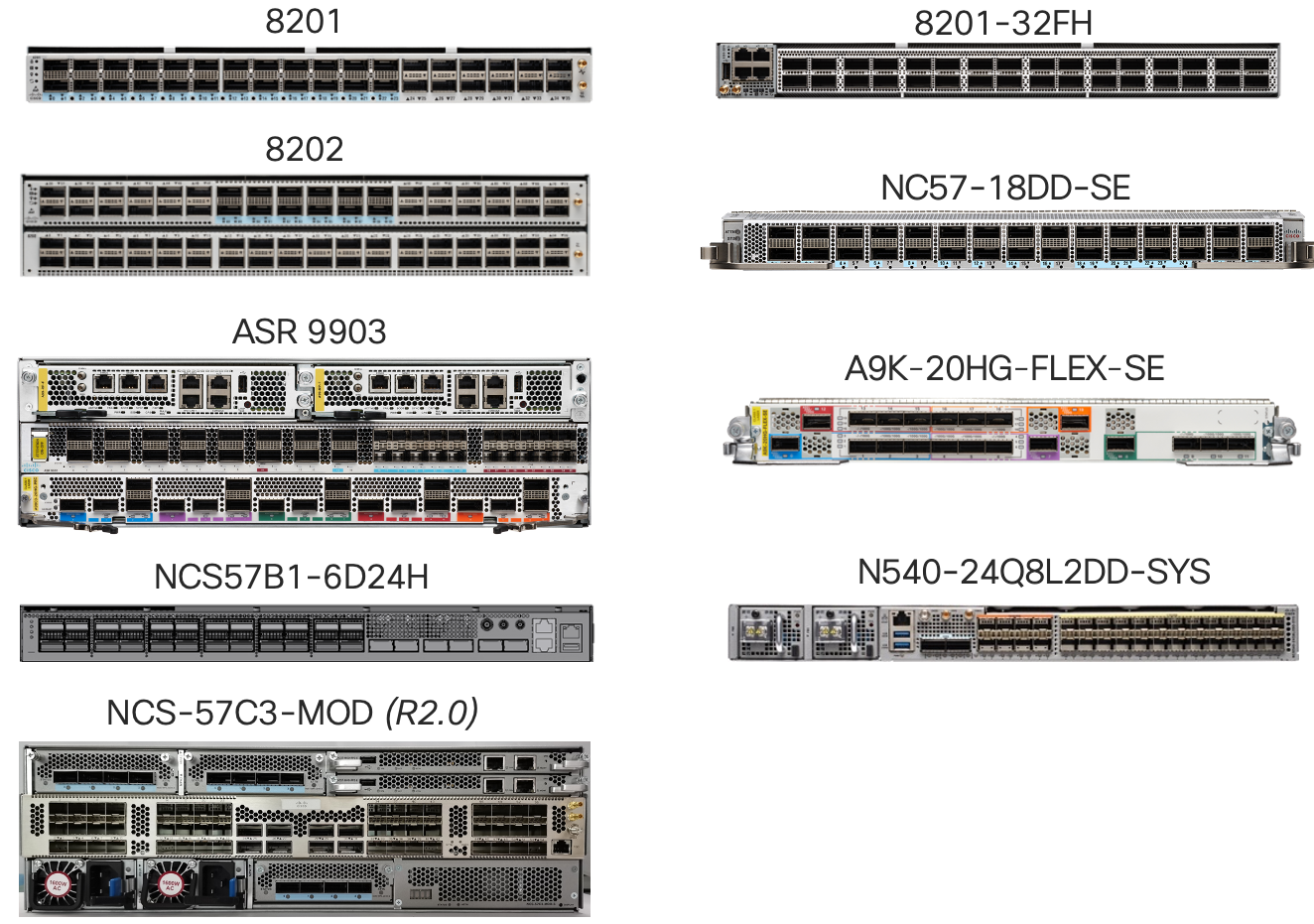
Cisco 8000 Series
The Cisco 8000 and its Silicone One NPU represents the next generation in routers, unprecedented capacity at the lowest power consumption while supporting a rich feature set applicable for a number of network roles.
See more information on Cisco 8000 at https://www.cisco.com/c/en/us/products/collateral/routers/8000-series-routers/datasheet-c78-742571.html
Specific information on ZR/ZR+ support can be found at https://www.cisco.com/c/en/us/td/docs/iosxr/cisco8000/Interfaces/73x/configuration/guide/b-interfaces-config-guide-cisco8k-r73x/m-zr-zrp-cisco-8000.html
Cisco 5700 Systems and NCS 5500 Line Cards
The Cisco 5700 family of fixed and modular systems and line cards are flexible enough to use at any location in the networks. The platform has seen widespread use in peering, core, and aggregation networks.
See more information on Cisco NCS 5500 and 5700 at https://www.cisco.com/c/en/us/products/collateral/routers/network-convergence-system-5500-series/datasheet-c78-736270.html and https://www.cisco.com/c/en/us/products/collateral/routers/network-convergence-system-5500-series/datasheet-c78-744698.html
Specific information on ZR/ZR+ support can be found at https://www.cisco.com/c/en/us/td/docs/iosxr/ncs5500/interfaces/73x/configuration/guide/b-interfaces-hardware-component-cg-ncs5500-73x/m-zr-zrp.html
ASR 9000 Series
The ASR 9000 is the most widely deployed SP router in the industry. It has a rich heritage dating back almost 20 years, but Cisco continues to innovate on the ASR 9000 platform. The ASR 9000 series now supports 400G QSFP-DD on a variety of line cards and the ASR 9903 2.4Tbps 3RU platform.
See more information on Cisco ASR 9000 at https://www.cisco.com/c/en/us/products/collateral/routers/asr-9000-series-aggregation-services-routers/data_sheet_c78-501767.html
Specific information on ZR/ZR+ support can be found at https://www.cisco.com/c/en/us/td/docs/routers/asr9000/software/asr9k-r7-3/interfaces/configuration/guide/b-interfaces-hardware-component-cg-asr9000-73x/m-zr-zrp.html#Cisco_Concept.dita_59215d6f-1614-4633-a137-161ebe794673
NCS 500 Series
The 1Tbps N540-24QL16DD-SYS high density router brings QSFP-DD and Routed Optical Networking ZR/OpenZR+ optics to a flexible access and aggregation platform. Using OpenZR+ optics it allows a migration path from 100G to 400G access rings or uplinks when used in an aggregation role.
See more information on Cisco NCS 540 at https://www.cisco.com/c/en/us/products/collateral/routers/network-convergence-system-500-series-routers/ncs-540-large-density-router-ds.html
Routed Optical Networking Optical Hardware
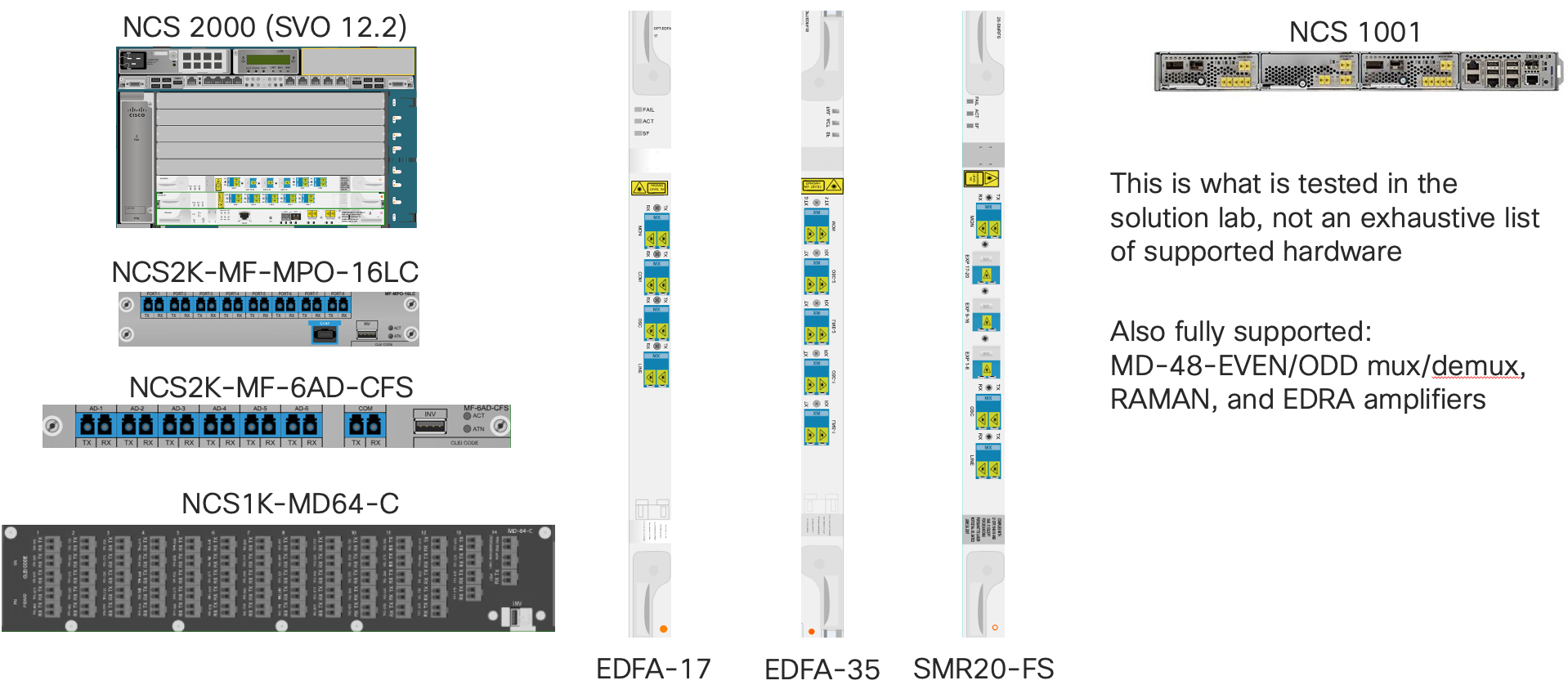
Network Convergence System 1010
The NCS 1010 Open Optical Line System (O-OLS) is a next-generation DWDM platform available in fixed variants to satisfy building a modern flexible DWDM photonic network.
The NCS 1010 Optical Line Terminal (OLT) uses a twin 33-port WSS architecture allowing higher scale for either add/drop or express wavelengths. The OLT also has two LC add/drop ports with integrated fixed gain EDFA to support the add/drop of lower power optical signals. OLTs are available in models with or without RAMAN amplification. NCS 1010 Inline Amplifier nodes are available as bi-directional EDFA, EDFA with RAMAN in one direction, or bi-directional RAMAN. Each model of NCS 1010 is also available to support both C and L bands. In Routed Optical Networking 2.0 ZR and ZR+ optics utilize the C band, but may be used on the same fiber with L band signals using the NCS 1010 C+L combiner.
The NCS 1010 utilizes IOS-XR, inheriting the advanced automation and telemetry features similar to IOS-XR routers.
NCS 1010 OLT with RAMAN 
NCS 1010 ILA with RAMAN 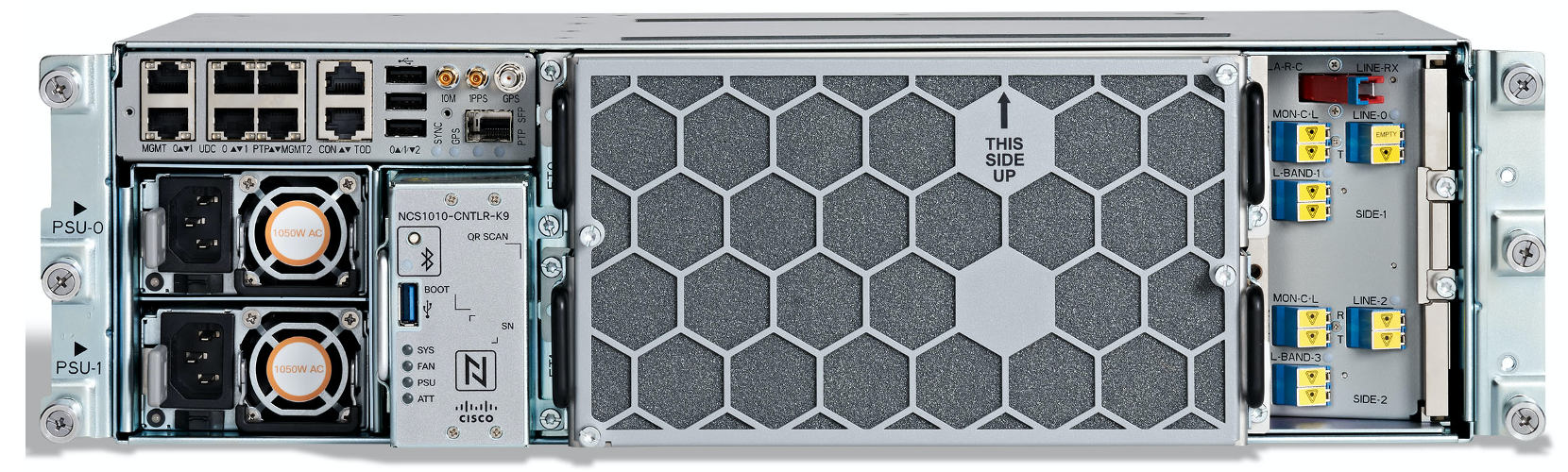
The NCS1K-MD32-E/O-C 32-port 150Ghz spaced passive multiplexer is used with the NCS 1010, supporting the 75Ghz ZR/ZR+ signals and future higher baud rate signals. The MD-32 contains photodiodes to monitor RX power levels on each add/drop port.
NCS 1010 MD-32 Passive Filter 
The NCS 1010 supports point to point and express DWDM optical topologies in Routed Optical Networking 2.0. All NCS 1010 services in Routed Optical Networking are managed using Cisco Optical Network Controller.
See more information on the NCS 1010 series at https://www.cisco.com/c/en/us/products/collateral/optical-networking/network-convergence-system-1000-series/network-conver-system-1010-ds.html
Network Convergence System 2000
The NCS 2000 Optical Line System is a flexible platform supporting all modern optical topologies and deployment use cases. Simple point to point to multi-degree CDC deployments are all supported as part of Routed Optical Networking.
See more information on the NCS 2000 series at https://www.cisco.com/c/en/us/products/optical-networking/network-convergence-system-2000-series/index.html
Network Convergence System 1000 Multiplexer
The NCS1K-MD-64-C is a new fixed multiplexer designed specifically for the 400G 75Ghz 400ZR and OpenZR+ wavelengths, allowing up to 25.6Tbps on a single fiber.
Network Convergence System 1001
The NCS 1001 is utiized in point to point network spans as an amplifier and optionally protection switch. The NCS 1001 now has specific support for 75Ghz spaced 400ZR and OpenZR+ wavelengths, with the ability to monitor incoming wavelengths for power. The 1001 features the ability to determine the proper amplifier gain setpoints based on the desired user power levels.
See more information on the NCS 1001 at https://www.cisco.com/c/en/us/products/collateral/optical-networking/network-convergence-system-1000-series/datasheet-c78-738782.html
NCS 2000 and NCS 1001 Hardware
The picture below does not represent all available hardware on the NCS 2000, however does capture the modules typically used in Routed Optical Networking deployments.
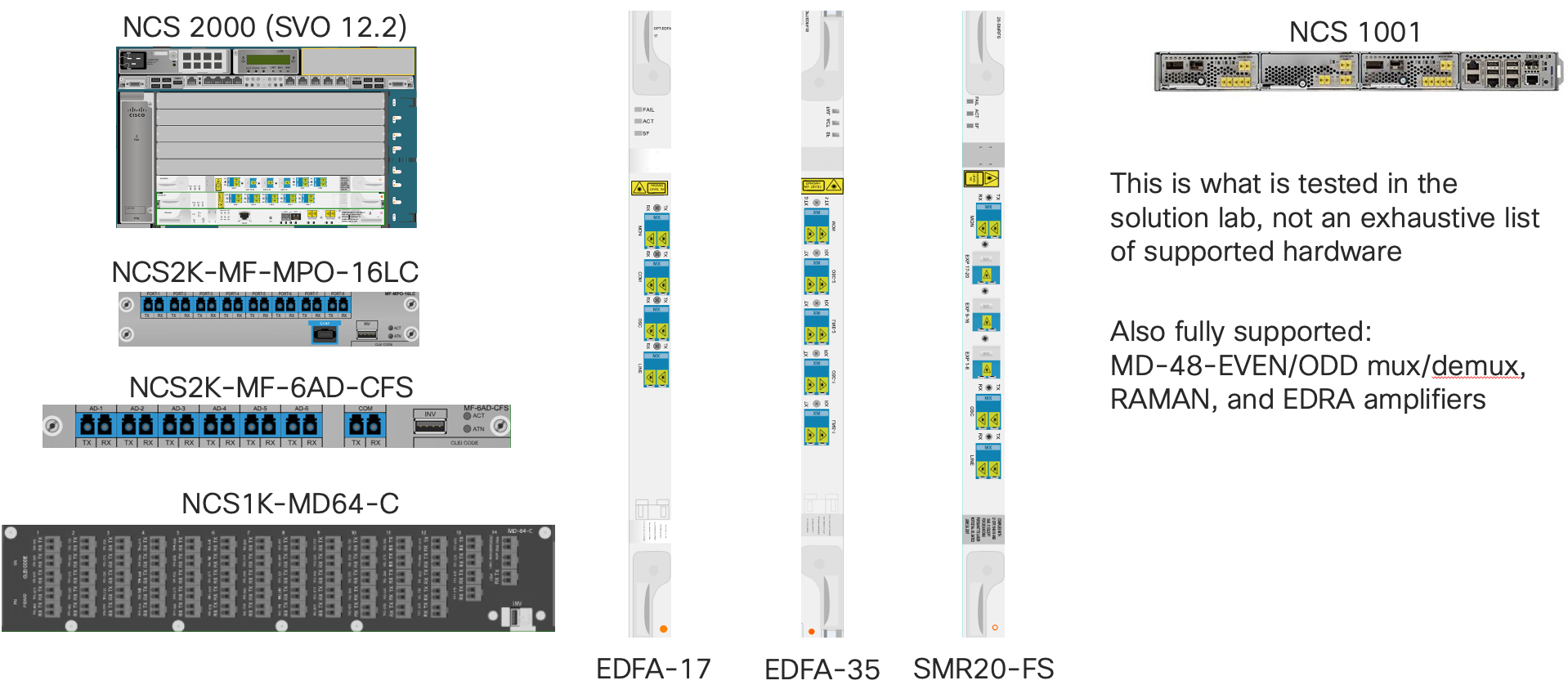
Routed Optical Networking Automation
Overview
Routed Optical Networking by definition is a disaggregated optical solution, creating efficiency by moving coherent endpoints in the router. The solution requires a new way of managing the network, one which unifies the IP and Optical layers, replacing the traditional siloed tools used in the past. Real transformation in operations comes from unifying teams and workflows, rather than trying to make an existing tool fit a role it was not originally designed for. Cisco’s standards based hierarchical SDN solution allows providers to manage a multi-vendor Routed Optical Networking solution using standard interfaces and YANG models.
IETF ACTN SDN Framework
The IETF Action and Control of Traffic Engineered Networks group (ACTN) has defined a hierarchical controller framework to allow vendors to plug components into the framework as needed. The lowest level controller, the Provisioning Network Controller (PNC), is responsible for managing physical devices. These controller expose their resources through standard models and interface to a Hierarchical Controller (HCO), called a Multi-Domain Service Controller (MDSC) in the ACTN framework.
Note that while Cisco is adhering to the IETF framework proposed in RFC8453 , Cisco is supporting the most widely supported industry standards for controller to controller communication and service definition. In optical the de facto standard is Transport API from the ONF for the management of optical line system networks and optical services. In packet we are leveraging Openconfig device models where possible and IETF models for packet topology (RFC8345) and xVPN services (L2NM and L3NM)
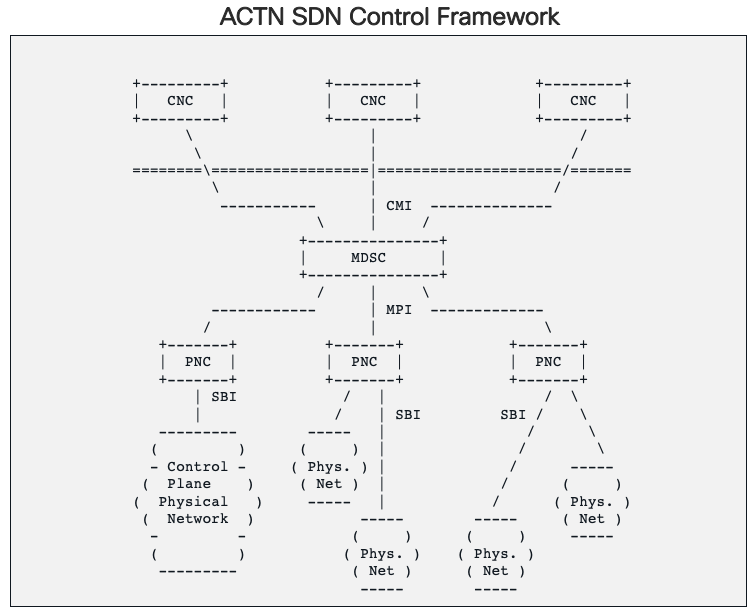
Cisco’s SDN Controller Automation Stack
Aligning to the ACTN framework, Cisco’s automation stack includes a multi-vendor IP domain controller (PNC), optical domain controller (PNC), and multi-vendor hierarchical controller (HCO/MDSC).
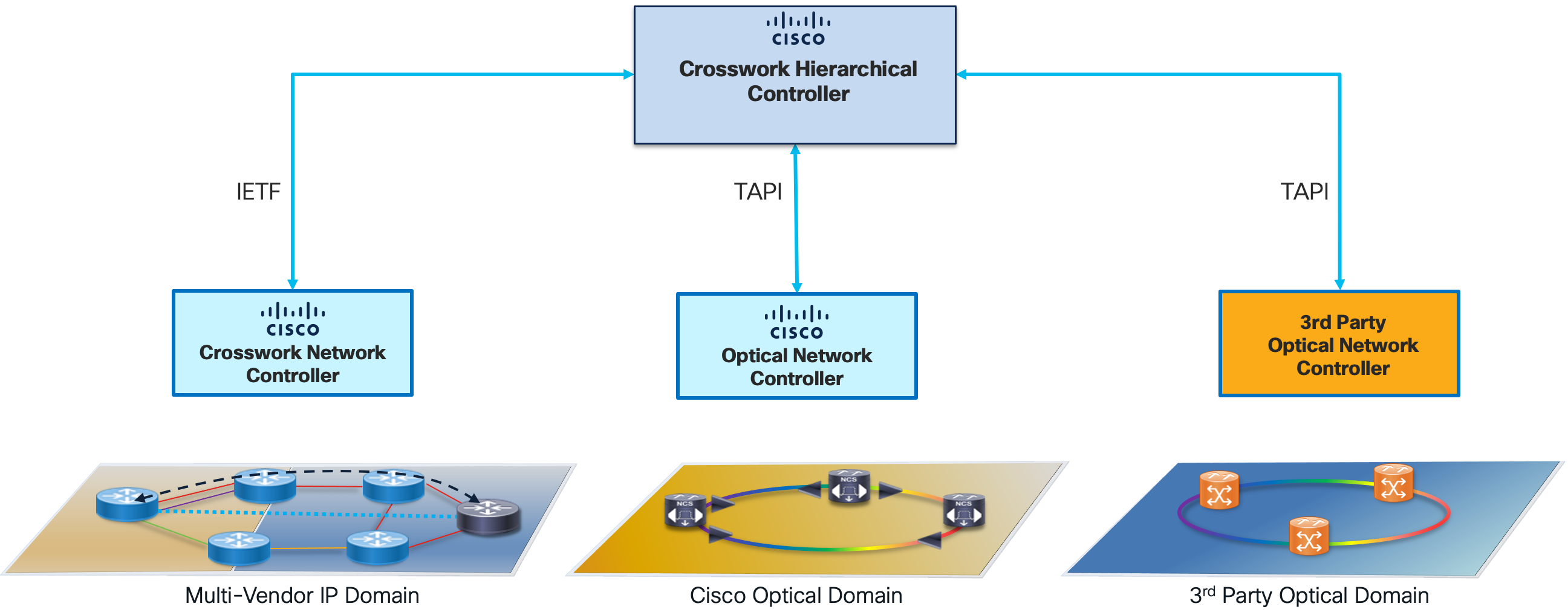
Cisco Open Automation
Cisco believes not all providers consume automation in the same way, so we are dedicated to make sure we have open interfaces at each layer of the network stack. At the device level, we utilize standard NETCONF, gRPC, and gNMI interfaces along with native, standard, and public consortium YANG models. There is no aspect of a Cisco IOS-XR router today not covered by YANG models. At the domain level we have Cisco’s network controllers, which use the same standard interfaces to communicate with devices and expose standards based NBIs. Our multi-layer/multi-domain controller likewise uses the same standard interfaces.
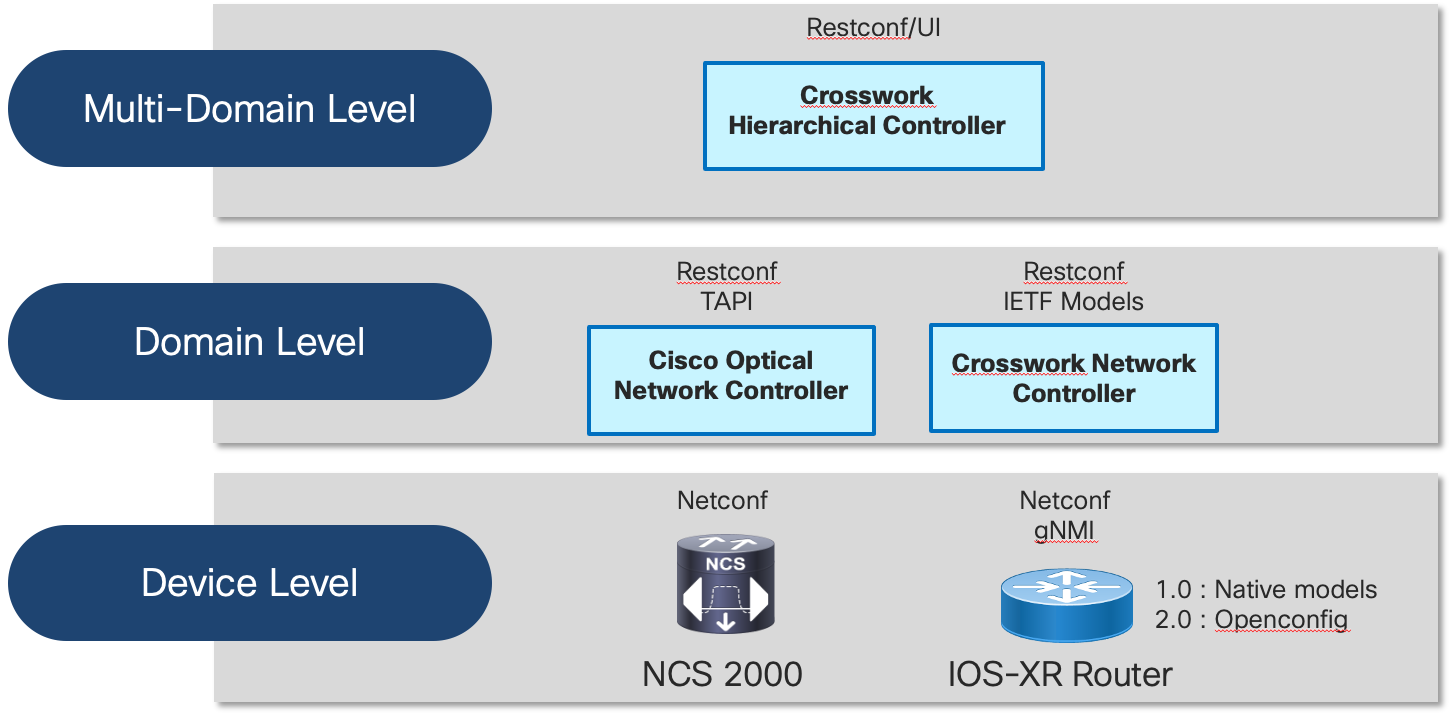
Crosswork Hierarchical Controller
Responsible for Multi-Layer Automation is the Crosswork Hierarchical Controller. Crosswork Hierarchical Controller is responsible for the following network functions:
- CW HCO unifies data from the IP and optical networks into a single network model. HCO utilizes industry standard IETF topology models for IP and TAPI for optical topology and service information. HCO can also leverage legacy EMS/NMS systems or use device interrogation.
- Responsible for managing multi-layer Routed Optical Networking links using a single UI.
- Providing assurance at the IP and optical layers in a single tool. The network model allows users to quickly correlate faults and identify at which layer faults have occurred.
- Additional HCO applications include the following
- Root Cause Analysis: Quickly correlate upper layer faults to an underlying cause.
- Layer Relations: Quickly identify the lower layer resources supporting higher layer network resource or all network resources reliant on a selected lower layer network resource.
- Network Inventory: View IP and optical node hardware inventory along with with network resources such as logical links, optical services, and traffic engineering tunnels
- Network History: View state changes across all network resources at any point in time
- Performance: View historical link utilization
Please see the following resources for more information on Crosswork HCO. https://www.cisco.com/c/en/us/products/collateral/cloud-systems-management/crosswork-network-automation/solution-overview-c22-744695.html
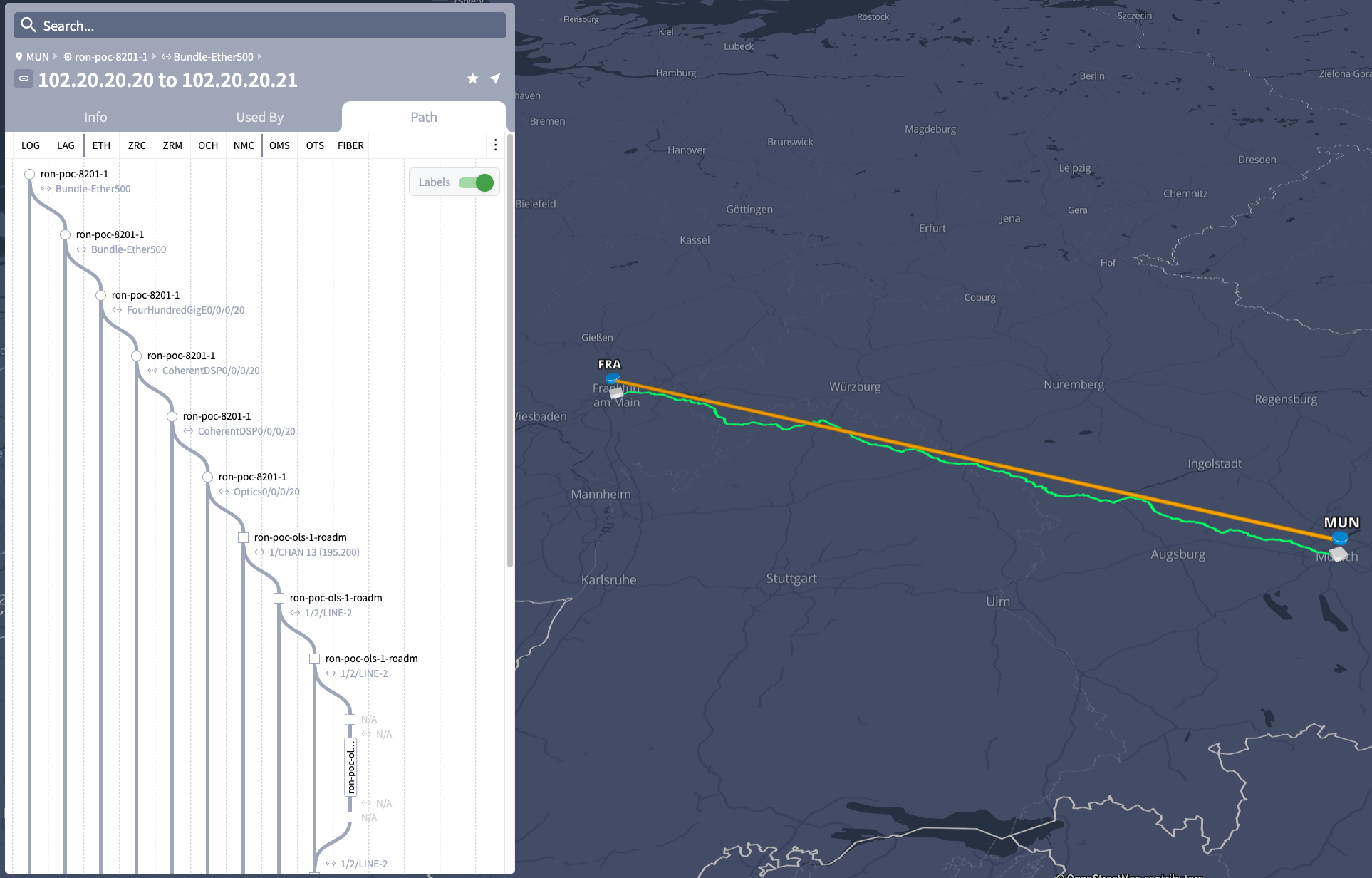
Simplified deployment with Crosswork HCO and CNC Essentials
A simplified solution can be deployed using Crosswork Network Controller Essentials version with Crosswork Hierarchical Controller. CNC Essentials includes all NMS and topology components required to manage IP routers, and Crosswork HCO adds the ability manage multi-layer IP+Optical deployments across multiple vendors. CNC Essentials may be deployed as a single VM (SVM) for smaller deployments.
Crosswork Network Controller
Crosswork Network Controller is a multi-vendor IP domain controller. Crosswork Network Controller is responsible for the following IP network functions.
- Collecting Ethernet, IP, RSVP-TE, and SR network information for internal applications and exposing northbound via IETF RFC 8345 topology models
- Collecting traffic information from the network for use with CNC’s traffic optimization application, Crosswork Optimization Engine
- Enable Bandwidth Guaranteed Circuit-Style Segment Routing paths using Circuit Style Manager New in CNC 5.0 / RON 2.1
- Perform provisioning of SR-TE, RSVP-TE, L2VPN, and L3VPN using standard industry models (IETF TEAS-TE, L2NM, L3NM) via UI or northbound API
- Visualization and assurance of SR-TE, RSVP-TE, and xVPN services
- Optmization of network resources with its industry first Tactical Traffic Engineering applications to perform traffic when needed.
- Use additional Crosswork applications to perform telemetry collection/alerting, zero-touch provisioning, and automated and assurance network changes
More information on Crosswork and Crosswork Network Controller can be found at https://www.cisco.com/c/en/us/products/collateral/cloud-systems-management/crosswork-network-automation/datasheet-c78-743456.html
Crosswork Network Controller Routed Optical Networking management
In Release 4.0 with CNC 7.1+, CNC now has enhanced capabilities to help deploy and monitor Digtial Coherent Optics (DCO) in Cisco routers. CNC’s Device Performance Measurement application can monitor and detect threshold crossing alarms for all DCO performance data.
Coherent DSP monitoring 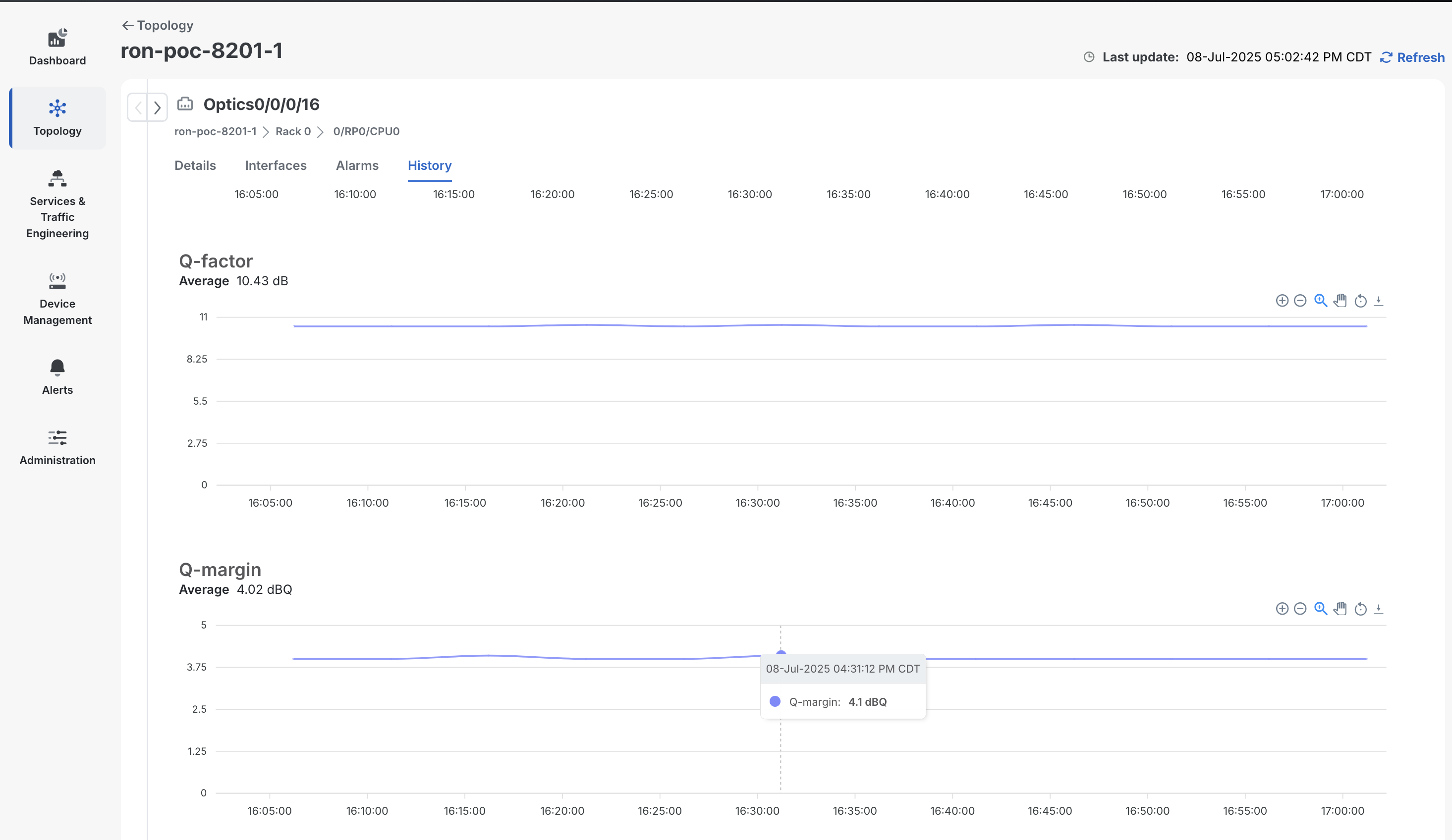
Physical layer monitoring 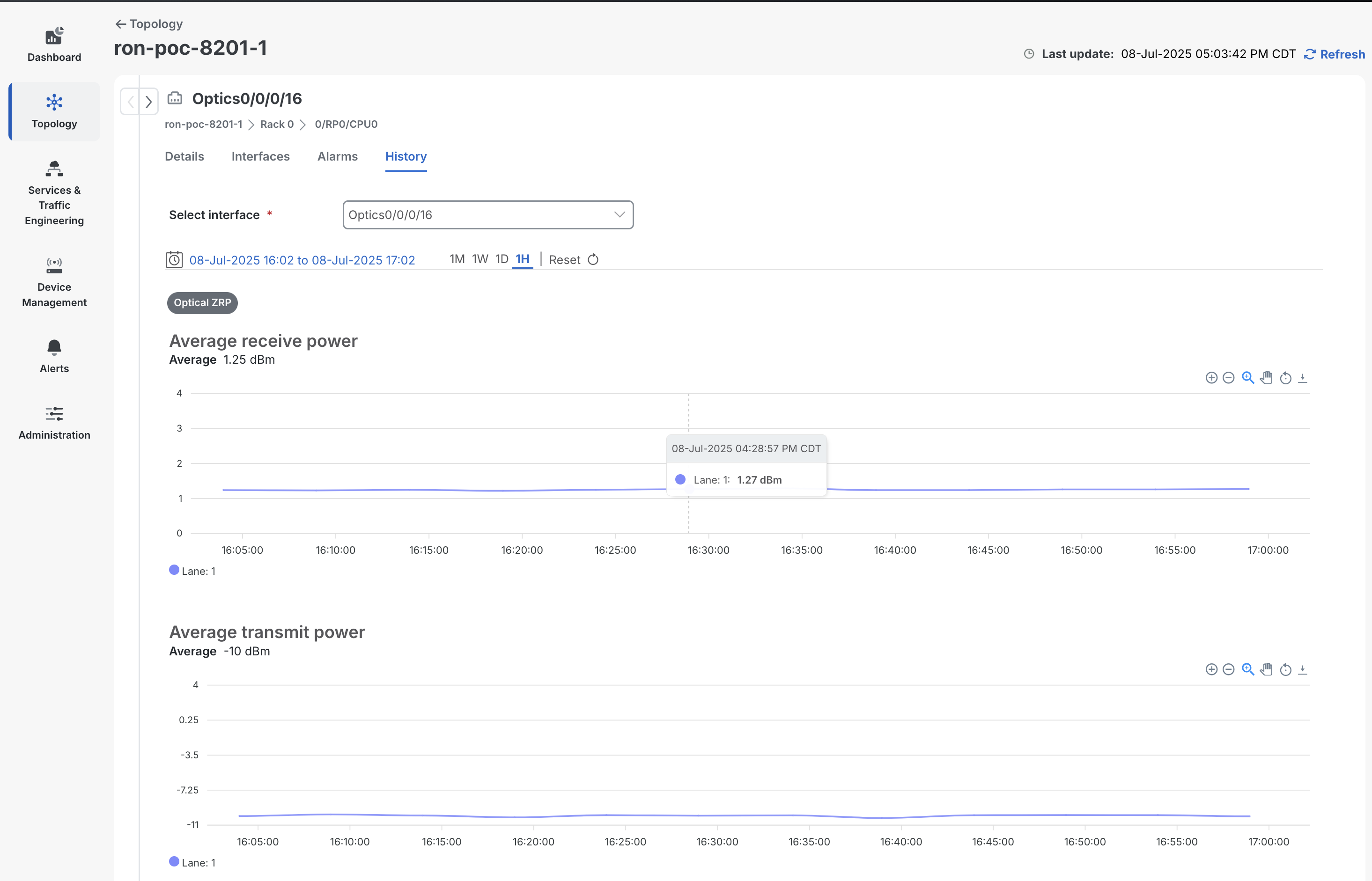
Release 4.0 also includes CNC’s configuration template engine which can be used to make changes to existing DCO configuration as well as deploy new configuration in cases where only CNC is deployed as a management solution.
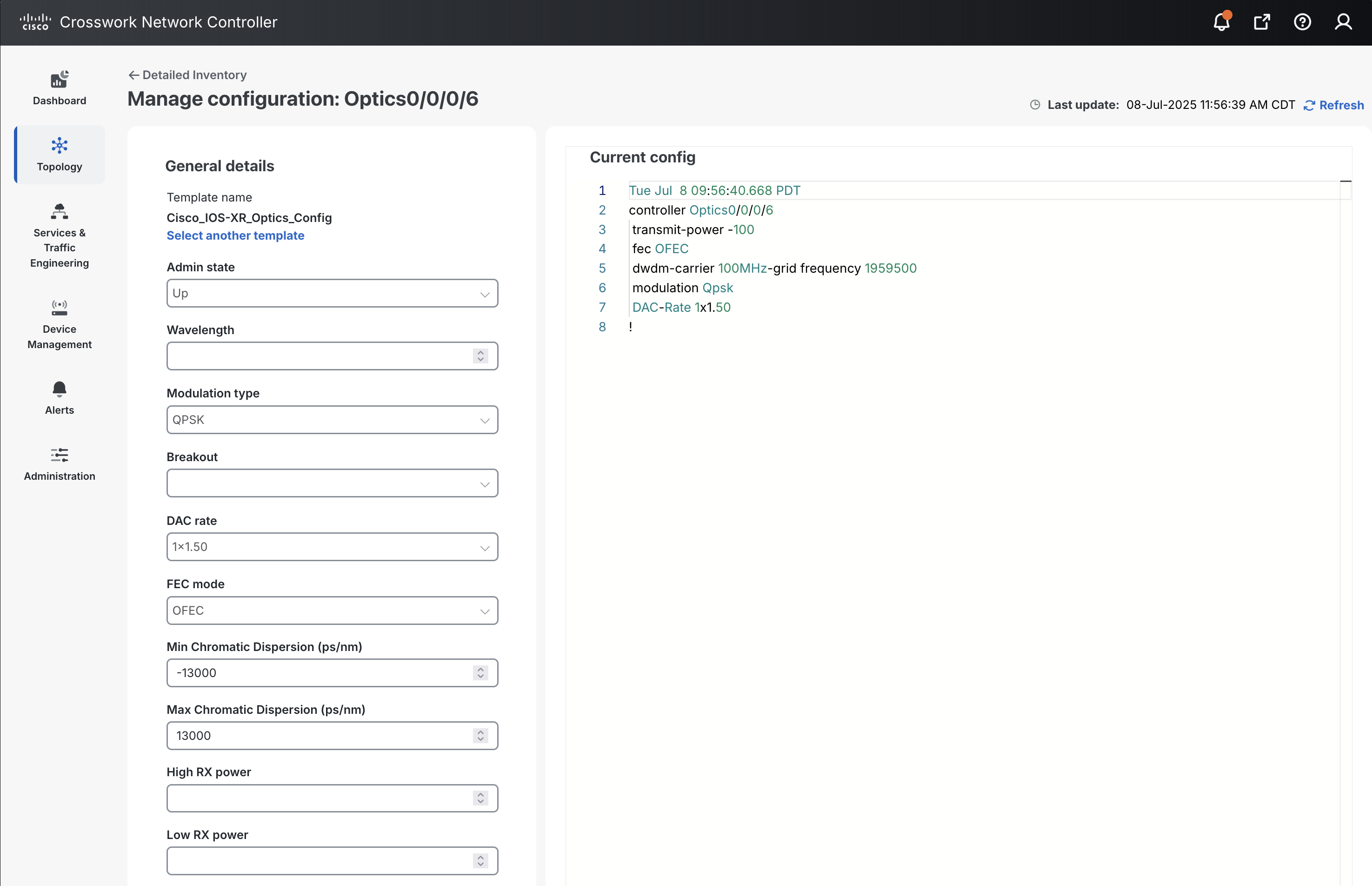
Cisco Optical Site Manager
Cisco Optical Site Manager represents a modern application used to manage optical nodes at the site level. In release 4.0 COSM is an embedded application running IOS-XR on the NCS 1010.
COSM includes components to configure and monitor the physical optical nodes which belong to the site. Node configuration, inventory, alarm, and performance data are covered by COSM.
The following shows a site with a single NCS 1010 OLT node with an MD-32 fixed multiplexer connected.
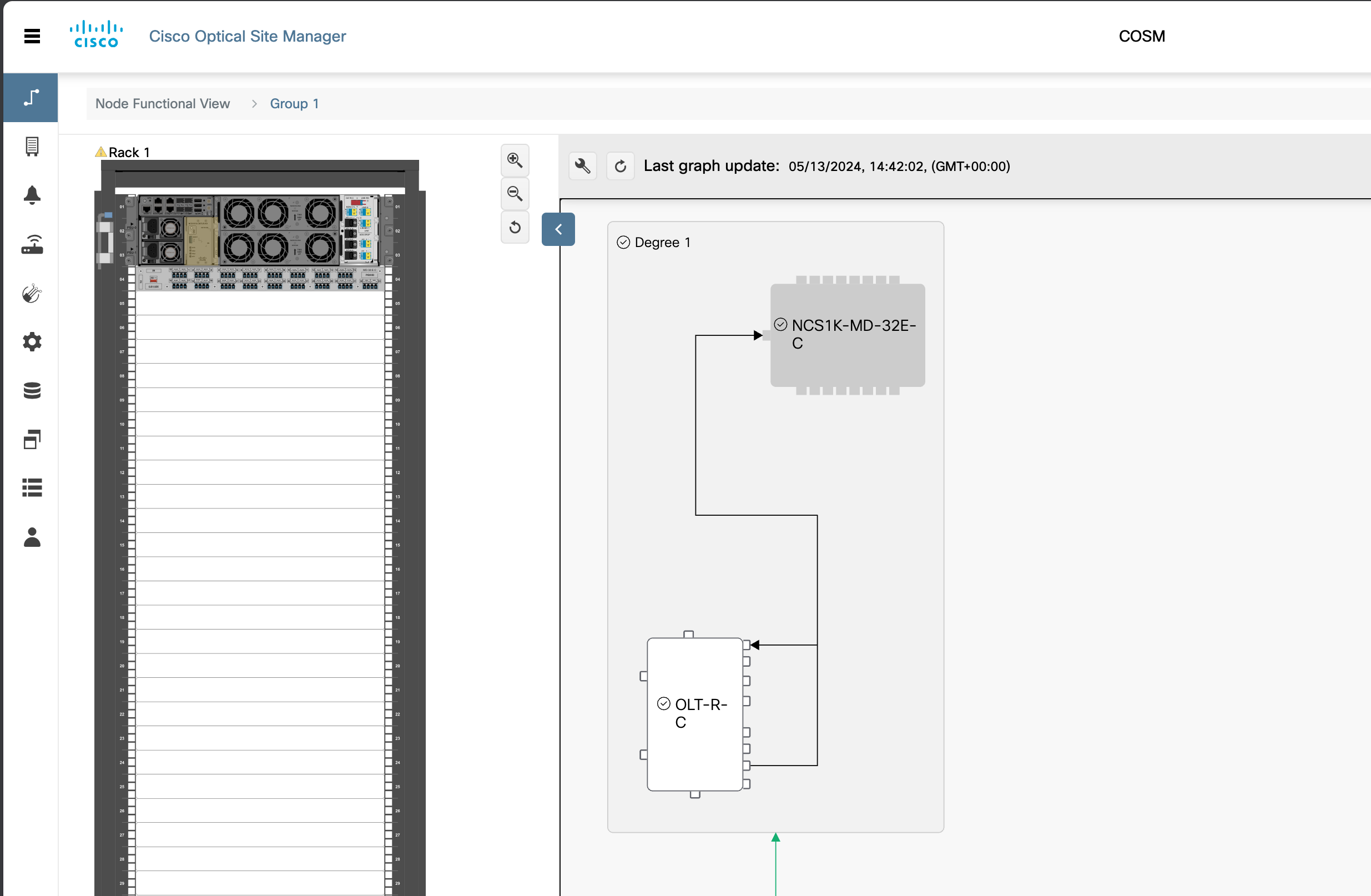
Cisco Optical Network Controller
Cisco Optical Network Controller (Cisco ONC) is responsible for managing Cisco optical line systems and circuit services. Cisco ONC exposes a Linux Foundation TAPI northbound interface, the de facto industry standard for optical network management.
Cisco Optical Network Controller 3.1 introduces an enhanced version of CONC with additional visualization, assurance, and optical service management capabilities.
More information on Cisco ONC can be found at https://www.cisco.com/c/en/us/support/optical-networking/optical-network-controller/series.html
CONC 25.1.2 Network Visualization
The entire network can now be visualized within CONC itself using a geographic view.

CONC 25.1.2 Network Alarms
Network-wide alarms are available in CONC for all nodes managed by CONC.
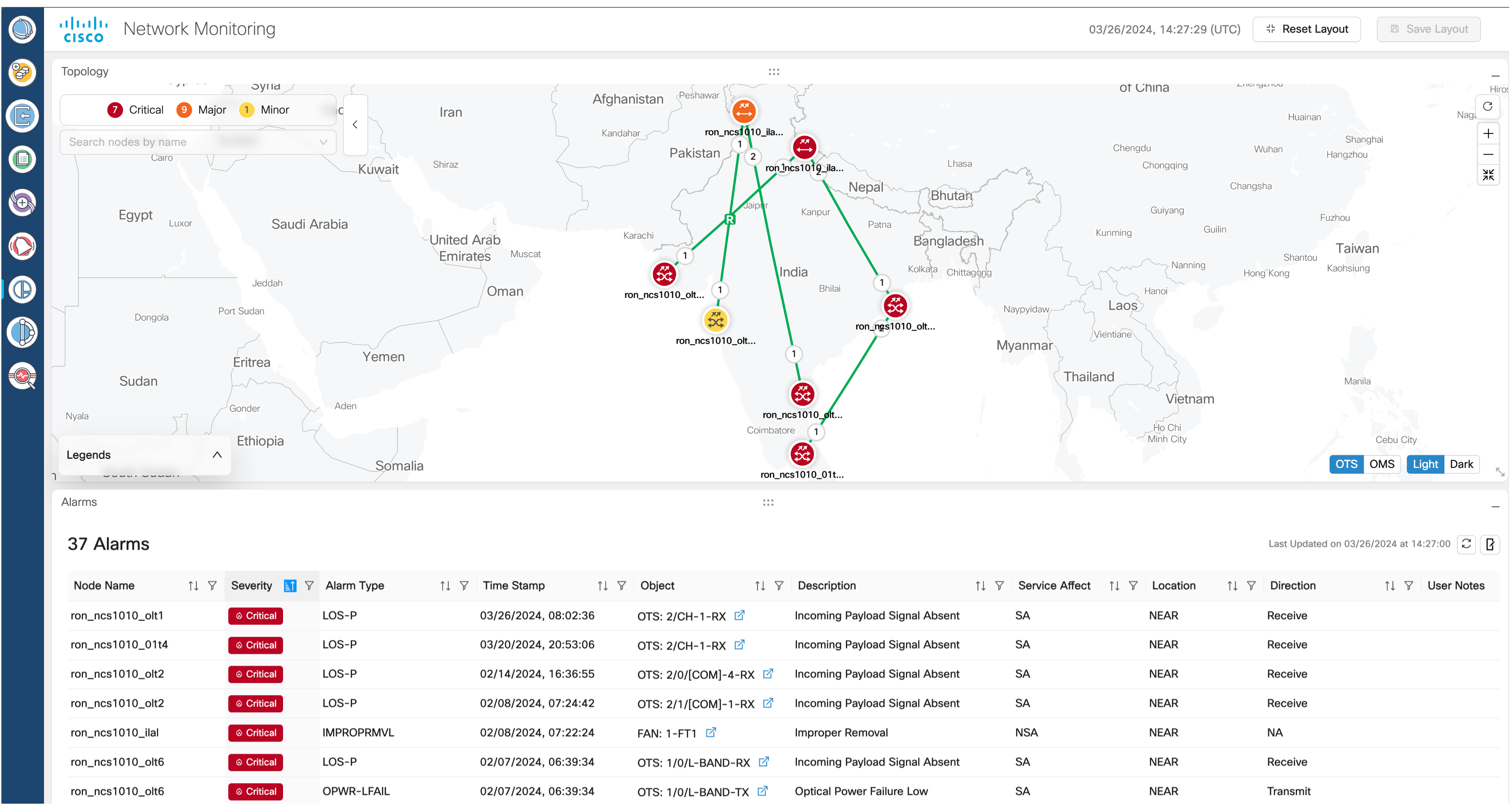
CONC 25.1.2 Service Assurance
CONC 25.1.2 brings visual service assurance. Users can see all services on the end to end network and trace the path using a component level path trace as well as path tracing on the network topology visualization.
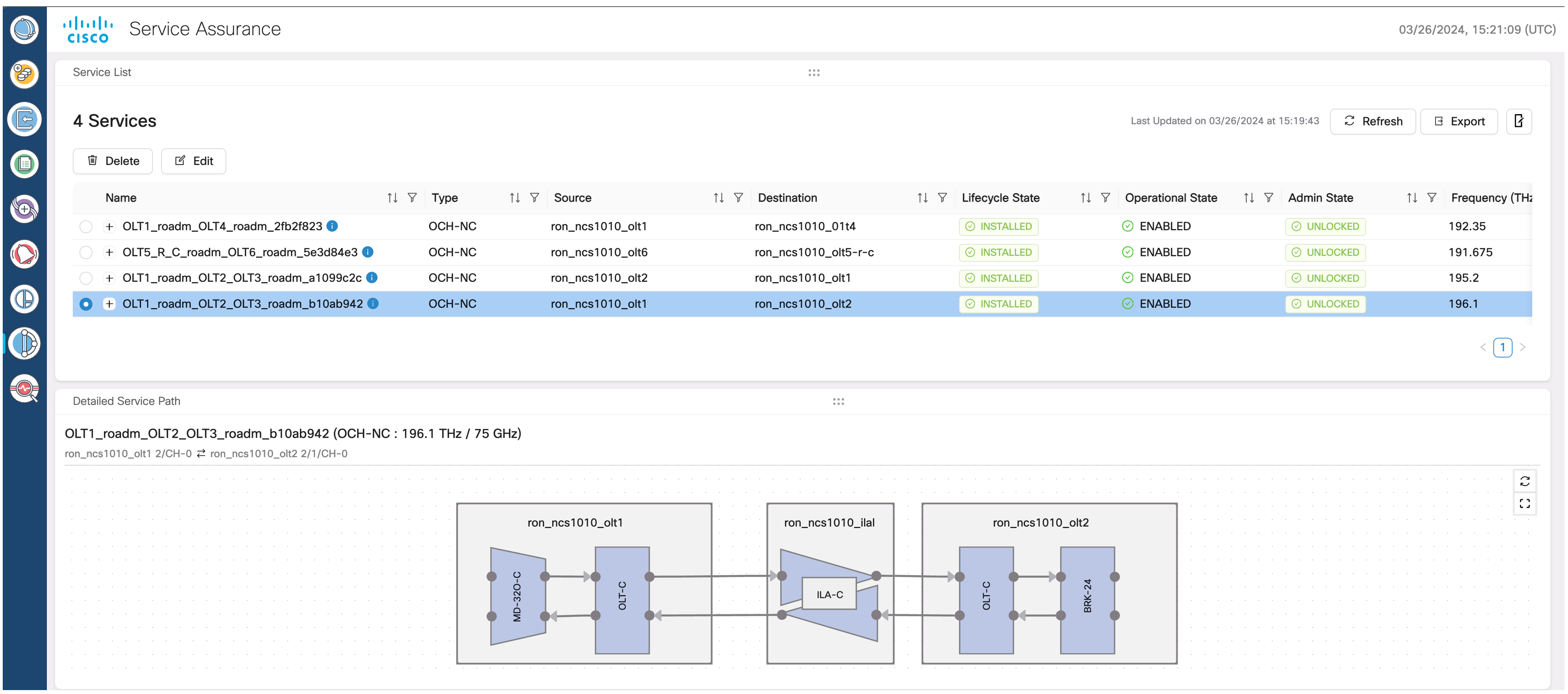
CONC 25.1.2 Service Workspace
The service workspace allows users to see multiple aspects of the optical network and services in a single dashboard view.

CONC 25.1.2 Circuit Monitor

CONC 25.1.2 to COSM Communication
Starting in CONC 3.1, the CONC application does not directly communicate with the NCS 1010 device. CONC 3.1 communicates with COSM, COSM aggregates inventory, alarm, and performance data from one or more nodes into a single communication point.
CONC 25.1.2 to SVO Communication
Starting in CONC 25.1.1, CONC fully supports the discovery and management of NCS 2000 based networks utilizing SVO. This communication is performed through the SVO NETCONF interface.
Cisco Network Services Orchestrator and Routed Optical Networking ML Core Function Pack
Cisco NSO is the industry standard for service orchestration and device configuration management. The RON-ML CFP can be used to fully configure an IP link between routers utilizing 400ZR/OpenZR+ optics over a Cisco optical line system using Cisco ONC. This includes IP addressing and adding links to an existing Ethernet LAG. The CFP can also support optical-only provisioning on the router to fit into existing optical provisioning workflows.
Routed Optical Networking Service Management
Supported Provisioning Methods
We support multiple ways to provision Routed Optical Networking services based on existing provider workflows.
- Unified IP and Optical using Crosswork Hierarchical Controller
- IP router DCO provisioning using Cisco NSO Routed Optical Networking Multi-Layer Function Pack
- ZR/ZR+ Optics using IOS-XR CLI
- Cisco Native Model-driven ZR/ZR+ Optics configuration using Netconf or gNMI
- OpenConfig ZR/ZR+ Optics configuration using Netconf or gNMI
OpenZR+ and 400ZR Properties
ZR/ZR+ Supported Frequencies
The frequency on Cisco ZR/ZR+ transceivers may be set between 191.275Thz and 196.125Thz in increments of 6.25Ghz, supporting flex spectrum applications. To maximize the available C-Band spectrum, these are the recommended 64 75Ghz-spaced channels, also aligning to the NCS1K-MD-64-C fixed channel add/drop multiplexer.
| 196.100 | 196.025 | 195.950 | 195.875 | 195.800 | 195.725 | 195.650 | 195.575 |
| 195.500 | 195.425 | 195.350 | 195.275 | 195.200 | 195.125 | 195.050 | 194.975 |
| 194.900 | 194.825 | 194.75 | 194.675 | 194.600 | 194.525 | 194.450 | 194.375 |
| 194.300 | 194.225 | 194.150 | 194.075 | 194.000 | 193.925 | 193.850 | 193.775 |
| 193.700 | 193.625 | 193.550 | 193.475 | 193.400 | 193.325 | 193.250 | 193.175 |
| 193.100 | 193.025 | 192.950 | 192.875 | 192.800 | 192.725 | 192.650 | 192.575 |
| 192.500 | 192.425 | 192.350 | 192.275 | 192.200 | 192.125 | 192.050 | 191.975 |
| 191.900 | 191.825 | 191.750 | 191.675 | 191.600 | 191.525 | 191.450 | 191.375 |
Supported Line Side Rate, FEC, and Modulation
OIF 400ZR transceivers support 400G only with the cFEC FEC type per the OIF specification. OpenZR+ transceivers can support 100G, 200G, 300G, or 400G line side rate. See router platform documentation for supported rates on each platform or line card. OpenZR+ optics can utilize the cFEC type in 400G mode to retain compatibility with OIF 400ZR.
50Ghz Spectrum Compatiblity Modes (New)
Starting in Routed Optical Networking 2.1 and IOS-XR 7.9.1 additional support has been added for the 200G-8QAM and 200G-16QAM modes. 200G-8QAM utilizes a symbol rate of 40.1Gbaud and 200G-16QAM utilizes a symbol rate of 30.1Gbaud. This ensures the signal width is compability with legacy 50Ghz filter optical line systems. 100G-QPSK also utilizes a 30.1Gbaud symbol rate.
OpenZR+ Supported Configurations
| Transceiver Type | Rate | FEC | Modulation | Standard |
|---|---|---|---|---|
| QDD-400G-ZR-S | 400 | cFEC | 16QAM | OIF 400ZR |
| QDD-400G-ZRP-S | 400 | cFEC | 16QAM | OIF 400ZR |
| QDD-400G-ZRP-S | 400 | oFEC | 16QAM | OpenZR+ |
| QDD-400G-ZRP-S | 300 | oFEC | 8QAM | OpenZR+ |
| QDD-400G-ZRP-S | 200 | oFEC | QPSK | OpenZR+ |
| QDD-400G-ZRP-S | 200 | oFEC | 8QAM | OpenZR+ |
| QDD-400G-ZRP-S | 200 | oFEC | 16QAM | OpenZR+ |
| QDD-400G-ZRP-S | 100 | oFEC | QPSK | OpenZR+ |
| DP04QSDD-HE0 | 400 | cFEC | 16QAM | OIF 400ZR |
| DP04QSDD-HE0 | 400 | oFEC | 16QAM | OpenZR+ |
| DP04QSDD-HE0 | 300 | oFEC | 8QAM | OpenZR+ |
| DP04QSDD-HE0 | 200 | oFEC | QPSK | OpenZR+ |
| DP04QSDD-HE0 | 200 | oFEC | 8QAM | OpenZR+ |
| DP04QSDD-HE0 | 200 | oFEC | 16QAM | OpenZR+ |
| DP04QSDD-HE0 | 100 | oFEC | QPSK | OpenZR+ |
Crosswork Hierarchical Controller UI Provisioning
End-to-End IP+Optical provisioning can be done using Crosswork Hierarchical Controller’s GUI IP Link provisioning. Those familiar with traditional GUI EMS/NMS systems for service management will have a very familiar experience. Crosswork Hierarchical Controller provisioning will provision both the router optics as well as the underlying optical network to support the ZR/ZR+ wavelength.
Cross-Layer Link Definition
End to end provisioning requires first defining the Cross-Layer or Inter-Layer links between the router ZR/ZR+ optics and the optical line system add/drop ports. This is done in Crosswork HCO using a UI based “Link Manager” application, used to define the Network Media Channel (NMC) interconnection between ZR/ZR+ port and optical add/drop port.
The below screenshot shows defined NMC cross-links.
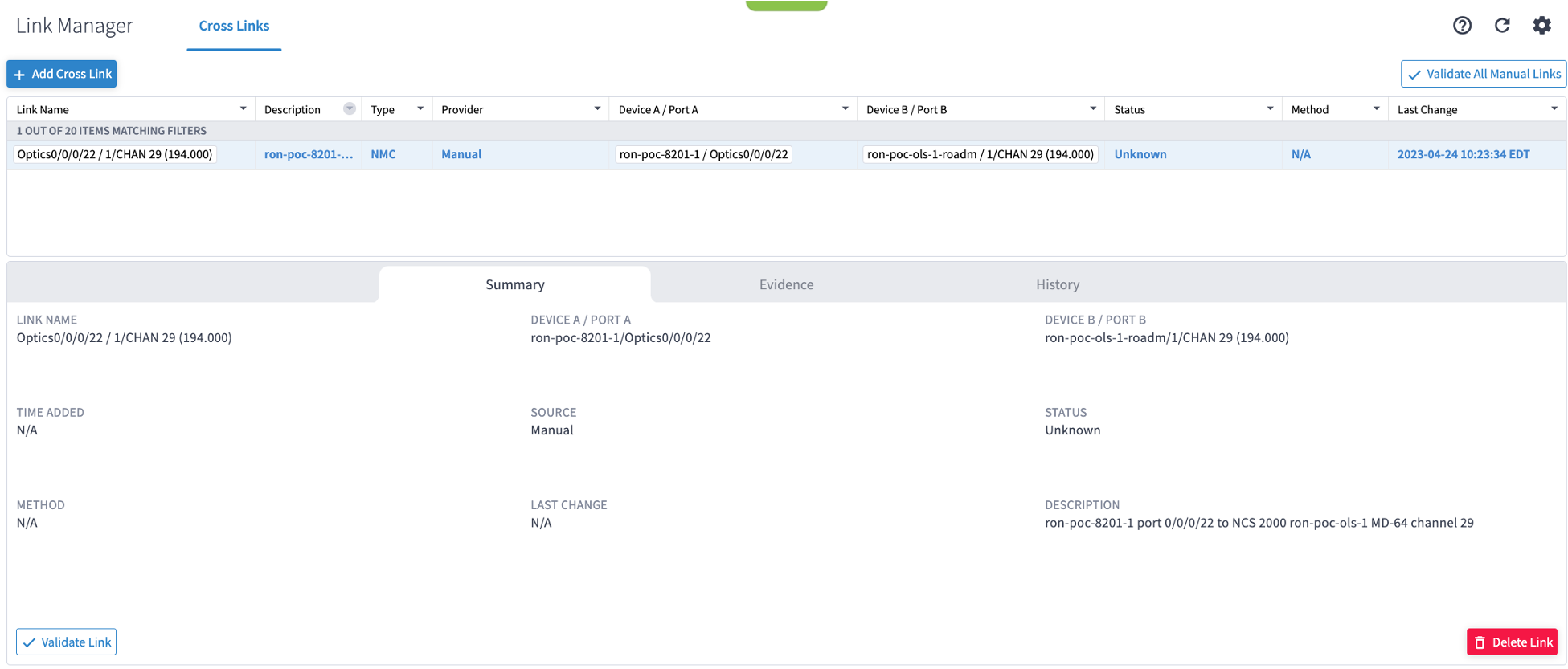
Cross-Layer Link Validation
Starting in RON 2.1 and HCO 7.0 users now have the ability to validate the connectivity of an NMC Cross-Layer link. Validation is done by manipulating the transmit power of the optics on the routers and continuously monitoring the power seen on the receive side of the optical line system add/drop port. In RON 2.1 the link validation solution is supported using all XR based Cisco routers and NCS 1010 optical line systems. Validation can be done for all links or per-link using the “Validate Link” option.
Using the Cross-Layer Link Validation is service affecting
The screenshot below shows a successful validation.
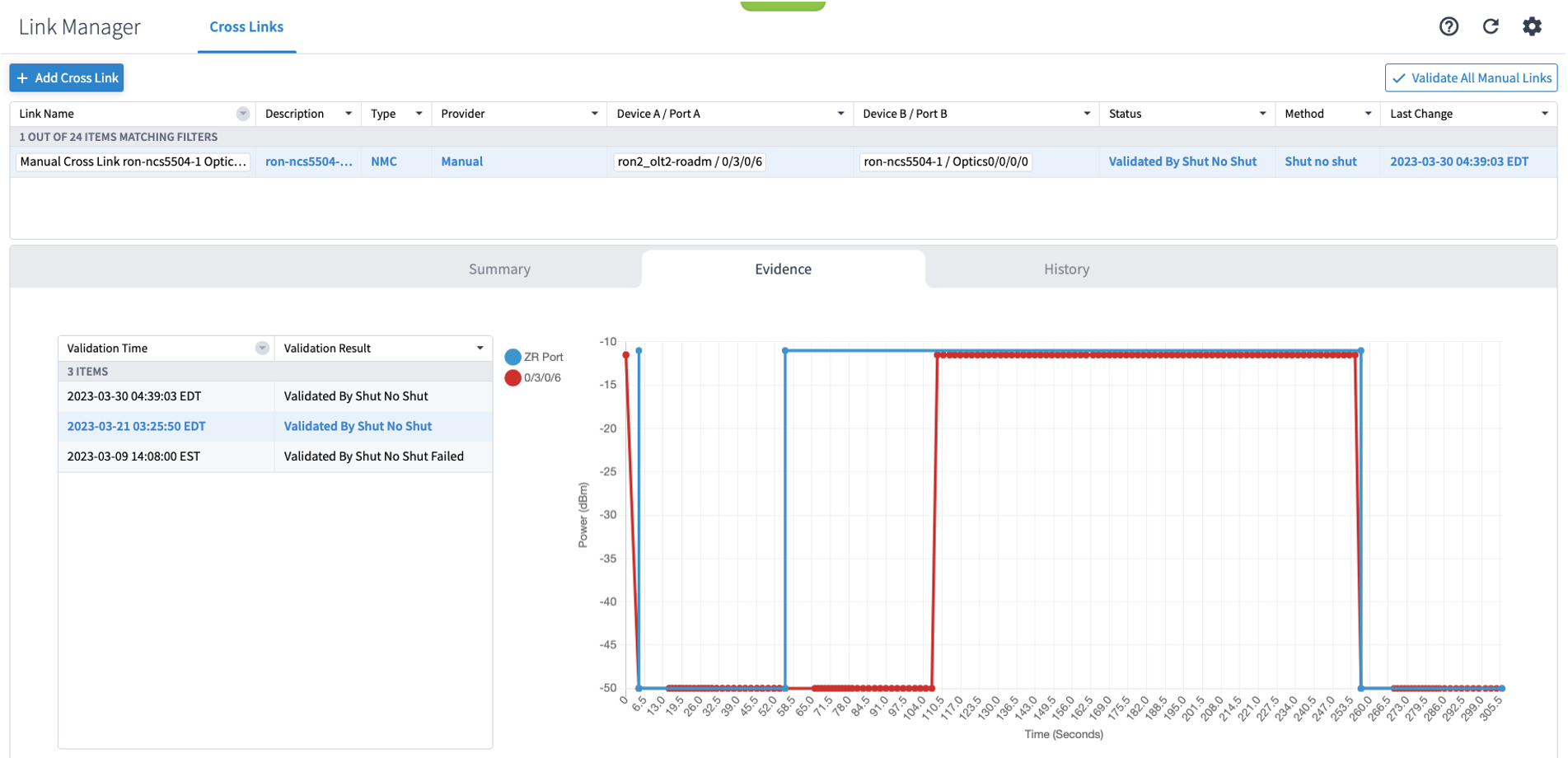
IP Link Provisioning using Crosswork HCO
Crosswork HCO supports end-to-end multi-layer provisioning of Routed Optical Networking circuits, providing a simplified way to provisioning DCO optics in the routers and the supporting optical line system OTSiMC channel in a single operation.
HCO also supports separating the router and optical line system provisioning as two separate tasks, and also supports router-only provisioning for use cases where either dark fiber or passive optical components are being used.
Once the cross layer links are created, the user can then proceed in provisioning an end to end circuit spanning both IP and optical networks. The provisioning UI takes as input the two router endpoints, the associated ZR/ZR+ ports, and the IP addressing or bundle membership of the link. The optical line system provisioning is abstracted from the user, simplifying the end to end workflow. The frequency and power is automatically derived by Cisco Optical Network Controller based on the add/drop port and returned as a parameter to be used in router optics provisioning.
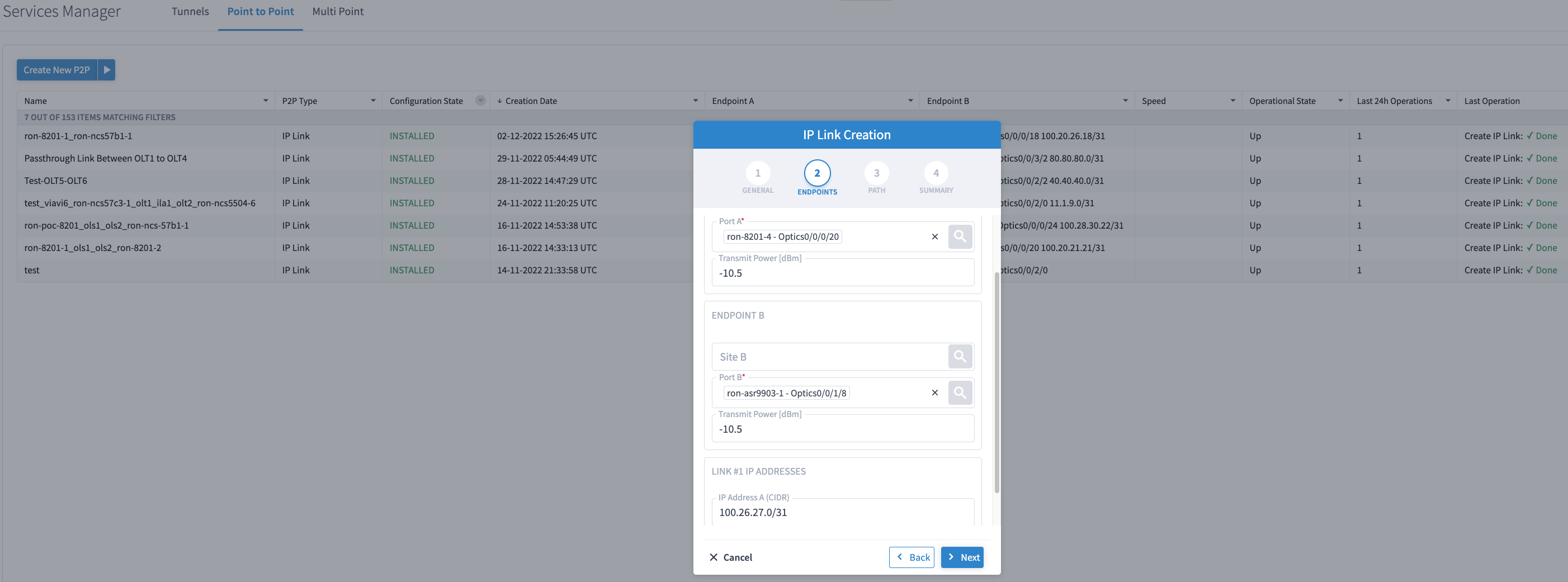
CMIS AppSel based provisioning in HCO
Starting in RON 4.0 HCO will utilize the CMIS application selection code to select the optical configuration of the circuit. The Common Management Interface Specification is an OIF standard used to manage optics. The standard is used to manage both standard optics as well as digital coherent optics. An “AppSel” value represents the configuration of the electrical (host) side of the optics as well as the optical (media) configuration. A single AppSel value corresponds to a tuple of (host, media) values.
The supported applications are part of the transceiver firmware, allowing dynamic discovery of supported modes which can then be selected by users. The following picture highlights the supported AppSel values for the 400G bandwith rate on a QDD-400G-ZRP-S transceiver.
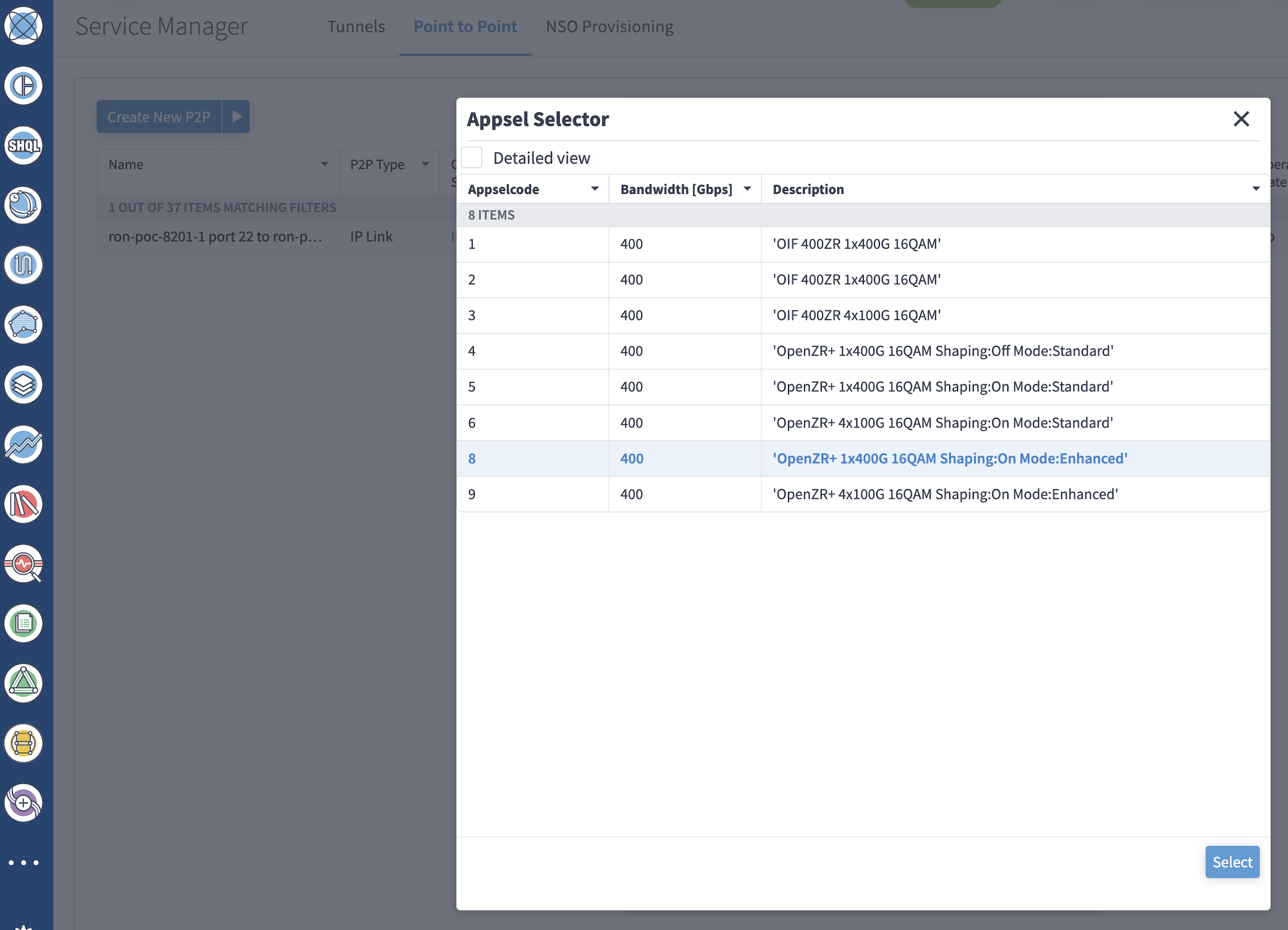
Operational Discovery
The Crosswork Hierarchical Controller provisioning process also performs a discovery phase to ensure the service is operational before considering the provisioning complete. If operational discovery fails, the end to end service will be rolled back.
NSO RON-ML CFP Provisioning
Providers familiar with using Cisco Network Service Orchestrator have an option to utilize NSO to provision optical and IP layer configuration for ZR/ZR+ router DCOs.
Cisco has created the Routed Optical Network Multi-Layer Core Function Pack, RON-ML CFP to perform the provisioning of Routed Optical Networking services on the router endpoints. The aforementioned Crosswork HCO provisioning utilizes the RON-ML CFP to perform end device provisioning.
Please see the Cisco Routed Optical Networking RON-ML CFP documentation for more details.
RON-ML End to End Service
The RON-ML service is responsible for router DCO provisioning. All IP layer configuration such as bundle membership and IP addressing is optional, allowing potentially different teams to perform optical parameter provisioning vs. Ethernet/IP layer configuration.
RON-ML API Provisioning
Use the following URL for NSO RESTCONF provisioning using a PATCH operation: http://<nso host>:<port>/restconf/data
Provisioning ZR+ optics and adding interface to Bundle-Ether 100 interface
{
"cisco-ron-cfp:ron": {
"ron-ml": [
{
"name": "E2E_Bundle_ZRP_ONC57_2",
"mode": "transponder",
"bandwidth": "400",
"circuit-id": "E2E Bundle ONC-57 S9|chan11 - S10|chan11",
"grid-type": "100mhz-grid",
"end-point": [
{
"end-point-device": "ron-8201-1",
"terminal-device-optical": {
"line-port": "0/0/0/11",
"transmit-power": -100
},
"ols-domain": {
"end-point-state": "UNLOCKED"
},
"terminal-device-packet": {
"bundle": [
{
"id": 100
}
],
"interface": [
{
"index": 0,
"membership": {
"bundle-id": 100,
"mode": "active"
}
}
]
}
},
{
"end-point-device": "ron-8201-2",
"terminal-device-optical": {
"line-port": "0/0/0/11",
"transmit-power": -100
},
"ols-domain": {
"end-point-state": "UNLOCKED"
},
"terminal-device-packet": {
"bundle": [
{
"id": 100
}
],
"interface": [
{
"index": 0,
"membership": {
"bundle-id": 100,
"mode": "active"
}
}
]
}
}
]
}
]
}
}
IOS-XR CLI Configuration
Configuring the router portion of the Routed Optical Networking link is very simple. All optical configuration related to the ZR/ZR+ optics configuration is located under the optics controller relevent to the faceplate port. Default configuration the optics will be in an up/up state using a frequency of 193.10Thz. The default transmit power is dependent on the optics type. The default transmit power for the QDD-400G-ZR-S (OIF 400ZR) and QDD-400G-ZRP-S is -10 dBm. The default transmit power for the High-Power ZR+ DP04QSDD-HE0 is 0 dBm.
The basic configuration with a specific frequency of 195.65 Thz is located below,
the only required component is the bolded channel frequency setting.
ZR/ZR+ Optics Configuration
controller Optics0/0/0/20
transmit-power -100
dwdm-carrier 100MHz-grid frequency 1956500
logging events link-status
IOS-XR CMIS AppSel CLI Configuration
Coherent optics are configurable in different modes. Optics released prior to RON 4.0 have utilized the “breakout” or “hw-module” commands to configure non-default modes such as 100G, 200G, and 300G trunk rates. Starting with the DP04QSDD-ULH-A1, the mode of the DCO is configured using the CMIS AppSel code corresponding to the mode.
The IOS-XR CLI now supports commands to display the full AppSel table for each DCO,
configure the AppSel, and show the currently configured AppSel.
Displaying supported AppSel codes
RP/0/RP0/CPU0:ron-poc-8201-1#show controllers optics 0/0/0/16 appsel advertised
Mon Oct 6 13:51:38.146 UTC
------------------------------------------------------------------------------------------------------------------------------------------
App-ID | Host-ID | Media-ID | Standard | Host | Power |
| | | | Supported| Consumption(W) |
------------------------------------------------------------------------------------------------------------------------------------------
1 | 17 ETH 400GAUI-8 C2M (Annex | 100 OpenROADM FLEXO-4e-DO-QP | OpenROADM | Yes | n/a |
2 | 15 ETH 200GAUI-4 C2M (Annex | 100 OpenROADM FLEXO-4e-DO-QP | OpenROADM | Yes | n/a |
3 | 13 ETH 100GAUI-2 C2M (Annex | 100 OpenROADM FLEXO-4e-DO-QP | OpenROADM | Yes | n/a |
4 | 17 ETH 400GAUI-8 C2M (Annex | 216 ACA FlexO-4e-MPCS098-OS | ACA | Yes | n/a |
5 | 15 ETH 200GAUI-4 C2M (Annex | 216 ACA FlexO-4e-MPCS098-OS | ACA | Yes | n/a |
6 | 13 ETH 100GAUI-2 C2M (Annex | 216 ACA FlexO-4e-MPCS098-OS | ACA | Yes | n/a |
7 | 17 ETH 400GAUI-8 C2M (Annex | 201 ACA FlexO-4e-MPCS087-OS | ACA | Yes | n/a |
8 | 15 ETH 200GAUI-4 C2M (Annex | 201 ACA FlexO-4e-MPCS087-OS | ACA | Yes | n/a |
9 | 13 ETH 100GAUI-2 C2M (Annex | 201 ACA FlexO-4e-MPCS087-OS | ACA | Yes | n/a |
10 | 17 ETH 400GAUI-8 C2M (Annex | 194 ACA FlexO-4e-MPCS075-OS | ACA | Yes | n/a |
11 | 15 ETH 200GAUI-4 C2M (Annex | 194 ACA FlexO-4e-MPCS075-OS | ACA | Yes | n/a |
12 | 13 ETH 100GAUI-2 C2M (Annex | 194 ACA FlexO-4e-MPCS075-OS | ACA | Yes | n/a |
13 | 17 ETH 400GAUI-8 C2M (Annex | 192 ACA FlexO-4e-MPCS066-OS | ACA | Yes | n/a |
14 | 15 ETH 200GAUI-4 C2M (Annex | 192 ACA FlexO-4e-MPCS066-OS | ACA | Yes | n/a |
15 | 13 ETH 100GAUI-2 C2M (Annex | 192 ACA FlexO-4e-MPCS066-OS | ACA | Yes | n/a |
16 | 17 ETH 400GAUI-8 C2M (Annex | 198 ACA OpenZR400-16QAM-OS-E | ACA | Yes | n/a |
17 | 15 ETH 200GAUI-4 C2M (Annex | 198 ACA OpenZR400-16QAM-OS-E | ACA | Yes | n/a |
18 | 13 ETH 100GAUI-2 C2M (Annex | 198 ACA OpenZR400-16QAM-OS-E | ACA | Yes | n/a |
19 | 17 ETH 400GAUI-8 C2M (Annex | 70 OpenZR+ ZR400-OFEC-16QAM | OpenZR+ | Yes | n/a |
20 | 15 ETH 200GAUI-4 C2M (Annex | 70 OpenZR+ ZR400-OFEC-16QAM | OpenZR+ | Yes | n/a |
21 | 13 ETH 100GAUI-2 C2M (Annex | 70 OpenZR+ ZR400-OFEC-16QAM | OpenZR+ | Yes | n/a |
22 | 17 ETH 400GAUI-8 C2M (Annex | 54 OpenZR+ ZR400-OFEC-16QAM | OpenZR+ | Yes | n/a |
23 | 15 ETH 200GAUI-4 C2M (Annex | 54 OpenZR+ ZR400-OFEC-16QAM | OpenZR+ | Yes | n/a |
24 | 13 ETH 100GAUI-2 C2M (Annex | 54 OpenZR+ ZR400-OFEC-16QAM | OpenZR+ | Yes | n/a |
25 | 60 OTN-ITU-T FOIC1.2 (ITU-T | 220 ACA FlexO-4-MPCS101-OS | ACA | No | n/a |
26 | 60 OTN-ITU-T FOIC1.2 (ITU-T | 202 ACA FlexO-4-MPCS087-OS | ACA | No | n/a |
27 | 60 OTN-ITU-T FOIC1.2 (ITU-T | 196 ACA FlexO-4-MPCS079-OS | ACA | No | n/a |
28 | 60 OTN-ITU-T FOIC1.2 (ITU-T | 193 ACA FlexO-4-MPCS069-OS | ACA | No | n/a |
------------------------------------------------------------------------------------------------------------------------------------------
Configuring AppSel
controller Optics0/0/0/16
description DP04QSDD_ULH_19B_trans
transmit-power -5
dwdm-carrier 100MHz-grid frequency 1949750
appsel simple code 19
!
#### Display active AppSel code
RP/0/RP0/CPU0:ron-poc-8201-1#show controllers optics 0/0/0/16 appsel active
Mon Oct 6 14:09:27.328 UTC
Instance :1
App-ID :19
Host-ID :17 ETH 400GAUI-8 C2M (Annex 120E)
Media-ID :70 OpenZR+ ZR400-OFEC-16QAM
Host Lane Count :8
Media Lane Count :1
Host Lane Assign :0x1
Media Lane Assign :0x0
Model-Driven Configuration using IOS-XR Native Models using NETCONF or gNMI
All configuration performed in IOS-XR today can also be done using NETCONF/YANG. The following payload exhibits the models and configuration used to perform router optics provisioning. This is a more complete example showing the FEC, power, and frequency configuration. .
Note in Release 2.0 using IOS-XR 7.7.1 the newer IOS-XR Unified Models are utilized for provisioning
<data xmlns="urn:ietf:params:xml:ns:netconf:base:1.0">
<controllers xmlns="http://cisco.com/ns/yang/Cisco-IOS-XR-um-interface-cfg">
<controller>
<controller-name>Optics0/0/0/0</controller-name>
<transmit-power xmlns="http://cisco.com/ns/yang/Cisco-IOS-XR-um-cont-optics-cfg">-115</transmit-power>
<fec xmlns="http://cisco.com/ns/yang/Cisco-IOS-XR-um-cont-optics-cfg">OFEC</fec>
<dwdm-carrier xmlns="http://cisco.com/ns/yang/Cisco-IOS-XR-um-cont-optics-cfg">
<grid-100mhz>
<frequency>1913625</frequency>
</grid-100mhz>
</dwdm-carrier>
<dac-rate xmlns="http://cisco.com/ns/yang/Cisco-IOS-XR-um-dac-rate-cfg">1x1.25</dac-rate>
</controller>
</controllers>
</data>
Model-Driven Configuration using OpenConfig Models
Starting on Release 2.0 all IOS-XR 7.7.1+ routers supporting ZR/ZR+ optics can be configured using OpenConfig models. Provisioning utilizes the openconfig-terminal-device model and its extensions to the openconfig-platform model to support DWDM configuration parameters.
Below is an example of an OpenConfig payload to configure ZR/ZR+ optics port 0/0/0/20 with a 300G trunk rate with frequency 195.20 THz.
Please visit the blog at https://xrdocs.io/design/blogs/zr-openconfig-mgmt for in depth information about configuring and monitoring ZR/ZR+ optics using OpenConfig models.
<edit-config>
<target>
<candidate/>
</target>
<config>
<terminal-device xmlns="http://openconfig.net/yang/terminal-device">
<logical-channels>
<channel>
<index>30001</index>
<config>
<index>30001</index>
<rate-class xmlns:idx="http://openconfig.net/yang/transport-types">idx:TRIB_RATE_400G</rate-class>
<admin-state>ENABLED</admin-state>
<description>ETH Logical Channel</description>
<trib-protocol xmlns:idx="http://openconfig.net/yang/transport-types">idx:PROT_400GE</trib-protocol>
<logical-channel-type xmlns:idx="http://openconfig.net/yang/transport-types">idx:PROT_ETHERNET</logical-channel-type>
</config>
<logical-channel-assignments>
<assignment>
<index>1</index>
<config>
<index>1</index>
<allocation>400</allocation>
<assignment-type>LOGICAL_CHANNEL</assignment-type>
<description>ETH to Coherent assignment</description>
<logical-channel>30000</logical-channel>
</config>
</assignment>
</logical-channel-assignments>
</channel>
<channel>
<index>30000</index>
<config>
<index>30000</index>
<admin-state>ENABLED</admin-state>
<description>Coherent Logical Channel</description>
<logical-channel-type xmlns:idx="http://openconfig.net/yang/transport-types">idx:PROT_OTN</logical-channel-type>
</config>
<logical-channel-assignments>
<assignment>
<index>1</index>
<config>
<index>1</index>
<allocation>400</allocation>
<assignment-type>OPTICAL_CHANNEL</assignment-type>
<description>Coherent to optical assignment</description>
<optical-channel>OpticalChannel0/0/0/8</optical-channel>
</config>
</assignment>
</logical-channel-assignments>
</channel>
</logical-channels>
</terminal-device>
<components xmlns="http://openconfig.net/yang/platform">
<component>
<config>
<name>OpticalChannel0/0/0/8</name>
</config>
<optical-channel xmlns="http://openconfig.net/yang/terminal-device">
<config>
<target-output-power>-10.0</target-output-power>
<operational-mode>5004</operational-mode>
<frequency>194300000</frequency>
</config>
</optical-channel>
</component>
</components>
</config>
</edit-config>
Routed Optical Networking Assurance
Crosswork Hierarchical Controller
Multi-Layer Path Trace
Using topology and service data from both the IP and Optical network CW HCO can display the full service from IP services layer to the physical fiber. Below is an example of the “waterfall” trace view from the OTS (Fiber) layer to the Segment Routing TE layer across all layers. CW HCO identifies specific Routed Optical Networking links using ZR/ZR+ optics as seen by the ZRC (ZR Channel) and ZRM (ZR Media) layers from the 400ZR specification.
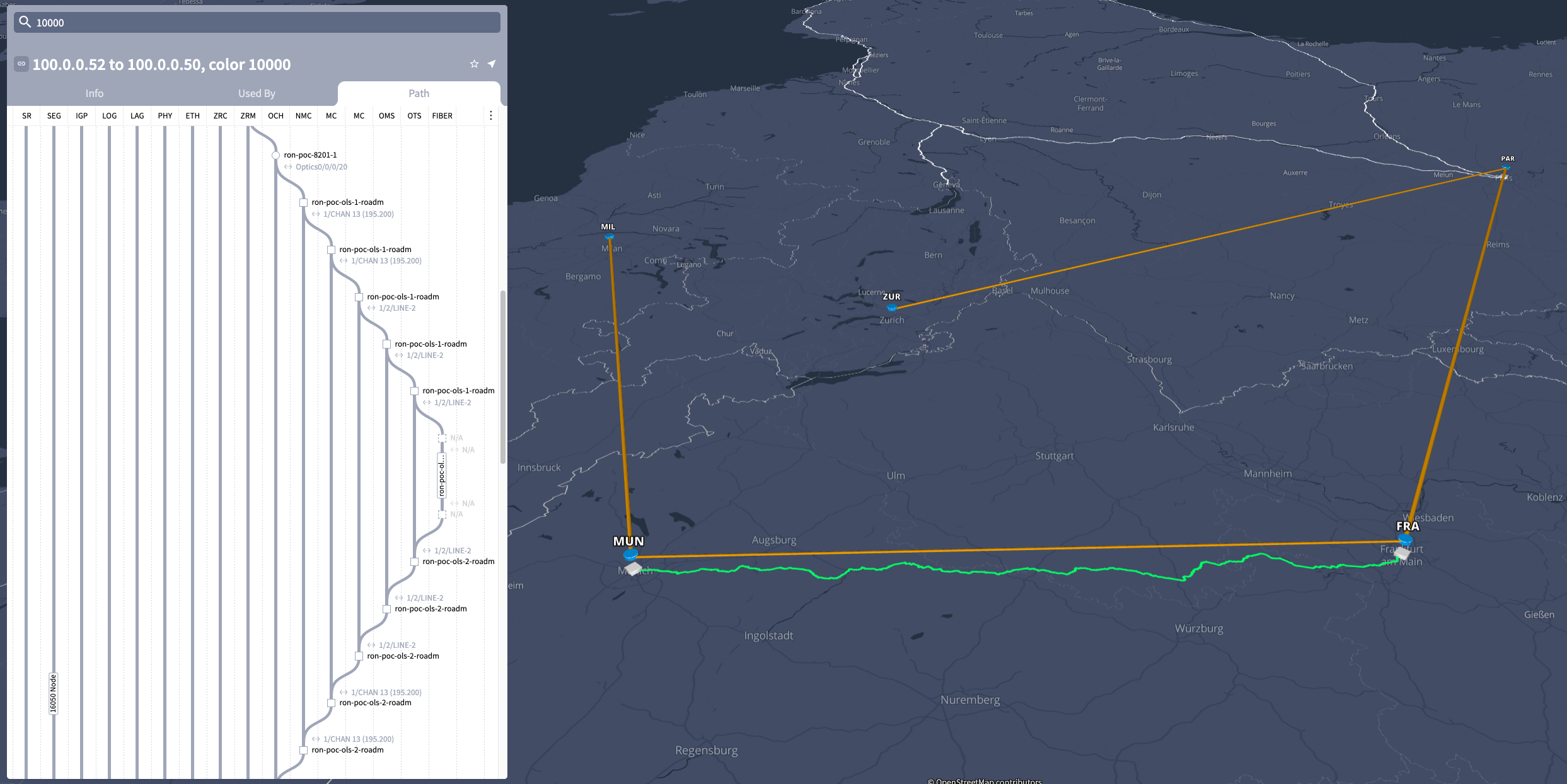
When faults occur at a specific layer, faults will be highlighted in red, quickly identifying the layer a fault has occurred. In this case we can see the fault has occurred at an optical layer, but is not a fiber fault. Having the ability to pinpoint the fault layer even within a specific domain is a powerful way to quickly determine the root cause of the fault.
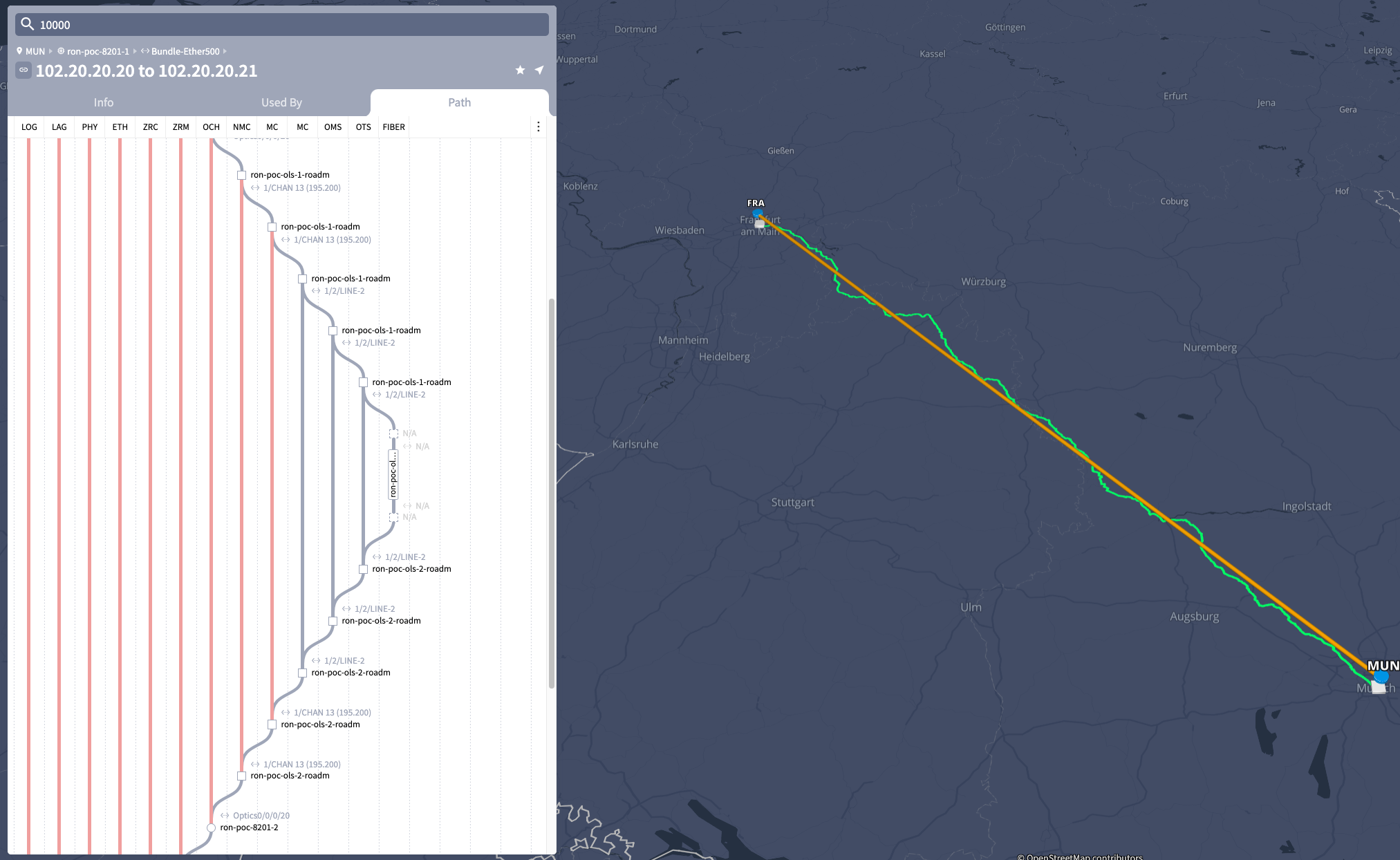
Routed Optical Networking Link Assurance
The Link Assurance application allows users to view a network link and all of its dependent layers. This includes Routed Optical Networking multi-layer services. In addition to viewing layer information, fault and telemetry information is also available by simply selecting a link or port.
ZRM Layer TX/RX Power
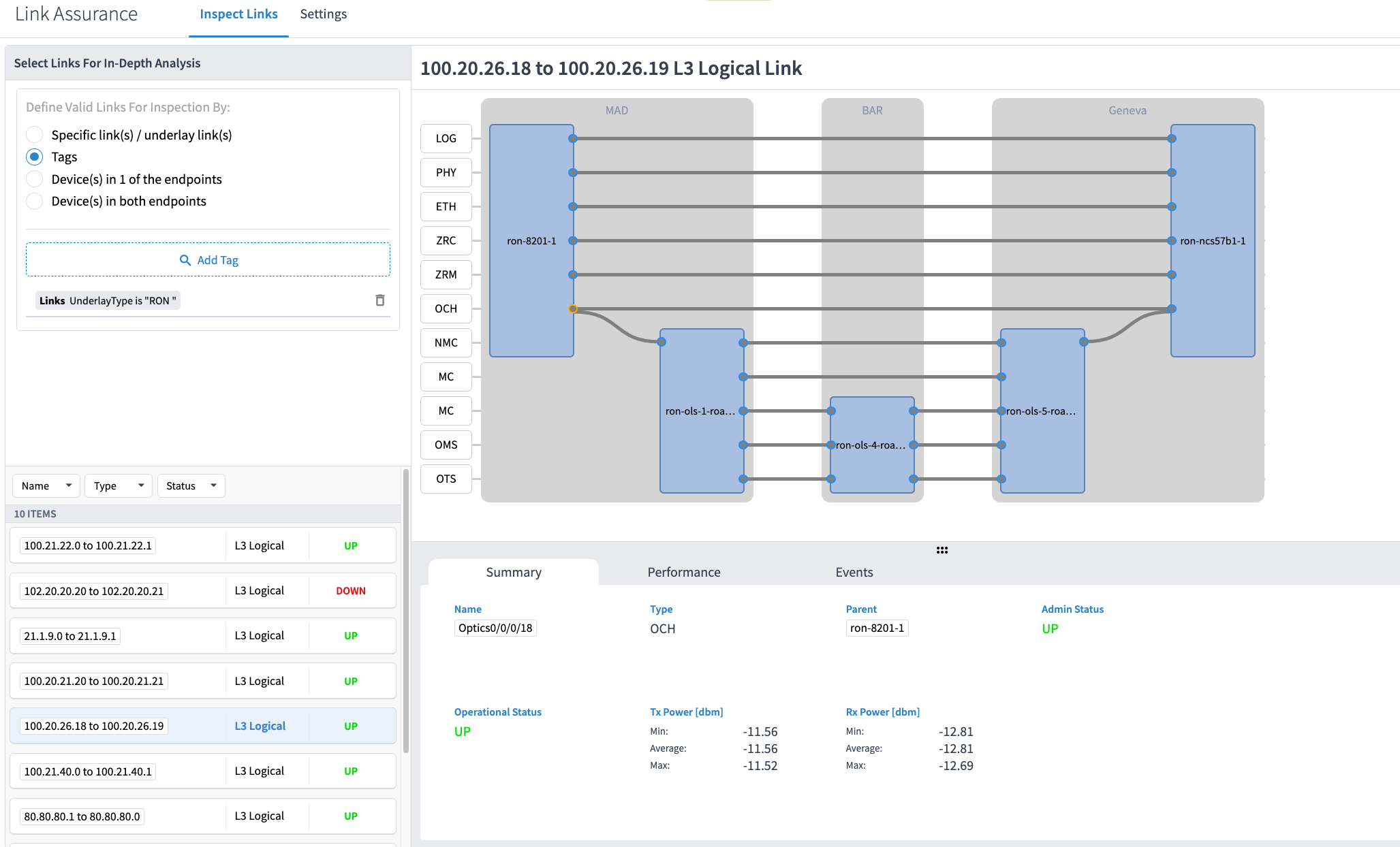
ZRC Layer BER and Q-Factor / Q-Margin

Optionally the user can see graphs of collected telemetry data to quickly identify trends or changes in specific operational data. Graphs of collected performance data is accessed using the “Performance” tab when a link or port is selected.
OTS Layer RX/TX Power Graph
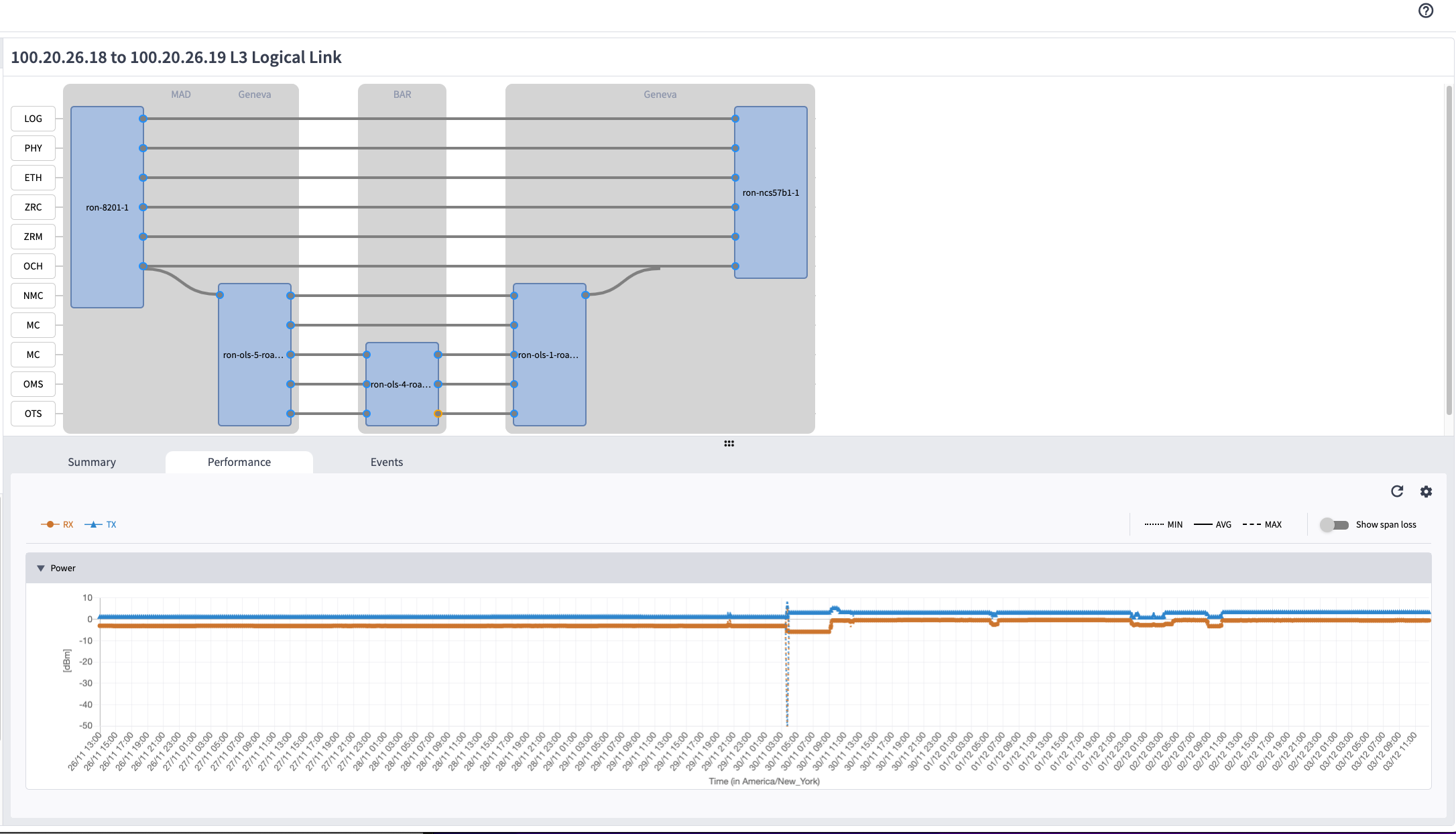
Event Monitoring
Crosswork HCO records any transition of a network resource between up/down operational states. This is reflected in the Link Assurance tool under the “Events” tab.
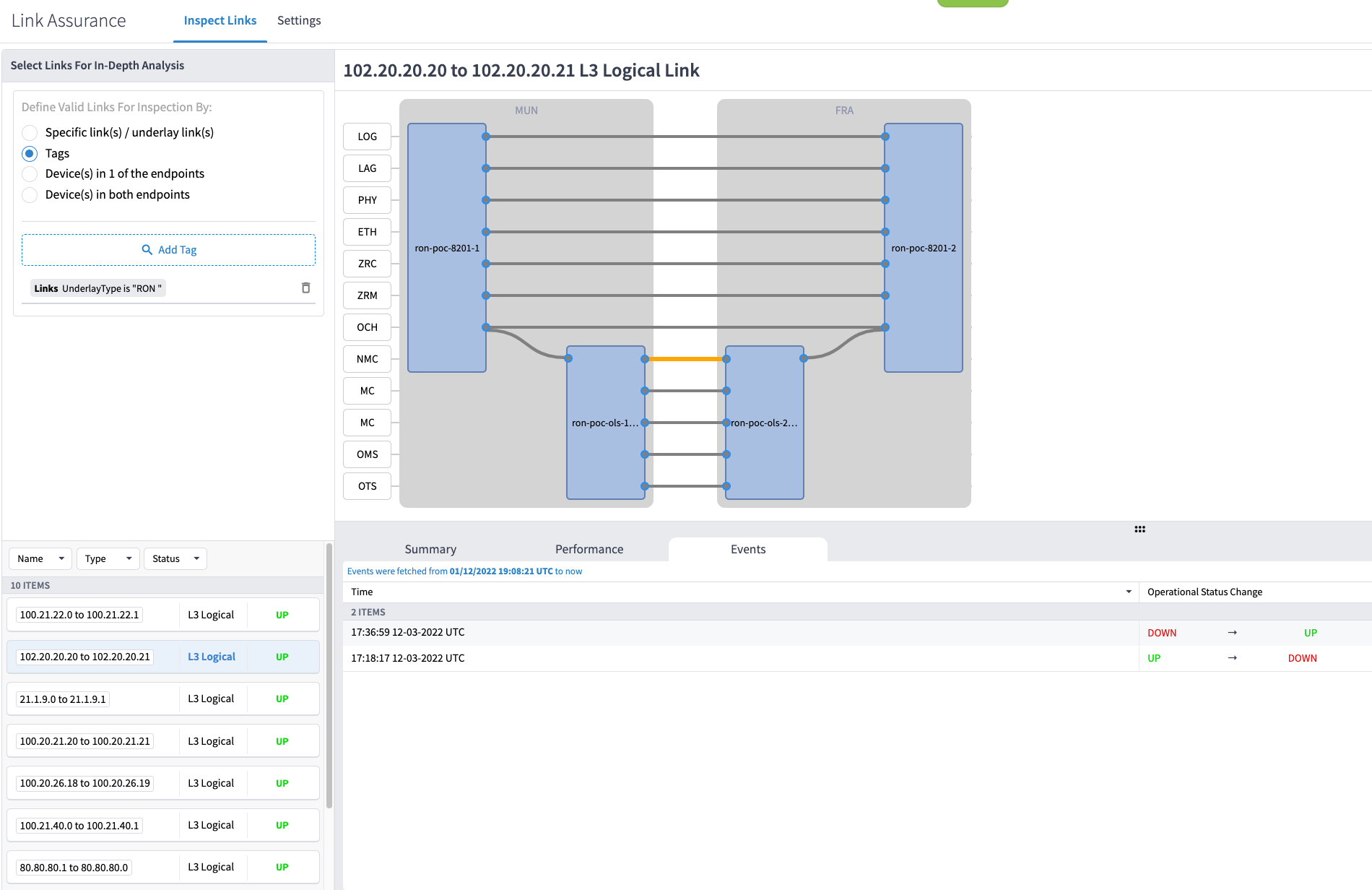
Crosswork Hierarchical Controller to COSM Cross Launch
CW HCO 8.0+ includes new functionality to cross-launch from HCO to other applications based on the component being viewed in CW HCO. The functionality is generic and rules can be built through the CW Hyperlinker configuration under the Model Settings applications. When CW HCO and the target application are within the same SAML SSO domain, the cross-launch is seamless requiring no additional login at the target application.
The release version of CW HCO 8.0 includes built-in Hyperlinker rules covering the following components:
- IGP node to Crosswork Network Controller
- SR Policy to Crosswork Network Controller
- RSVP-TE LSP to Crosswork Network Controller
- L2VPN service to Crosswork Network Controller
- L3VPN service to Crosswork Network Controller
- Optical Node to Cisco Optical Site Manager
- Optical Port to Cisco Optical Site Manager
The following shows the node cross-launch function to COSM while using the Link Assurance application.
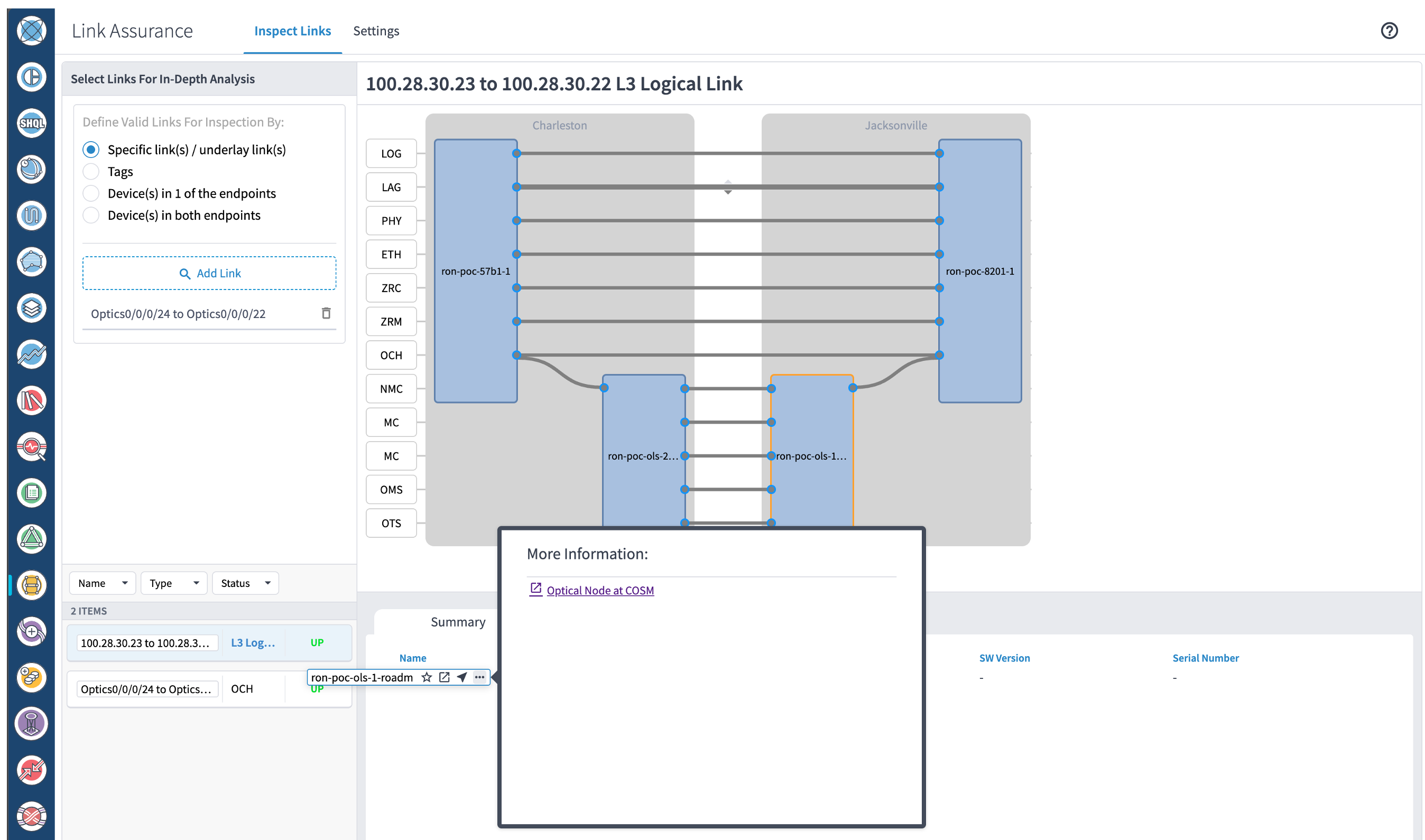
IOS-XR CLI Monitoring of ZR400/OpenZR+ Optics
Optics Controller
The optics controller represents the physical layer of the optics. In the case of ZR/ZR+ optics this includes the frequency information, RX/TX power, OSNR, and other associated physical layer information.
RP/0/RP0/CPU0:ron-8201-1#show controllers optics 0/0/0/20
Thu Jun 3 15:34:44.098 PDT
Controller State: Up
Transport Admin State: In Service
Laser State: On
LED State: Green
FEC State: FEC ENABLED
Optics Status
Optics Type: QSFPDD 400G ZR
DWDM carrier Info: C BAND, MSA ITU Channel=10, Frequency=195.65THz,
Wavelength=1532.290nm
Alarm Status:
-------------
Detected Alarms: None
LOS/LOL/Fault Status:
Alarm Statistics:
-------------
HIGH-RX-PWR = 0 LOW-RX-PWR = 0
HIGH-TX-PWR = 0 LOW-TX-PWR = 4
HIGH-LBC = 0 HIGH-DGD = 1
OOR-CD = 0 OSNR = 10
WVL-OOL = 0 MEA = 0
IMPROPER-REM = 0
TX-POWER-PROV-MISMATCH = 0
Actual TX Power = -7.17 dBm
RX Power = -9.83 dBm
RX Signal Power = -9.18 dBm
Frequency Offset = 9 MHz
Baud Rate = 59.8437500000 GBd
Modulation Type: 16QAM
Chromatic Dispersion 6 ps/nm
Configured CD-MIN -2400 ps/nm CD-MAX 2400 ps/nm
Second Order Polarization Mode Dispersion = 34.00 ps^2
Optical Signal to Noise Ratio = 35.50 dB
Polarization Dependent Loss = 1.20 dB
Polarization Change Rate = 0.00 rad/s
Differential Group Delay = 2.00 ps
Performance Measurement Data
RP/0/RP0/CPU0:ron-8201-1#show controllers optics 0/0/0/20 pm current 30-sec optics 1
Thu Jun 3 15:39:40.428 PDT
Optics in the current interval [15:39:30 - 15:39:40 Thu Jun 3 2021]
Optics current bucket type : Valid
MIN AVG MAX Operational Configured TCA Operational Configured TCA
Threshold(min) Threshold(min) (min) Threshold(max) Threshold(max) (max)
LBC[% ] : 0.0 0.0 0.0 0.0 NA NO 100.0 NA NO
OPT[dBm] : -7.17 -7.17 -7.17 -15.09 NA NO 0.00 NA NO
OPR[dBm] : -9.86 -9.86 -9.85 -30.00 NA NO 8.00 NA NO
CD[ps/nm] : -489 -488 -488 -80000 NA NO 80000 NA NO
DGD[ps ] : 1.00 1.50 2.00 0.00 NA NO 80.00 NA NO
SOPMD[ps^2] : 28.00 38.80 49.00 0.00 NA NO 2000.00 NA NO
OSNR[dB] : 34.90 35.12 35.40 0.00 NA NO 40.00 NA NO
PDL[dB] : 0.70 0.71 0.80 0.00 NA NO 7.00 NA NO
PCR[rad/s] : 0.00 0.00 0.00 0.00 NA NO 2500000.00 NA NO
RX_SIG[dBm] : -9.23 -9.22 -9.21 -30.00 NA NO 1.00 NA NO
FREQ_OFF[Mhz]: -2 -1 4 -3600 NA NO 3600 NA NO
SNR[dB] : 16.80 16.99 17.20 7.00 NA NO 100.00 NA NO
Coherent DSP Controller
The coherent DSP controller represents the framing layer of the optics. It includes Bit Error Rate, Q-Factor, and Q-Margin information.
RP/0/RP0/CPU0:ron-8201-1#show controllers coherentDSP 0/0/0/20
Sat Dec 4 17:24:38.245 PST
Port : CoherentDSP 0/0/0/20
Controller State : Up
Inherited Secondary State : Normal
Configured Secondary State : Normal
Derived State : In Service
Loopback mode : None
BER Thresholds : SF = 1.0E-5 SD = 1.0E-7
Performance Monitoring : Enable
Bandwidth : 400.0Gb/s
Alarm Information:
LOS = 10 LOF = 0 LOM = 0
OOF = 0 OOM = 0 AIS = 0
IAE = 0 BIAE = 0 SF_BER = 0
SD_BER = 0 BDI = 0 TIM = 0
FECMISMATCH = 0 FEC-UNC = 0 FLEXO_GIDM = 0
FLEXO-MM = 0 FLEXO-LOM = 3 FLEXO-RDI = 0
FLEXO-LOF = 5
Detected Alarms : None
Bit Error Rate Information
PREFEC BER : 1.7E-03
POSTFEC BER : 0.0E+00
Q-Factor : 9.30 dB
Q-Margin : 2.10dB
FEC mode : C_FEC
Performance Measurement Data
RP/0/RP0/CPU0:ron-8201-1#show controllers coherentDSP 0/0/0/20 pm current 30-sec fec
Thu Jun 3 15:42:28.510 PDT
g709 FEC in the current interval [15:42:00 - 15:42:28 Thu Jun 3 2021]
FEC current bucket type : Valid
EC-BITS : 20221314973 Threshold : 83203400000 TCA(enable) : YES
UC-WORDS : 0 Threshold : 5 TCA(enable) : YES
MIN AVG MAX Threshold TCA Threshold TCA
(min) (enable) (max) (enable)
PreFEC BER : 1.5E-03 1.5E-03 1.6E-03 0E-15 NO 0E-15 NO
PostFEC BER : 0E-15 0E-15 0E-15 0E-15 NO 0E-15 NO
Q[dB] : 9.40 9.40 9.40 0.00 NO 0.00 NO
Q_Margin[dB] : 2.20 2.20 2.20 0.00 NO 0.00 NO
Crosswork Network Controller monitoring of pluggable DCO
CNC fully supports the discovery of pluggable DCO, displaying them in the CNC device inventory. The Optics and CoherentDSP controllers are shown as inventory components. The user has the ability to monitor the state data for these components. The Device Performance Measurement capabilities of CNC 7.0+ allows users to display PM data for the Optics and CoherentDSP controllers.



EPNM Monitoring of Routed Optical Networking
Evolved Programmable Network Manager, or EPNM, can also be used to monitor router ZR/ZR+ performance measurement data and display device level alarms when faults occur. EPNM stores PM and alarm data for historical analysis.
EPNM Chassis View of DCO Transceivers
The following shows a chassis view of a Cisco 8201 router. The default view is to show all active alarms on the device and its components. Clicking on a specific component will give information on the component and narrow the scope of alarms and data.
Chassis View
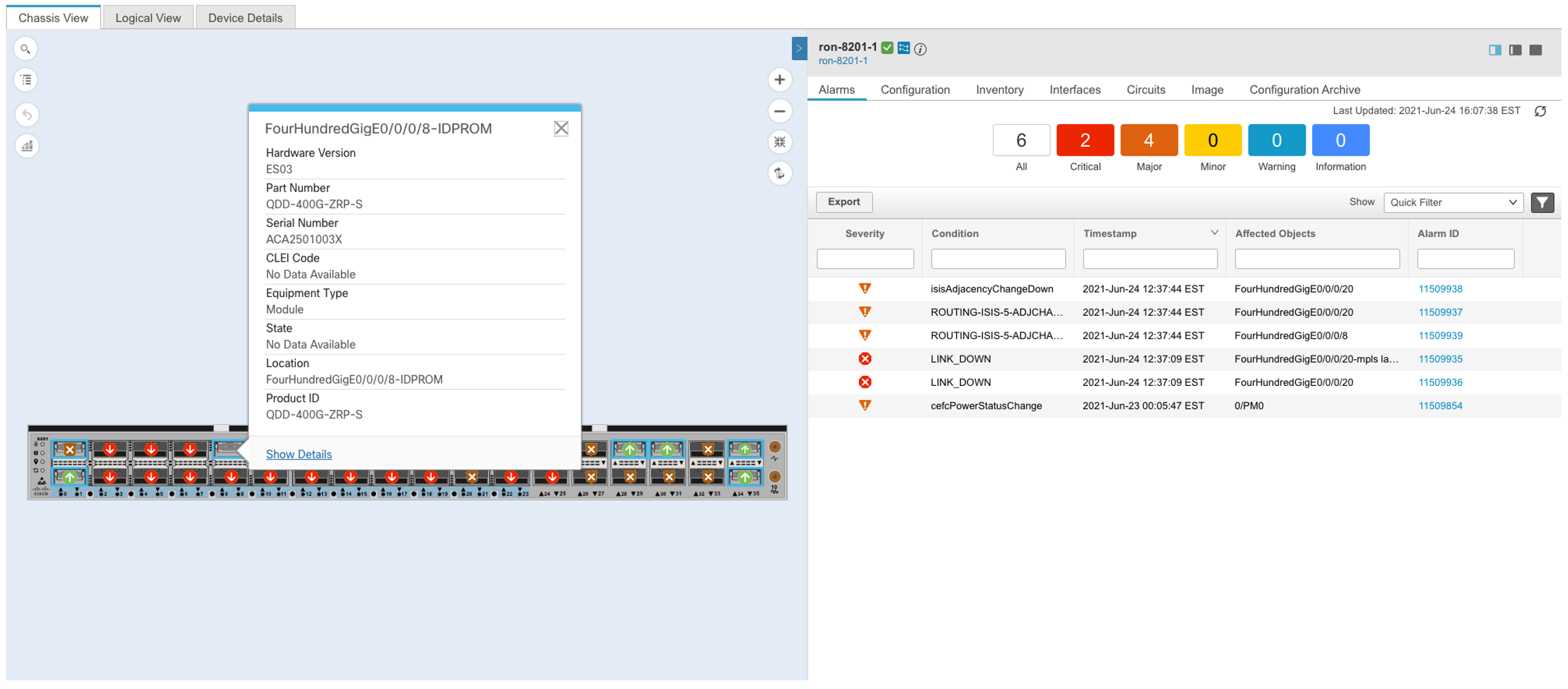
Interface/Port View
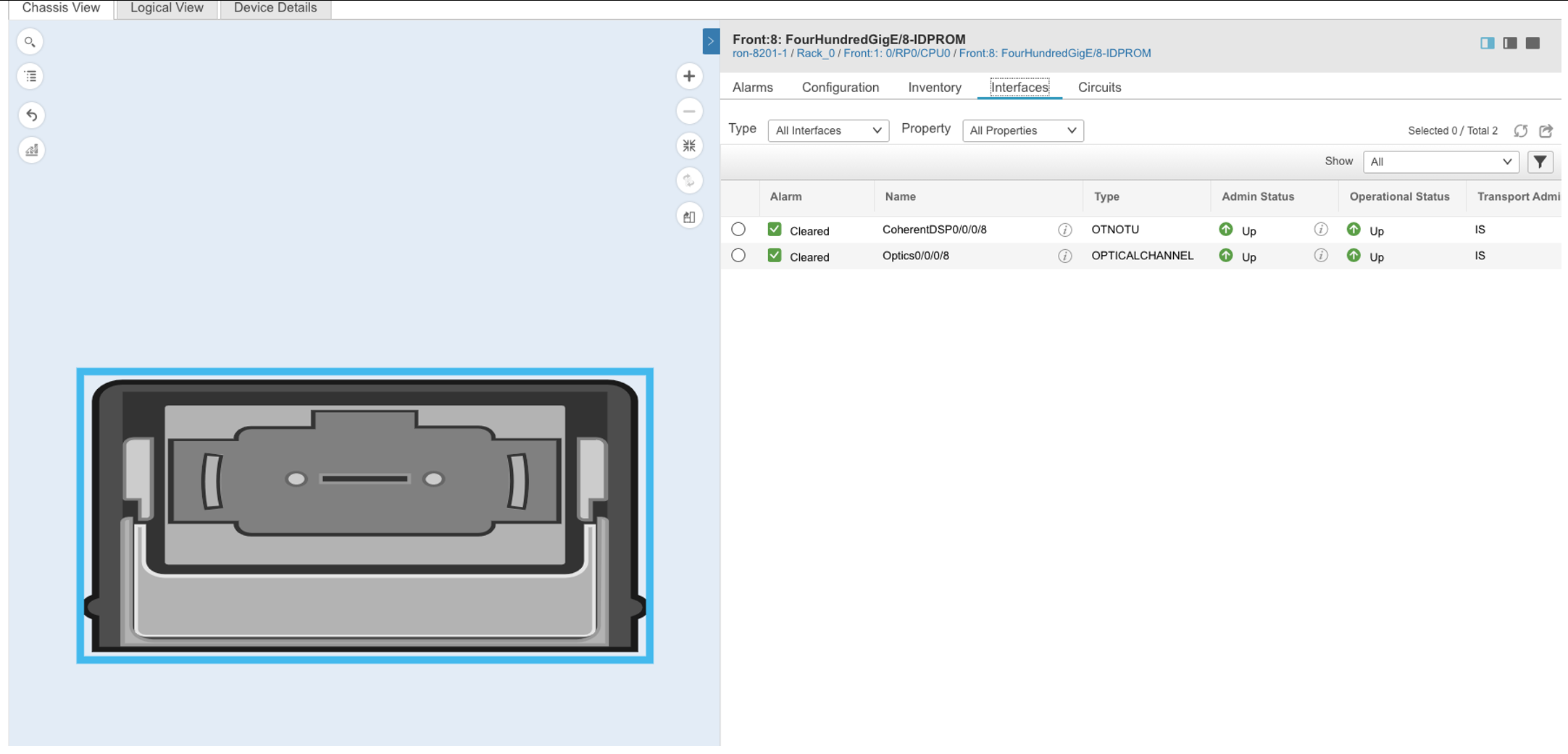
EPNM DCO Performance Measurement
EPNM continuously monitors and stores PM data for DCO optics for important KPIs such as TX/RX power, BER, and Q values. The screenshots below highlight monitoring. While EPNM stores historical data, clicking on a speciic KPI will enable realtime monitoring by polling for data every 20 seconds.
DCO Physical Layer PM KPIs
The following shows common physical layer KPIs such as OSNR and RX/TX power. This is exposed by monitoring the Optics layer of the interface.
DCO.
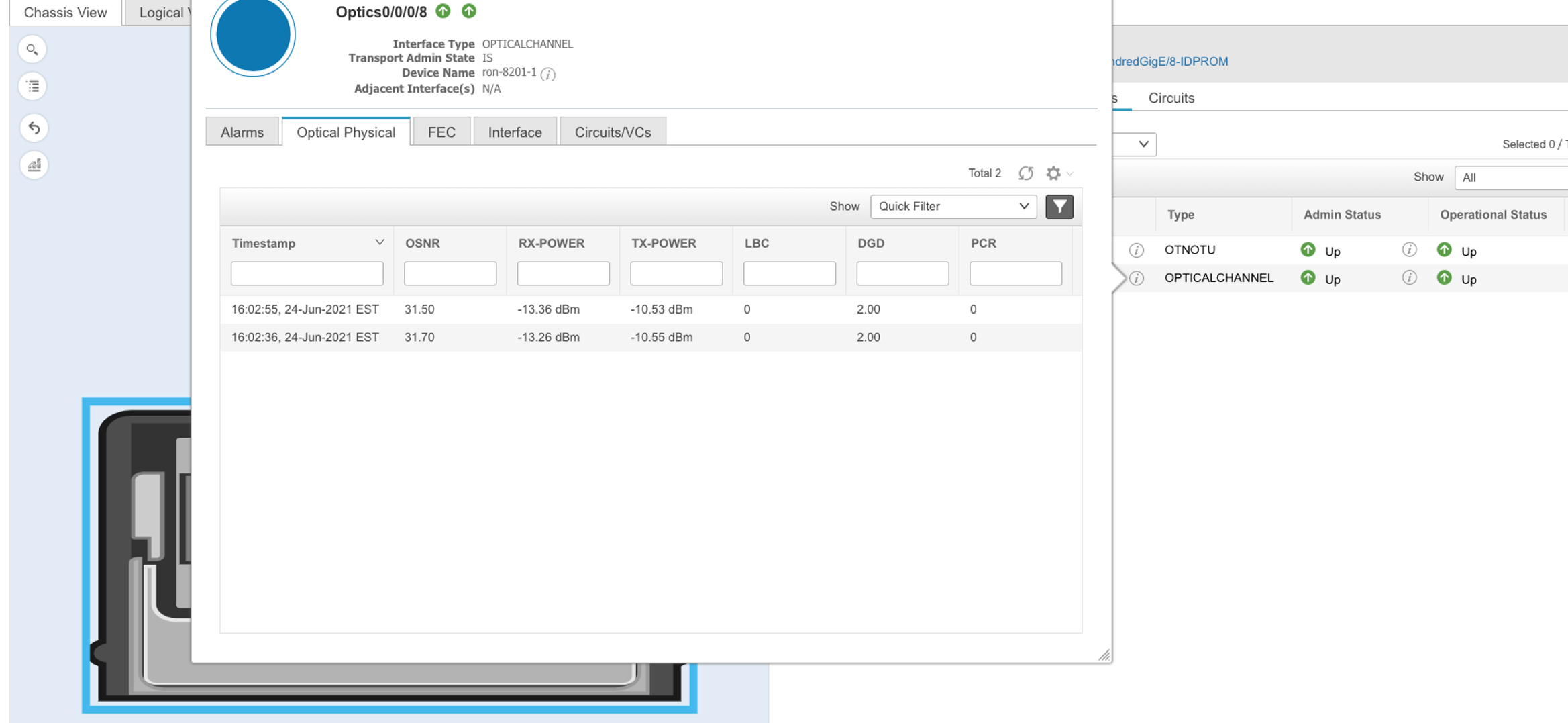
The following shows common framing layer KPIs such as number of corrected words per interval and (BIEC) Bit Error Rate. This is exposed by monitoring the CoherentDSP layer of the interface.
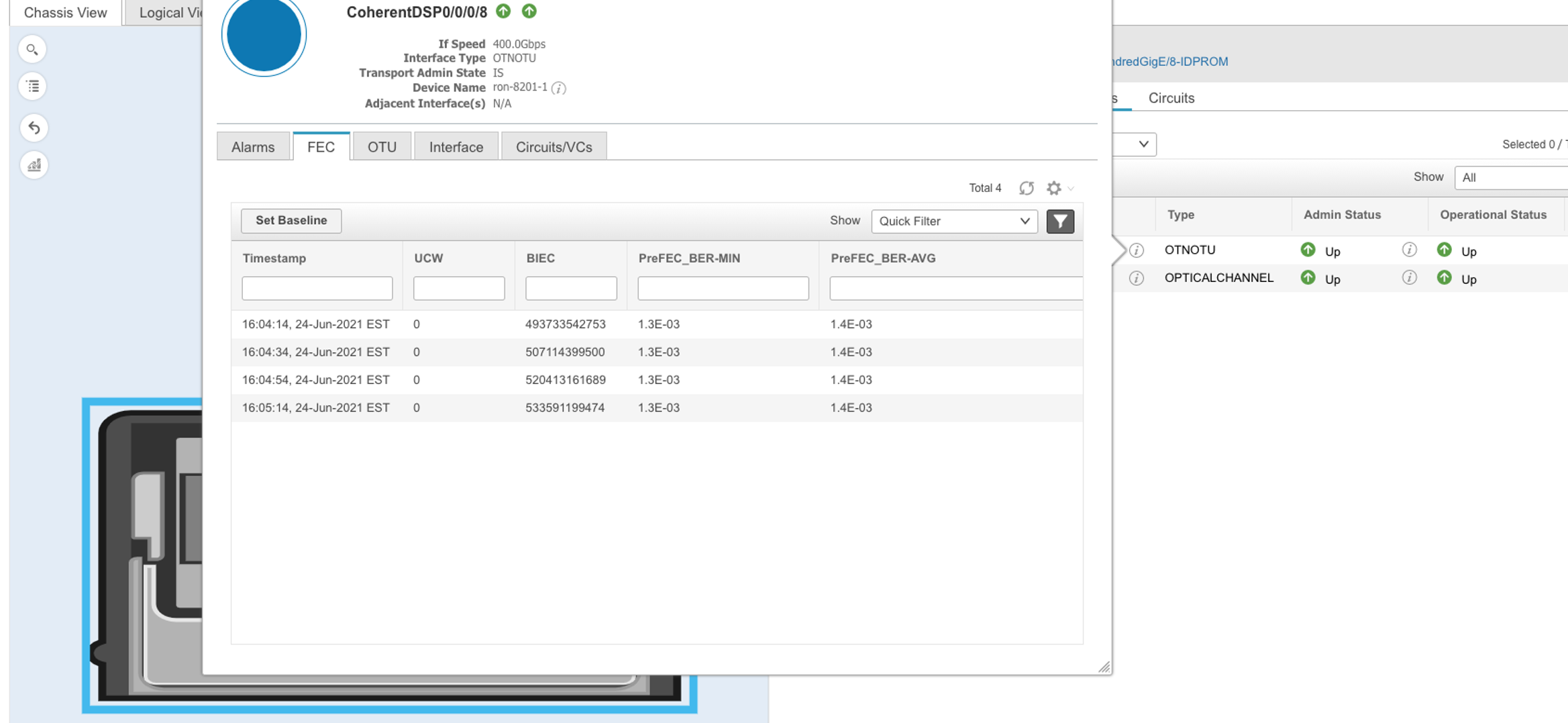
Cisco IOS-XR Model-Driven Telemetry for Routed Optical Networking Monitoring
All operational data on IOS-XR routers and optical line systems can be monitored using streaming telemetry based on YANG models. Routed Optical Networking is no different, so a wealth of information can be streamed from the routers in intervals as low as 5s.
ZR/ZR+ DCO Telemetry
The following represents a list of validated sensor paths useful for monitoring the DCO optics in IOS-XR and the data fields available within these sensor paths. Note PM fields also support 15m and 24h paths in addition to the 30s paths shown in the table below.
| Sensor Path | Fields |
|---|---|
| Cisco-IOS-XR-controller-optics-oper:optics-oper/optics-ports/optics-port/optics-info | alarm-detected, baud-rate, dwdm-carrier-frequency, controller-state, laser-state, optical-signal-to-noise-ratio, temperature, voltage |
| Cisco-IOS-XR-controller-optics-oper:optics-oper/optics-ports/optics-port/optics-lanes/optics-lane | receive-power, receive-signal-power, transmit-power |
| Cisco-IOS-XR-controller-otu-oper:otu/controllers/controller/info | bandwidth, ec-value, post-fec-ber, pre-fec-ber, qfactor, qmargin, uc |
| Cisco-IOS-XR-pmengine-oper:performance-management/optics/optics-ports/optics-port/optics-current/optics-second30/optics-second30-optics/optics-second30-optic | dd__average, dgd__average, opr__average, opt__average, osnr__average, pcr__average, pmd__average, rx-sig-pow__average, snr__average, sopmd__average |
| Cisco-IOS-XR-pmengine-oper:performance-management/otu/otu-ports/otu-port/otu-current/otu-second30/otu-second30fecs/otu-second30fec | ec-bits__data, post-fec-ber__average, pre-fec-ber__average, q__average, qmargin__average, uc-words__data |
NCS 1010 Optical Line System Monitoring
The following represents a list of validated sensor paths useful for monitoring the different optical resources on the NCS 1010 OLS. The OTS controller represents the lowest layer port interconnecting optical elements. The NCS 1010 supports per-channel monitoring, exposed as the OTS-OCH
| Sensor Path | Fields |
|---|---|
| Cisco-IOS-XR-controller-ots-oper:ots-oper/ots-ports/ots-port/ots-info | total-tx-power, total-rx-power, transmit-signal-power, receive-signal-power, agress-ampi-gain, ingress-ampli-gain, controller-state |
| Cisco-IOS-XR-controller-ots-och-oper:ots-och-oper/ots-och-ports/ots-och-port/ots-och-info | total-tx-power, total-rx-power, transport-admin-state, line-channel, add-drop-channel |
| Cisco-IOS-XR-controller-oms-oper | rx-power, tx-power, controller-state, led-state |
| Cisco-IOS-XR-controller-och-oper:och-oper/och-ports/och-port/och-info | channel-frequency, channel-wavelength, controller-state, rx-power, tx-power, channel-width, led-state |
| Cisco-IOS-XR-pmengine-oper:performance-management/optics/optics-ports | opr, opt, opr-s, opt-s |
| Cisco-IOS-XR-olc-oper:olc/span-loss-ctrlr-tables/span-loss-ctrlr-table | neighbor-rid, rx-span-loss, tx-span-loss, name |
Open-source Monitoring
Cisco model-driven telemetry along with the open source collector Telegraf and the open source dashboard software Grafana can be used to quickly build powerful dashboards to monitor ZR/ZR+ and NCS 1010 OLS performance.
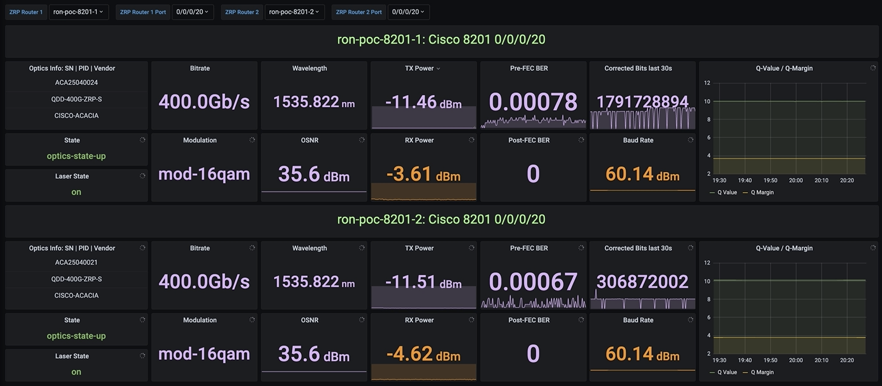
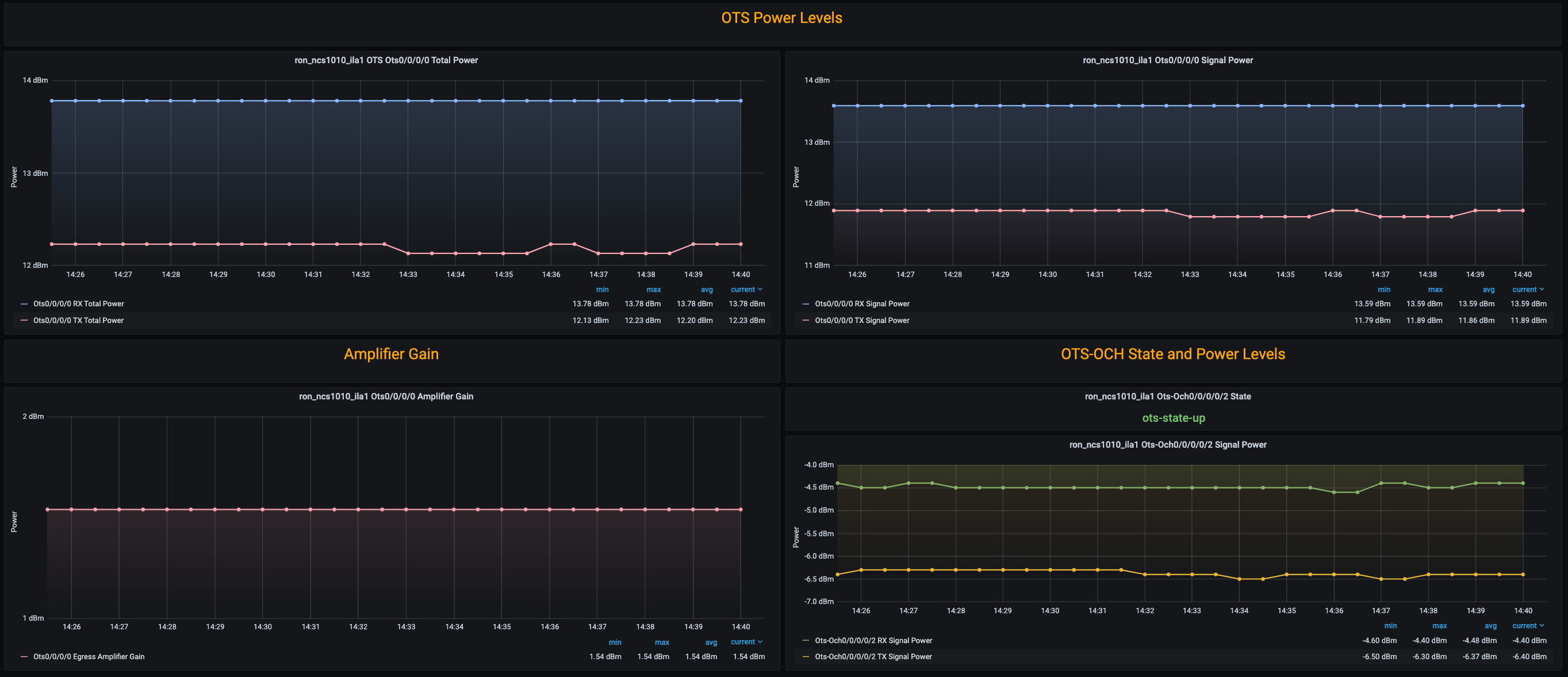
Additional Resources
Cisco Routed Optical Networking 4.0 Solution Guide
https://www.cisco.com/c/en/us/td/docs/optical/ron/4-0/solution/guide/b-ron-solution-40/m-ron.html
Cisco Routed Optical Networking Home
- https://www.cisco.com/c/en/us/solutions/service-provider/routed-optical-networking.html
Cisco Routed Optical Networking Tech Field Day
- Solution Overview: https://techfieldday.com/video/build-your-network-with-cisco-routed-optical-networking-solution/
- Automation Demo: https://techfieldday.com/video/cisco-routed-optical-networking-solution-demo/
Cisco Champion Podcasts
- Cisco Routed Optical Networking Solution for the Next Decade https://smarturl.it/CCRS8E24
- Simplify Network Operations with Crosswork Hierarchical Controller: https://smarturl.it/CCRS8E48
Appendix A
Acronyms
| DWDM | Dense Waveform Division Multiplexing |
| OADM | Optical Add Drop Multiplexer |
| FOADM | Fixed Optical Add Drop Multiplexer |
| ROADM | Reconfigurable Optical Add Drop Multiplexer |
| DCO | Digital Coherent Optics |
| FEC | Forward Error Correction |
| OSNR | Optical Signal to Noise Ratio |
| BER | Bit Error Rate |
DWDM Network Hardware Overview
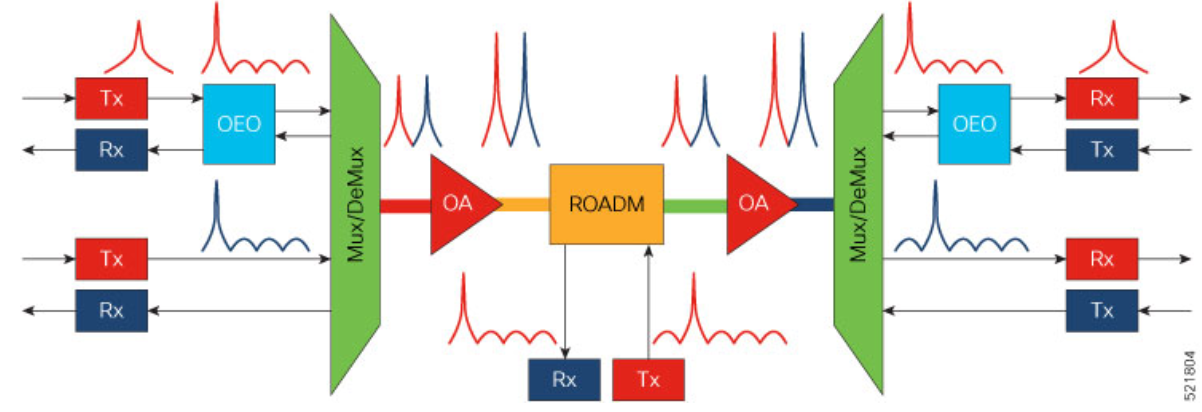
Optical Transmitters and Receivers
Optical transmitters provide the source signals carried across the DWDM network. They convert digital electrical signals into a photonic light stream on a specific wavelength. Optical receivers detect pulses of light and and convert signals back to electrical signals. In Routed Optical Networking, digital coherent QSFP-DD OpenZR+ and 400ZR transceivers in routers are used as optical transmitters and receivers.
Multiplexers/Demultiplexers
Multiplexers take multiple wavelengths on separate fibers and combine them into a single fiber. The output of a multiplexer is a composite signal. Demultiplexers take composite signals that compatible multiplexers generate and separate the individual wavelengths into individual fibers.
Optical Amplifiers
Optical amplifiers amplify an optical signal. Optical amplifiers increase the total power of the optical signal to enable the signal transmission across longer distances. Without amplifiers, the signal attenuation over longer distances makes it impossible to coherently receive signals. We use different types of optical amplifiers in optical networks. For example: preamplifiers, booster amplifiers, inline amplifiers, and optical line amplifiers.
Optical add/drop multiplexers (OADMs)
OADMs are devices capable of adding one or more DWDM channels into or dropping them from a fiber carrying multiple channels.
Reconfigurable optical add/drop multiplexers (ROADMs)
ROADMs are programmable versions of OADMs. With ROADMs, you can change the wavelengths that are added or dropped. ROADMs make optical networks flexible and easily modifiable.
Leave a Comment